Asante Technologies 6200 User Manual
Page 96
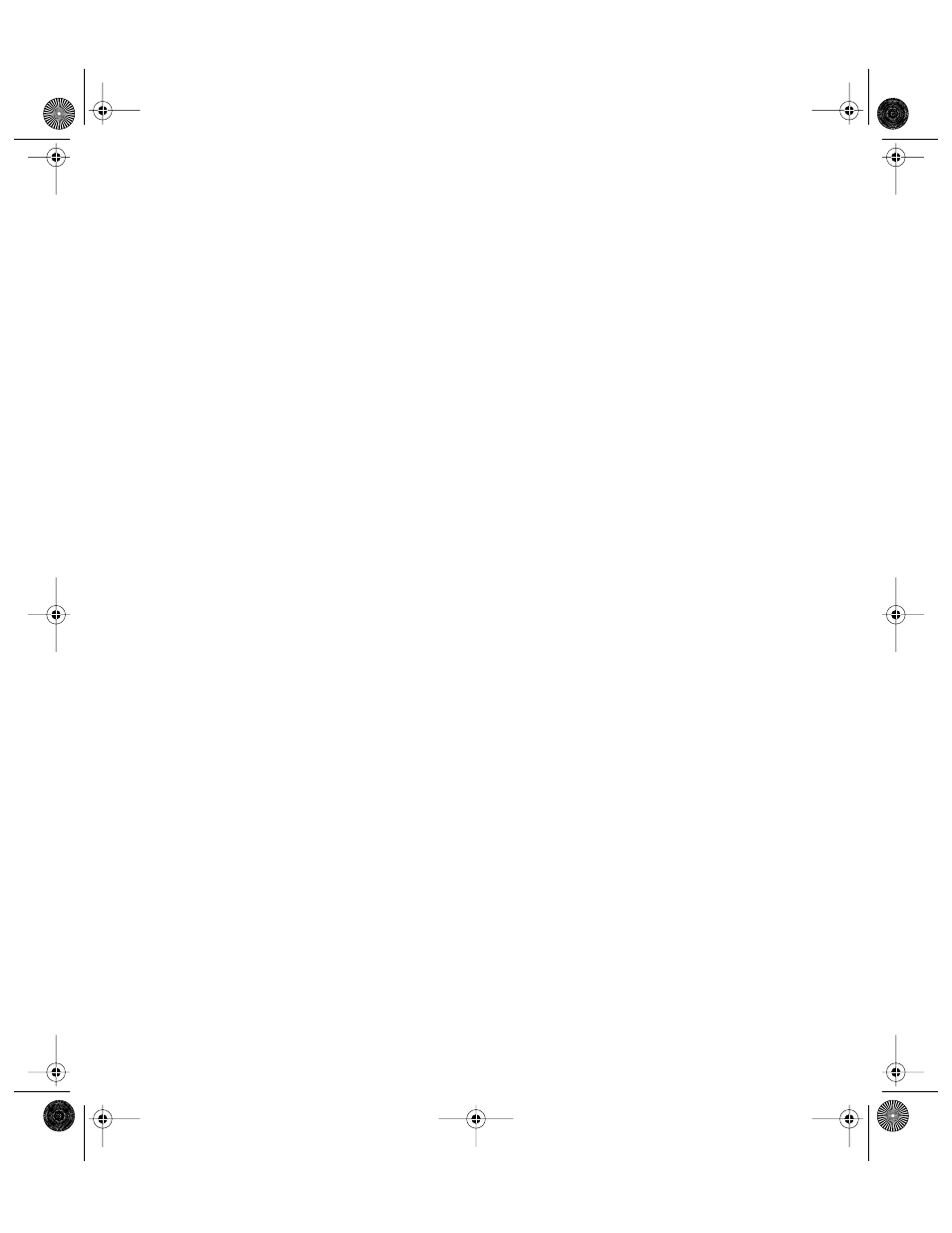
Configuration Menu
Page 5-49
5
Type
u to set all ports to 100Mbps speed. If any
of the ports have auto-negotiation enabled, typ-
ing this option prompts a Disable Global Auto-
negotiation First message. This means this opera-
tion will be effected only if auto-negotiation is
disabled for all ports.
6
Type
f to set all ports to full duplex mode. If any
of the ports have auto-negotiation enabled, typ-
ing this option prompts a Disable Global Auto-
negotiation First message. This means this opera-
tion will be effected only if auto-negotiation is
disabled for all ports.
7
Type
l to set all ports to half-duplex mode. If any
of the ports have auto-negotiation enabled, typ-
ing this option prompts a Disable Global Auto-
negotiation First message. This means this opera-
tion will be effected only if auto-negotiation is
disabled for all ports.
8
Type
v to modify all of the ports with the new
auto-negotiation advertisement.
∆
Note:
All of the options above, except
option
h, prompt for confirmation
. Press
y
to confirm and
n to cancel the operation.
9
Type
a to view the current auto-negotiation
advertisement capability of all ports within the
system.
6216M Book Page 49 Wednesday, January 27, 1999 5:26 PM
