Asante Technologies 6200 User Manual
Page 62
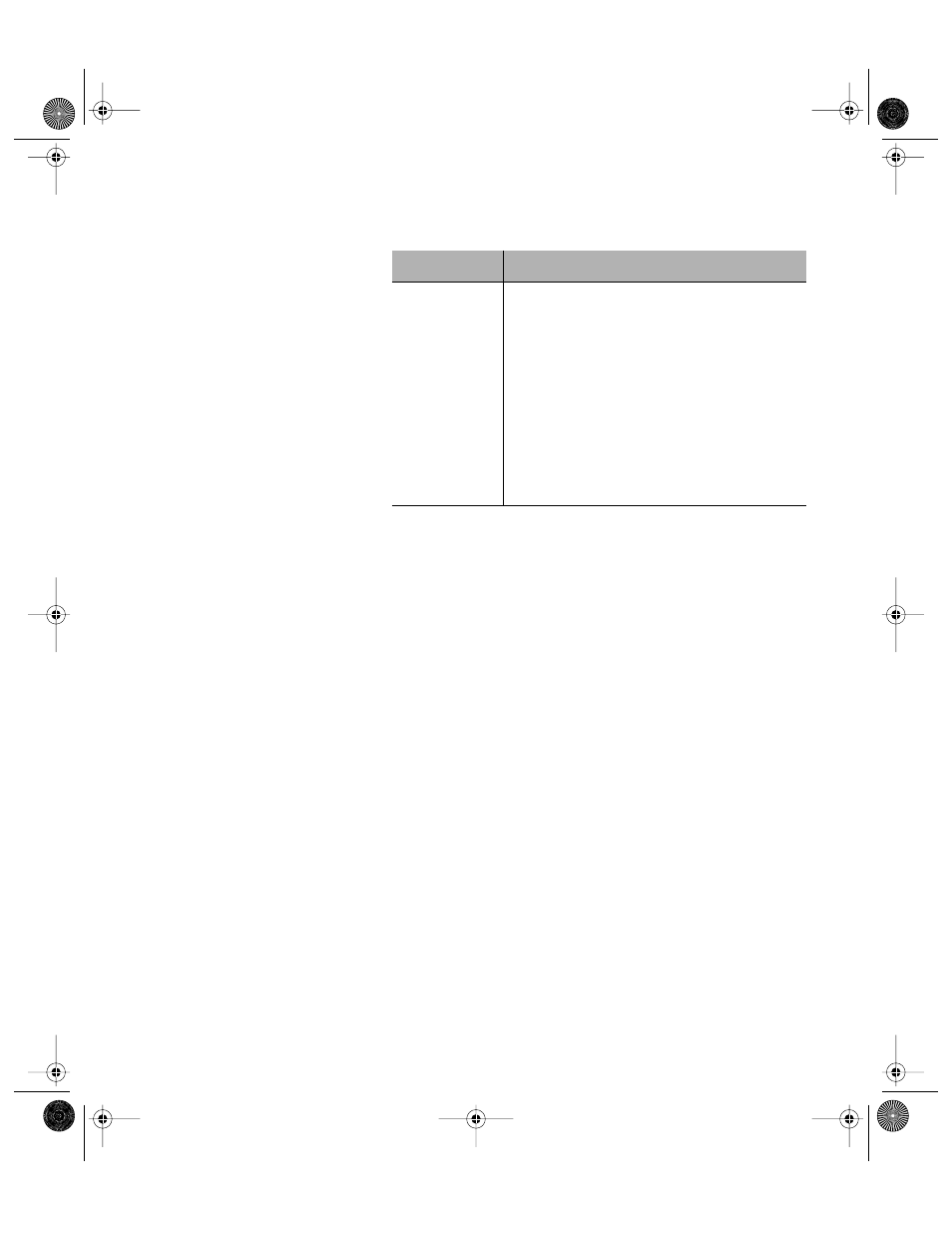
Bootstrap Configuration
Page 5-15
Selecting the Boot Bank Number
To select the Boot Bank that the IntraSwitch will boot from
the next time it boots up:
1
Open the Bootstrap Configuration Menu by
typing
b in the Configuration Menu.
2
Type
a in the Bootstrap Configuration Menu
to toggle the Boot Bank from
1 to 2 (or vice
versa).
Loading Software Locally
The IntraSwitch will always boot locally unless the user sets
it to boot load remotely. It would then download the new
image code and reset to load locally.
1
Make sure the IntraSwitch is configured with
a valid IP address.
2
Open the Bootstrap Configuration Menu by
typing
b in the Configuration Menu.
3
Type
l in the Bootstrap Configuration Menu
to set the Load Mode to
Local
.
Load Mode
The current method for loading the IntraSwitch’s
software.
Local — Executes the software image file from the
IntraSwitch’s internal flash memory (default setting; the
IntraSwitch automatically reverts to this setting after
downloading a new software file).
Remote — Loads the software image file from a server
on the network.
▲ Important! To use the remote option, you must
select BootP-TFTP or TFTP as the Boot Mode.
Boot Bank
The number of the image bank being used to load the
IntraSwitch’s software.
Note: The image bank is where the runtime code is
stored; the IntraSwitch has two image banks: Boot Bank
and Destination Bank.
Setting
Description
6216M Book Page 15 Wednesday, January 27, 1999 5:26 PM
