Installation guidelines, Installation overview, Installing the intraswitch -2 – Asante Technologies 6200 User Manual
Page 27: Installation guidelines -2, Installation overview -2, Installing the intraswitch
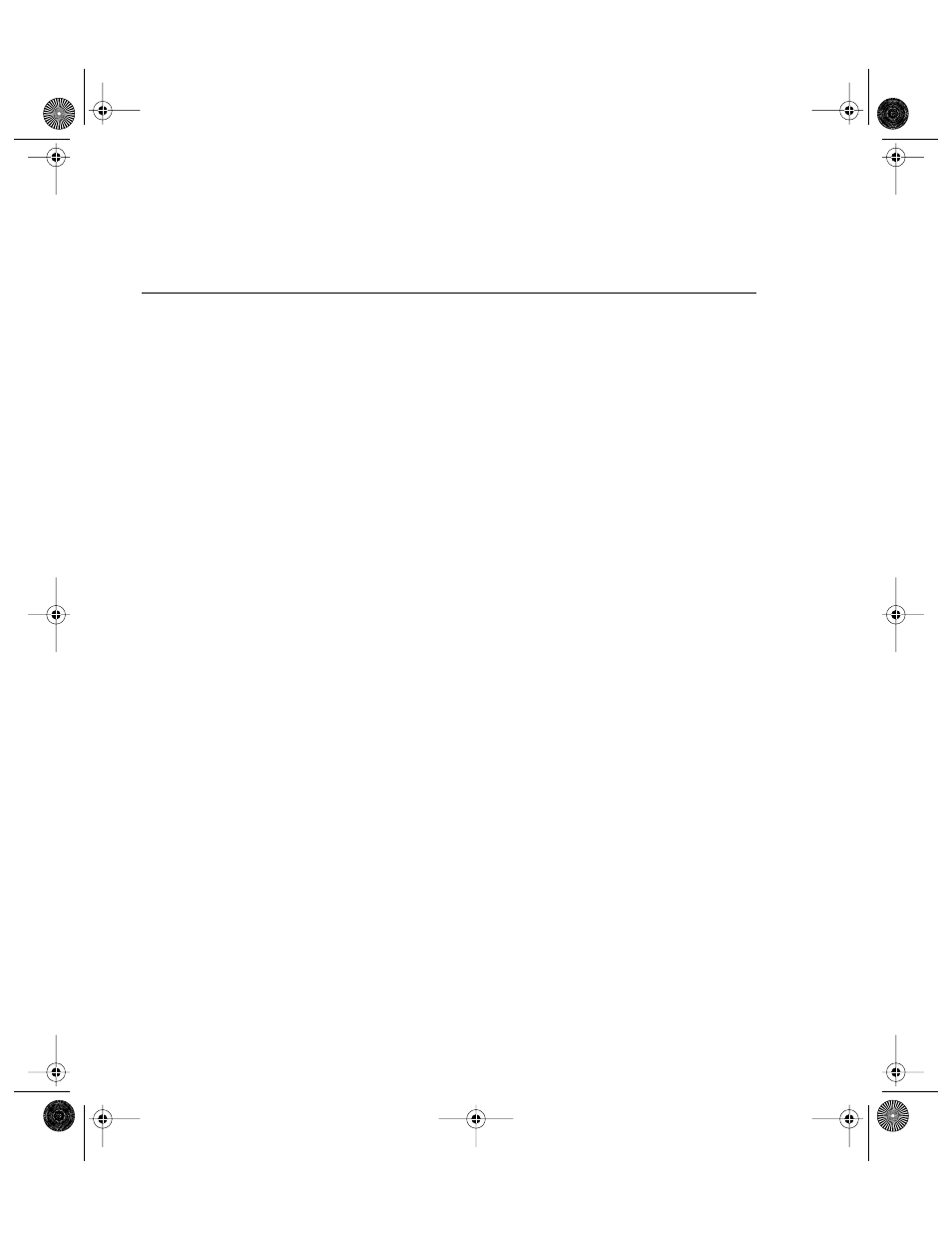
Installation
Page 2-2
Installing the IntraSwitch
Installation
Guidelines
Power Requirements
The source electrical outlet should be installed near the
IntraSwitch, be easily accessible, and be properly grounded.
Make sure the power source adheres to the following
guidelines:
❏
Voltage range: 100 to 240 VAC
❏
Frequency range: 60/50 Hz
❏
Maximum current range: 2 A
Environmental Requirements
The IntraSwitch must be installed in a clean, dry, dust-free area
with adequate air circulation to maintain the following
environmental limits:
❏
Temperature: 0
°
to 40
°
C
❏
Relative Humidity: 5% to 85% non-condensing
Avoid direct sunlight, heat sources, or areas with high levels of
electromagnetic interference.
Cooling and Airflow
Do not restrict air flow by covering or obstructing air vents on
the sides of the chassis.
Installation
Overview
The table below describes the steps needed to install the
IntraSwitch. The steps that are optional are labeled “optional”
and the steps that are required are labeled “required.” The
sections that follow explain each step in detail.
6216M Book Page 2 Wednesday, January 27, 1999 5:26 PM
