Asante Technologies 6200 User Manual
Page 169
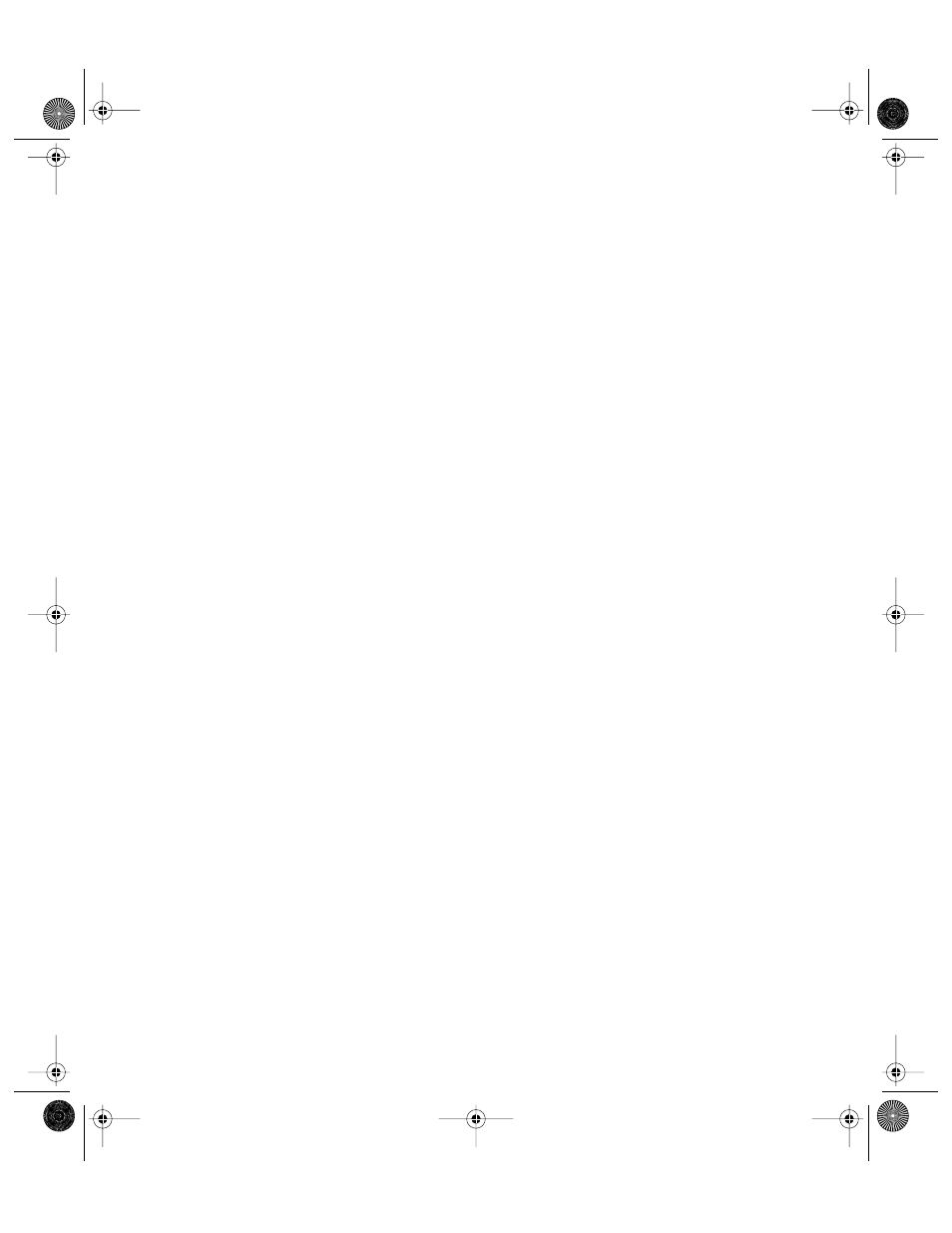
Index
Index iv
HTTP server management. See web browser man-
agement
I
idle time-out, console
IEEE 802.1d. See spanning tree
image
bank
destination, description
file
file downloading menu
file name
server
image file
download
options
in-band management
installation
airflow requirements
configuring for management
bootp (automatic)
connecting power
desktop
environmental requirements
equipment rack
managed setup
console
desktop
overview of steps
power requirements
IntraSwitch
system information
IP
address
changing
viewing
physical
address
address, MAC
count
information
ip
address
verifying
IP address
factory default
L
learning
port state
LEDs
100Mbps
troubleshooting
fdp (full duplex)
link
troubleshooting
overview
power
troubleshooting
troubleshooting with
light emitting diodes. See LEDs
link
port status
link LED
troubleshooting
listening
port state
6216M Book Page iv Wednesday, January 27, 1999 5:26 PM
