Figure 8-4, Statistics screen -9 – Asante Technologies 6200 User Manual
Page 128
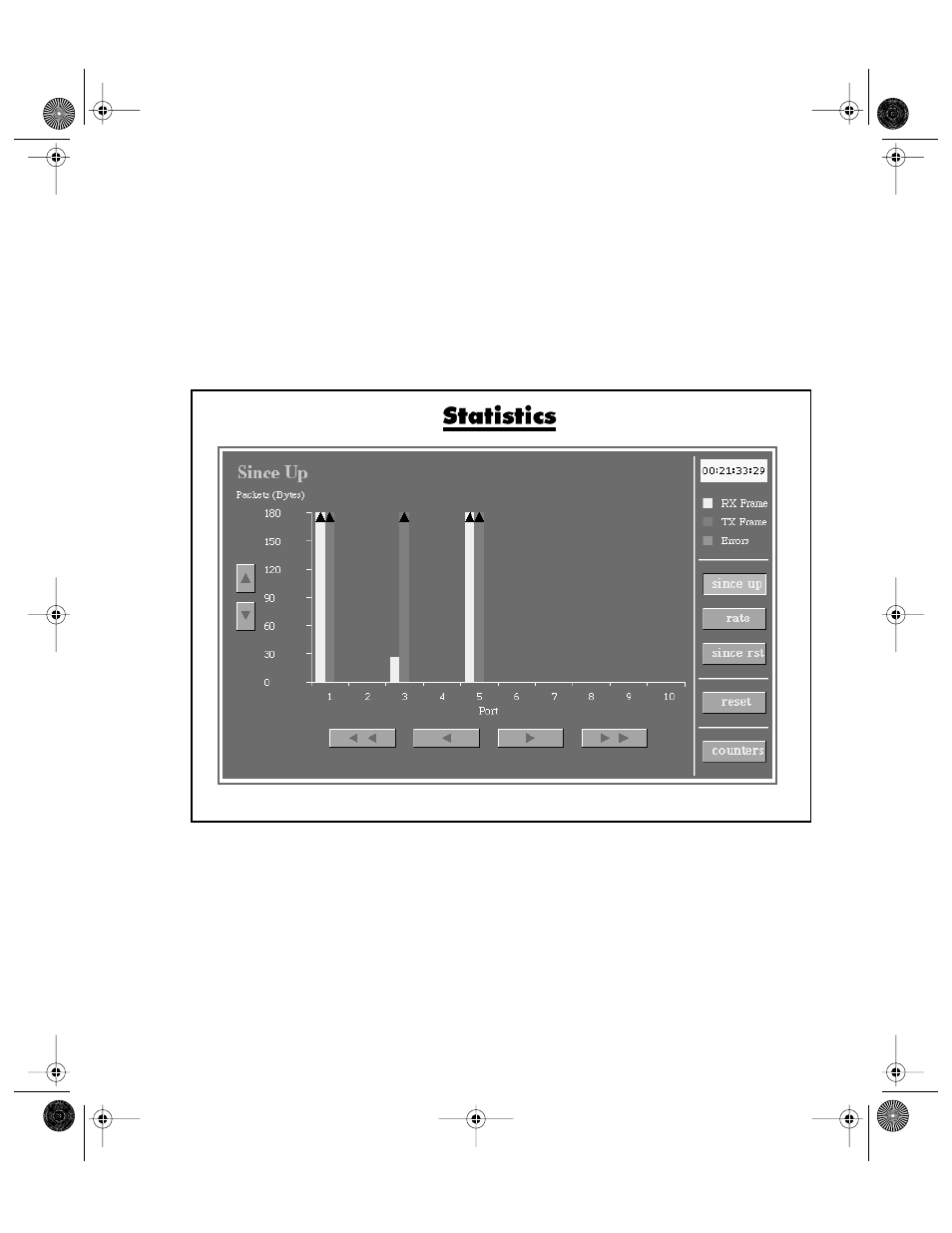
Page 8-9
❏
Statistics Screen
The Statistics Screen presents a graphical image
of the switch statistics as shown in Figure 8-4.
From this screen, the user can view system statis-
tics for all runtime since the last system reset. See
Table 6-3 for a description of the statistics
counters.
Figure 8-4
Statistics Screen
❏ Up-Down Arrows
The left most up and down arrows allow
you to scroll the screen upwards to view
the counter graph, where the system has
been up for some duration of time and the
counters have run off the screen.
6216M Book Page 9 Wednesday, January 27, 1999 5:26 PM
See also other documents in the category Asante Technologies Computer Accessories:
- IC38480 (2 pages)
- 2072 (46 pages)
- IntraCore IC39240 (3 pages)
- FRIENDLYNET FS4116R (6 pages)
- 3624/48 (145 pages)
- FS5016 (2 pages)
- IntraCore IC35160T (5 pages)
- FM2008/2009 (86 pages)
- INTRACORE IC35516-T (22 pages)
- 5212 (146 pages)
- INTRACORE 3724PWR (154 pages)
- FS4008P (10 pages)
- IntraCore IC3624 (2 pages)
- FH100TX16 (19 pages)
- Asante FriendlyNET FS4124R (2 pages)
- IntraCore IC3624PWR (2 pages)
- IntraCore (1 page)
- 5324 (133 pages)
- 8000 (168 pages)
- FH208B (36 pages)
- 3500 (36 pages)
- IntraCore IC3648 (2 pages)
- L2 (1 page)
- FX4000 (16 pages)
- GX4-800GBIC (8 pages)
- 3500 Series (85 pages)
- 65120 (47 pages)
- FS4004DS (44 pages)
- Asante FriendlyNET FS4116R (2 pages)
- IC35516G (5 pages)
- IntraCore 3548-2GT Series (4 pages)
- 100TX (74 pages)
- 5308F (152 pages)
- GX5-2400W (41 pages)
- FM2008/9 (4 pages)
- GX4 (10 pages)
- 3524 Series (82 pages)
- 6000 Series (102 pages)
- 7000 (39 pages)
- FS4016P (12 pages)
- IC3624PWR (87 pages)
- 39240 (148 pages)
- 35160 (79 pages)
- FM2017 (28 pages)
