Asante Technologies 6200 User Manual
Page 72
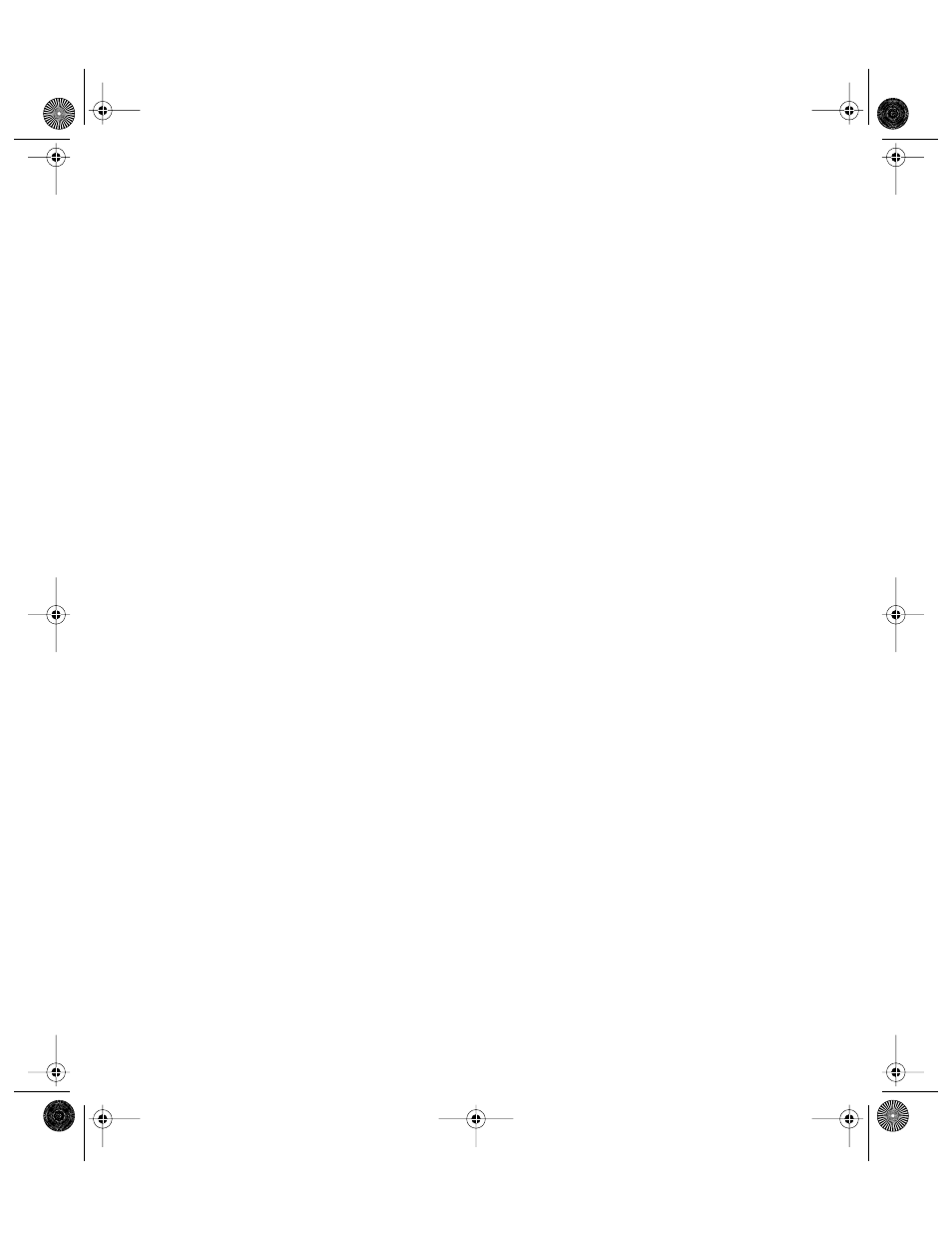
Port Configuration
Page 5-25
Configuring Auto-negotiation
Auto-negotiation is a feature of the Fast Ethernet standard
that enables two devices on a common segment to
communicate their capabilities. This feature allows the
devices to determine their highest common speed and best
communication parameters.
Options Negotiated
The options negotiated during auto-negotiation are:
❏ 100Base-TX Fast Ethernet or 10Base-T Ether-
net)
❏ Duplex mode (full or half)
▲
Important!
By default, all of the IntraSwitch’s
ports are set to full auto-negotiation.
Configuring an IntraSwitch’s Port for Auto-negotiation:
1
Open the Port Management Menu by typing
p in the Configuration Menu.
2
Select the port to be enabled/disabled by typ-
ing
s, enter the port number. Press Return
.
3
Type
a to toggle the port’s auto-negotiation
status to
enabled
.
Auto-negotiation is changed and displayed at
the top of the screen next to
Auto-Neg:
.
Setting Broadcast (BC) Filtering
1
To configure the BC filter, type
v in the Port
Configuration Menu. The Advance Port Con-
figuration Menu will appear on the screen.
2
Type
o in the Advanced Port Configuration
Menu to toggle the BC filter option for the
port.
6216M Book Page 25 Wednesday, January 27, 1999 5:26 PM
