Navigating to a vlan port, Help, Current settings -14 – Asante Technologies 6200 User Manual
Page 151: Table 9-3, Current settings of port attributes -14, Current settings
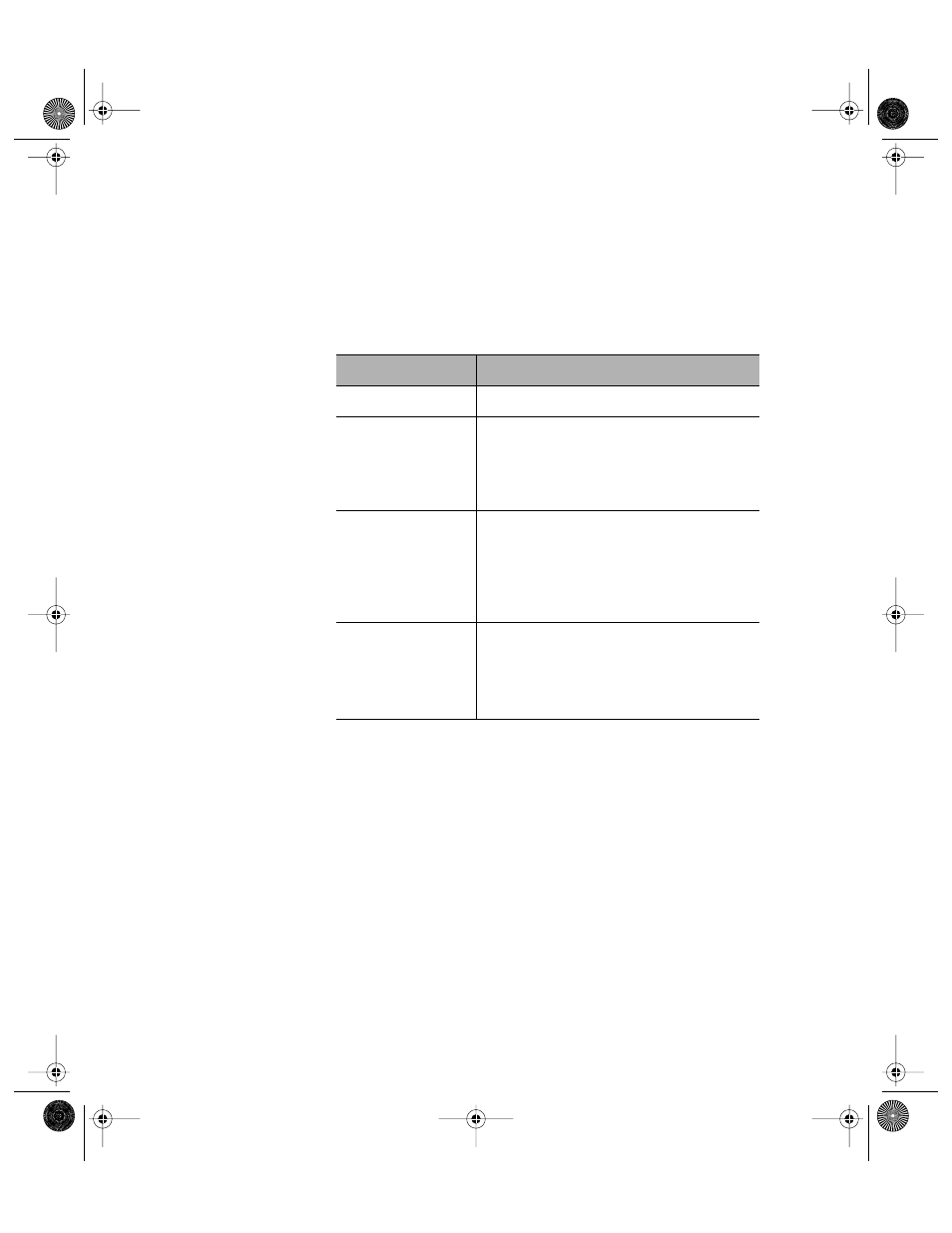
VLAN Management
Page 9-14
Current Settings
At the top of the Configuration Screen, the current settings are
displayed. Descriptions of these settings are shown in Table 9-3.
Table 9-3
Current Settings of Port Attributes
Using the Port
Attribute Configura-
tion Menu Options
The following subsections describe how to use the options of
the Port Attribute Configuration Menu to navigate to the desired
group, set port VID, toggle VLAN tagging, map a port to
multiple VLAN groups, add VLANs to a tagged port, and remove
VLANs from a tagged port.
Navigating to a
VLAN Port
The options
s
,
n
, and
p
take the user to desired port. Use them
to
s
elect a port, move to the
n
ext port, or move to the
p
revious port.
Help
The option
h
displays the legend information for the port VLAN
attributes.
Setting
Description
Port Number
Port number of the selected port.
Port VLAN
Membership
(Column 2 below
VLAN Group #
information)
This field represents port VLAN association.
A "*" under VLAN Group # signifies that the
port is a member of that VLAN. A "-" means
that this port is not a member of that VLAN
Group #.
Port VID
VID of the VLAN to which this port is a
member when it is not tagged.
Note: When Tagged, port VID does not have
any significance and hence is displayed as
"----". When untagged, a value in the range
1 - 4094 is displayed for this field.
Tagging
This field represents the current port Tagging
mode, i.e., tagging enabled/disabled
information.
Note: When Tagging is enabled, Port VID is
displayed as "----".
6216M Book Page 14 Wednesday, January 27, 1999 5:26 PM
