Flow velocity profile – Dwyer PUX2 User Manual
Page 33
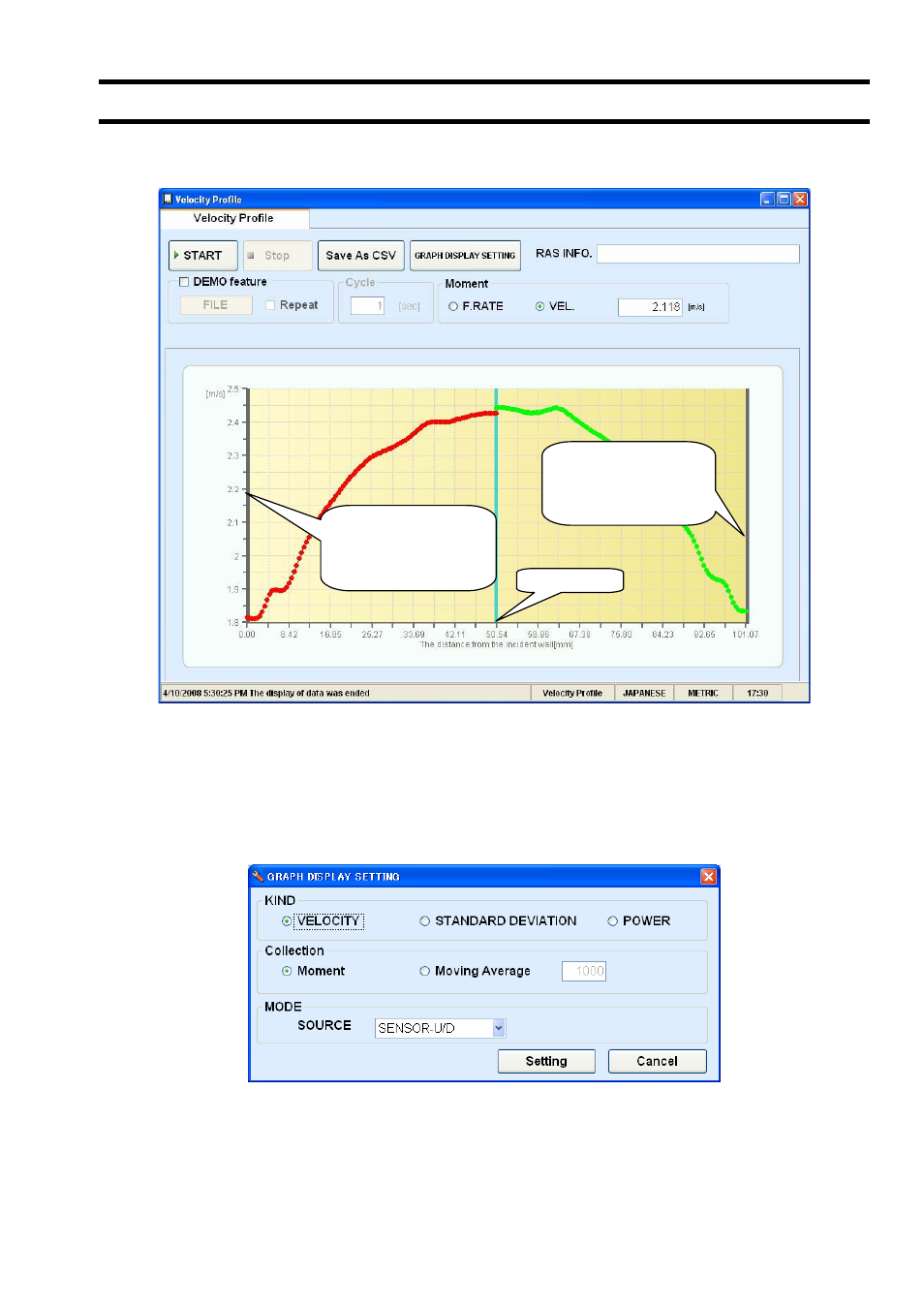
-31-
10.1. Flow velocity profile
Select Tab Page 2 on the Velocity Profile screen and the following screen appears.
Fig. 10-1 Velocity Profile screen
First, press the “GRAPH DISPLAY SETTING” button, and select either from VELOCITY / STANDARD DEVIATION/ POWER
or Moment / Moving Average in the following screen. In case of Moving Average, set the number of times and select one
from SENSOR-U/ SENSOR-D/ SENSOR-U/D on the graph display.
Fig. 10-2 Graph display setting screen
Inner wall pipe of
sensor that connected
cable with the
upstream side.
Inner wall pipe of
sensor that connected
cable with the
downstream side
Pipe center
Bulletin F
-9-PUX2-S
See also other documents in the category Dwyer Accessories for air:
- 166T (1 page)
- 160S (2 pages)
- PAFS-1000 (1 page)
- 160F (2 pages)
- Mark II WSI (4 pages)
- MW-1 (2 pages)
- 89088 (12 pages)
- 660 (2 pages)
- 670 (16 pages)
- FLST (4 pages)
- AFG (6 pages)
- FAFM (2 pages)
- DAFM (2 pages)
- STRA (4 pages)
- 530 (2 pages)
- AVFS (2 pages)
- 641RM (4 pages)
- 641B (4 pages)
- 641 (4 pages)
- VTT (2 pages)
- SFI-700 (2 pages)
- GFM (32 pages)
- GFC (40 pages)
- DMF (44 pages)
- GFM2 (20 pages)
- GFM3 (22 pages)
- TFP-LI (30 pages)
- TFP-GI (27 pages)
- TBS (7 pages)
- HFT (4 pages)
- CAM (6 pages)
- PWD (3 pages)
- BAT (3 pages)
- FPCA (4 pages)
- FPCA (2 pages)
- SPK (4 pages)
- MFS (8 pages)
- LOFM (3 pages)
- FLMG (12 pages)
- MFS2 (16 pages)
- PFT (4 pages)
- IPFS (7 pages)
- UFB (48 pages)
- UFC (56 pages)
- Series PUB (44 pages)
