Output unit/output control, Bulletin f -9-pux2-s – Dwyer PUX2 User Manual
Page 28
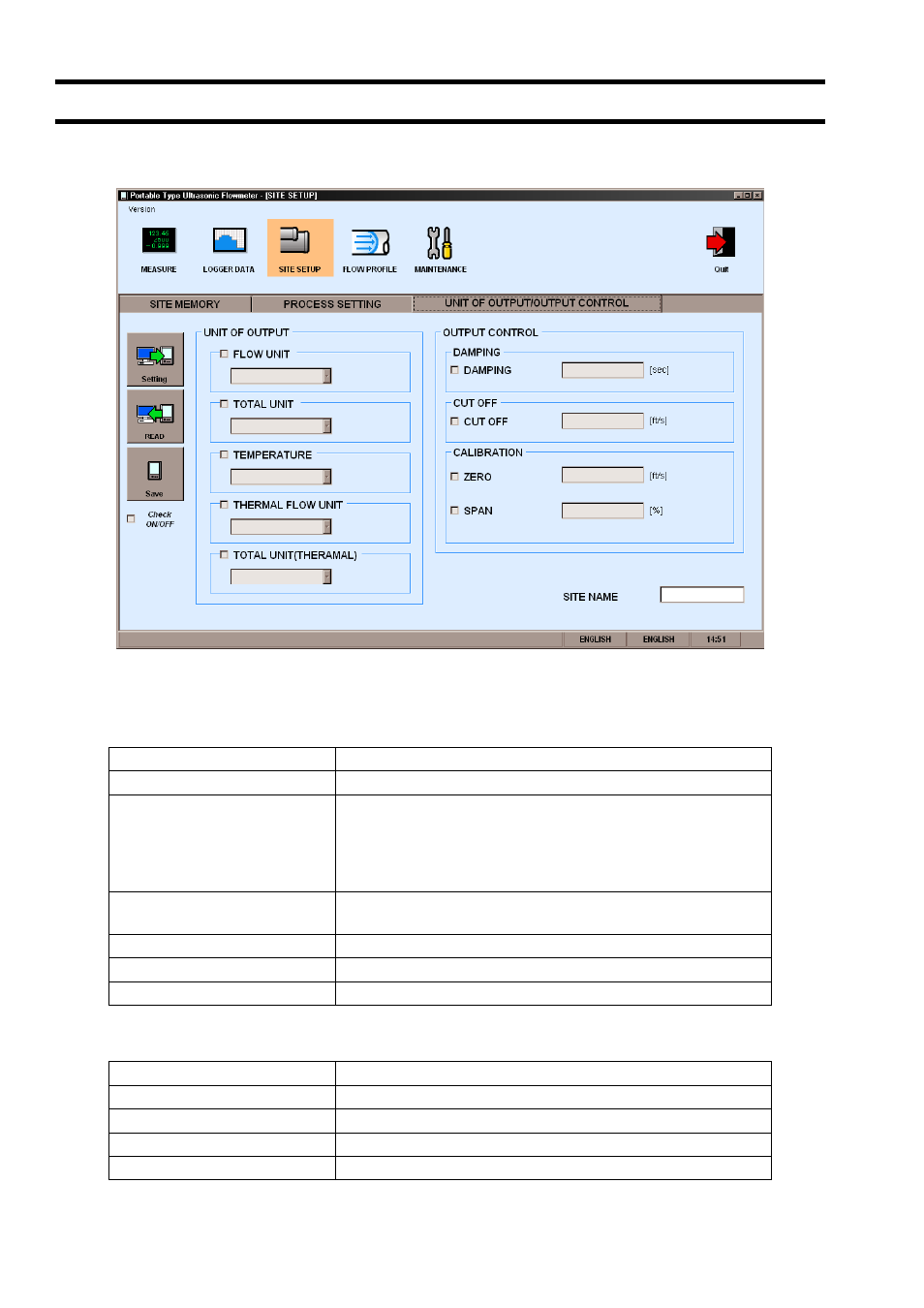
-26-
8.3. Output unit/Output control
Select Tab Page 3 on SITE SETUP screen and the following screen appears.
Fig. 8-6 UNIT OF OUTPUT/OUTPUT CONTROL
Table 8
−5 Output unit specifications
Item Contents
System Unit
Metric or inch
FLOW UNIT
Select from L/s, L/min, L/h, L/d, kL/d, ML/d, m3/s, m3/min, m3/h,
m3/d, km3/d, Mm3/d, BBL/s, BBL/min, BBL/h, BBL/d, kBBL/d,
MBBL/d [gal/s, gal/min, gal/h, gal/d, kgal/d, Mgal/d, ft3/s, ft3/min,
ft3/h, ft3/d, kft3/d, Mft3/d, BBL/s, BBL/min, BBL/h, BBL/d, kBBL/d
and MBBL/d]
THERMAL FLOW UNIT
Select from mL, L, m3, km3, Mm3, mBBL, BBL, kBBL [gal, kgal, ft3,
kft3, Mft3, mBBL, BBL, kBBL, ACRf]
TEMPERATURE
Select either °C or K. [F or K]
THERMAL FLOW UNIT
Select either MJ/h or GJ/h, BTU/h, KBTU/h, MBTU/h.
TOTAL UNIT(THERMAL)
Select either MJ or GJ, BTU, KBTU, MBTU.
Table 8
−6 Output control specifications
Item Contents
DAMPING
Enter in the range of 0.0 to 100.0sec.
CUT OFF
Enter in the range of 0,000 to 5,000m/s [0.000 to 16.405ft/s] .
CALIBRATION ZERO
Enter in the range of -5,000 to 5,000m/s [-16.405 to 16.405ft/s].
CALIBRATION SPAN
Enter in the range of 10 to 200.00%.
x The site name which corresponding to reading/writing of information is displayed in “SITE NAME”.
Bulletin F
-9-PUX2-S
