Site memory, Bulletin f -9-pux2-s – Dwyer PUX2 User Manual
Page 25
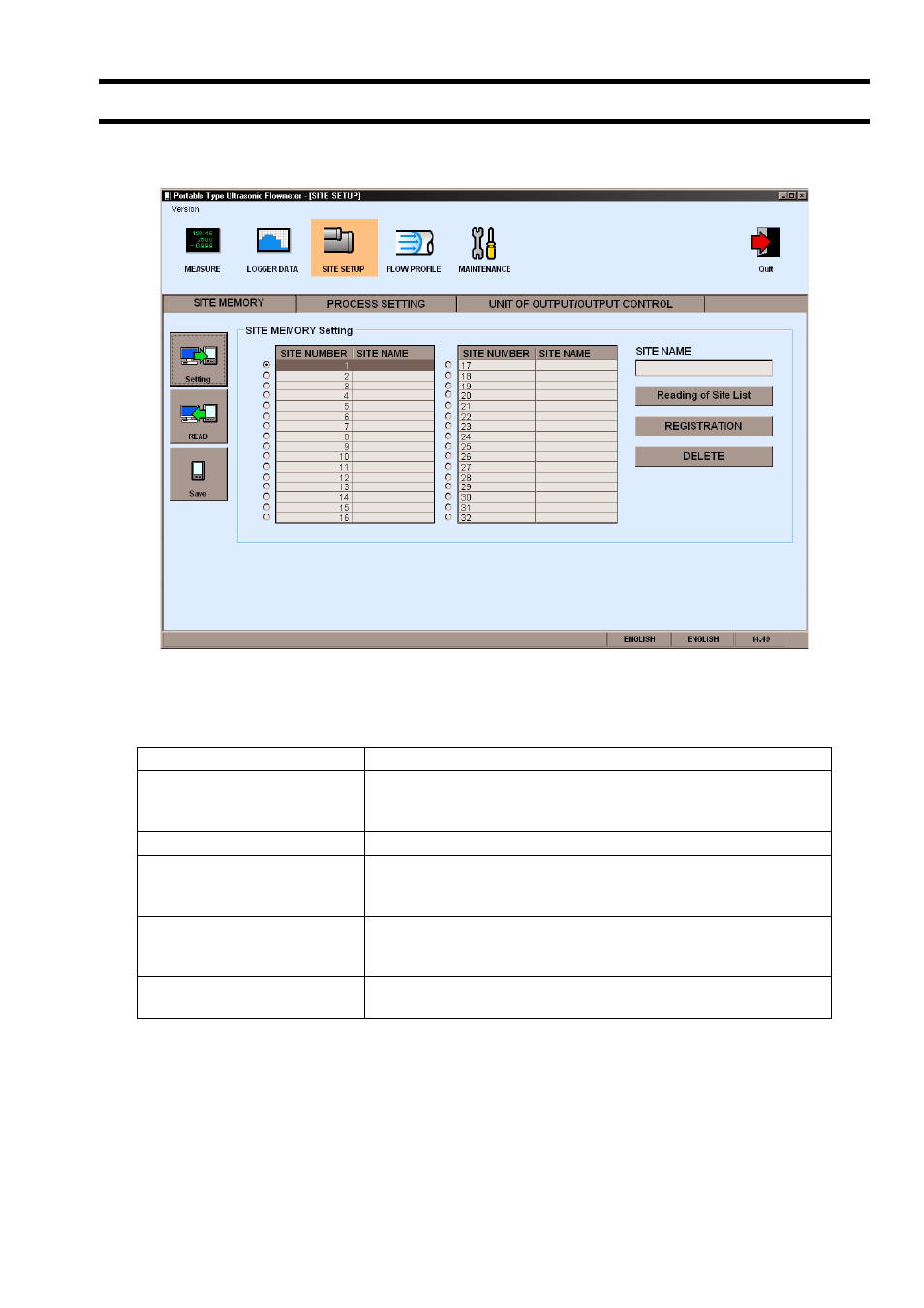
-23-
8.1. Site Memory
Select Tab Page 1 on the SITE SETUP screen and the following screen appears.
Fig. 8-4 SITE MEMORY screen
Table 8
−1
Item Contents
Site memory setting
Name list for site memory number 1 to 32.The number of lists to be
displayed is fixed to 32 and multiple selections are not allowed.
Check the site number 1 in case of initial display.
Site name
Displays the name of site memory selected in the list.
Reading of Site list
Pressed when the site memory list is being acquired. Acquire the name
list for site memory number 1 to 32 to be displayed in the site memory
setting.
REGISTRATION
Registers the site memory as a new entry. On the site memory setting list,
select the site number that has not been registered in the site memory,
and press it after entering the site name.
DELETE
Deletes the site memory. On the site memory setting list, select the site
number registered in the site memory, and press it.
x Press the [Setting] button, and set all the tab pages of the site setting only on this screen. The setting is performed only
for checked setting items in the [PROCESS SETTING] and [UNIT OF OUTPUT/OUTPUT CONTROL] pages.
x Press the [READ] button, and set all the tab pages of the site setting only on this screen. The setting is performed only
for checked setting items in the [PROCESS SETTING] and [UNITOF OUTPUT/OUTPUT CONTROL] pages.
Bulletin F
-9-PUX2-S
