Setting screen – Dwyer PUX2 User Manual
Page 20
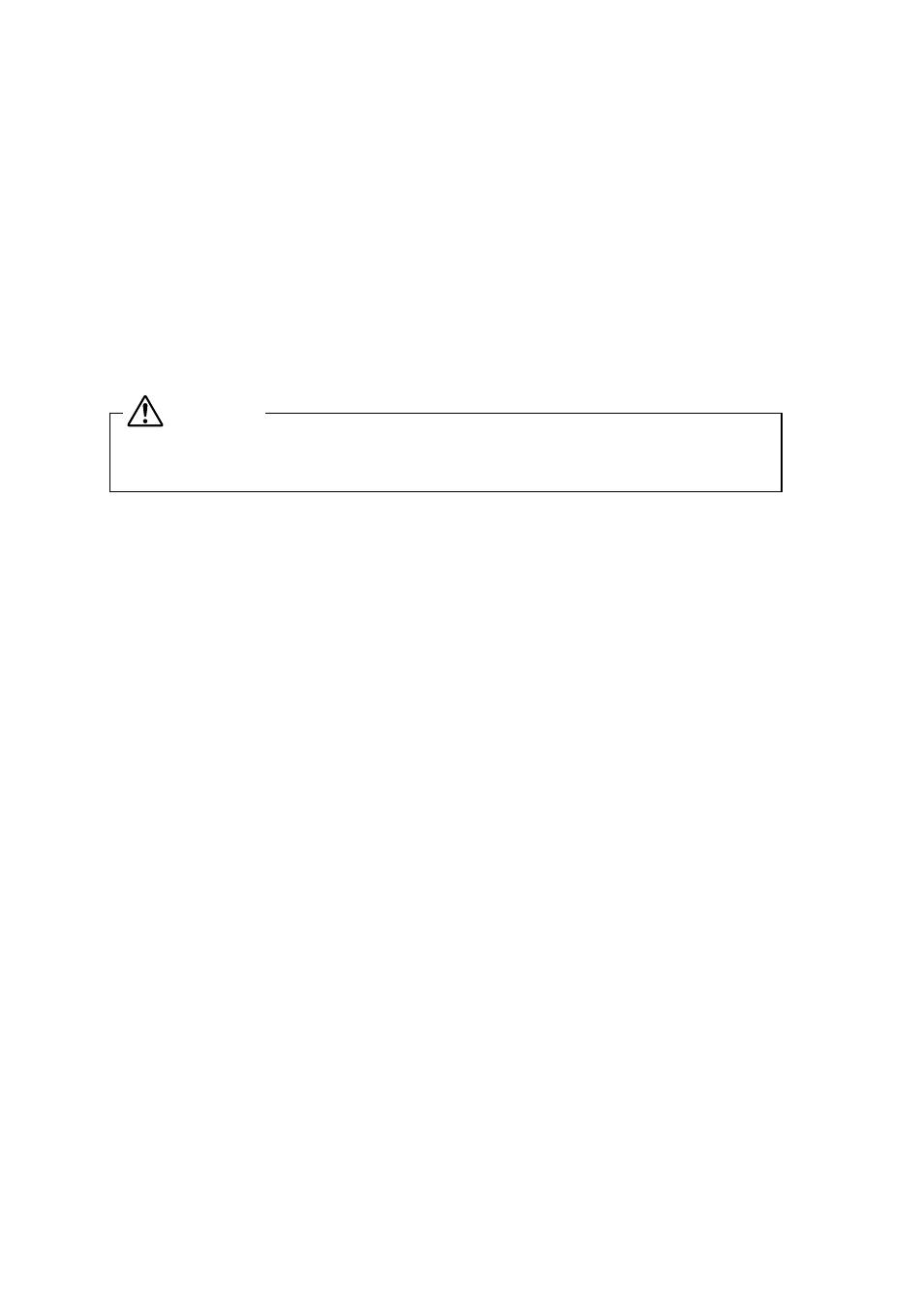
-18-
5. Setting Screen
Set the check box of each setting item to ON “
;” so that the item can be input or selected. When it is set to OFF “̍, the
item cannot be input or selected. Click the [Set up] and send the setting value of the item (check box set to ON “
;”) one by
one, and reflect the response value to the setting value. Click the [load] and read the setting value of the item (check box
set to ON “
;”), and reflect the response value to the setting value. Click the [Save] and write the current setting value into
Flash ROM. If you change your setting, this operation above must be required.
When the unit in the system setting is changed, it reflects the corresponding item. Be sure to reflect the setting value or the
range unit after reading is completed. (The flowmeter returns values in a unit specified.) The values are displayed in a set
unit. (Read or change the unit when the flowmeter is started. You cannot change the unit by key operation at the loader.)
In the case of the unit whose input range is limited, the input value is not checked by the loader and sent as it is. The range
is checked on the flowmeter side. If the range is exceeded, the flowmeter does not update the request and respond the
current value.
CAUTION
x When changing Flow meter settings, make sure the flowmeter display is on the measurement
screen.
Setting change attempts except from the measurement screen may result in communication error.
Bulletin F
-9-PUX2-S
