A qua m etrix – Metex 3200U Ultrasonic Flow & Level Monitor User Manual
Page 35
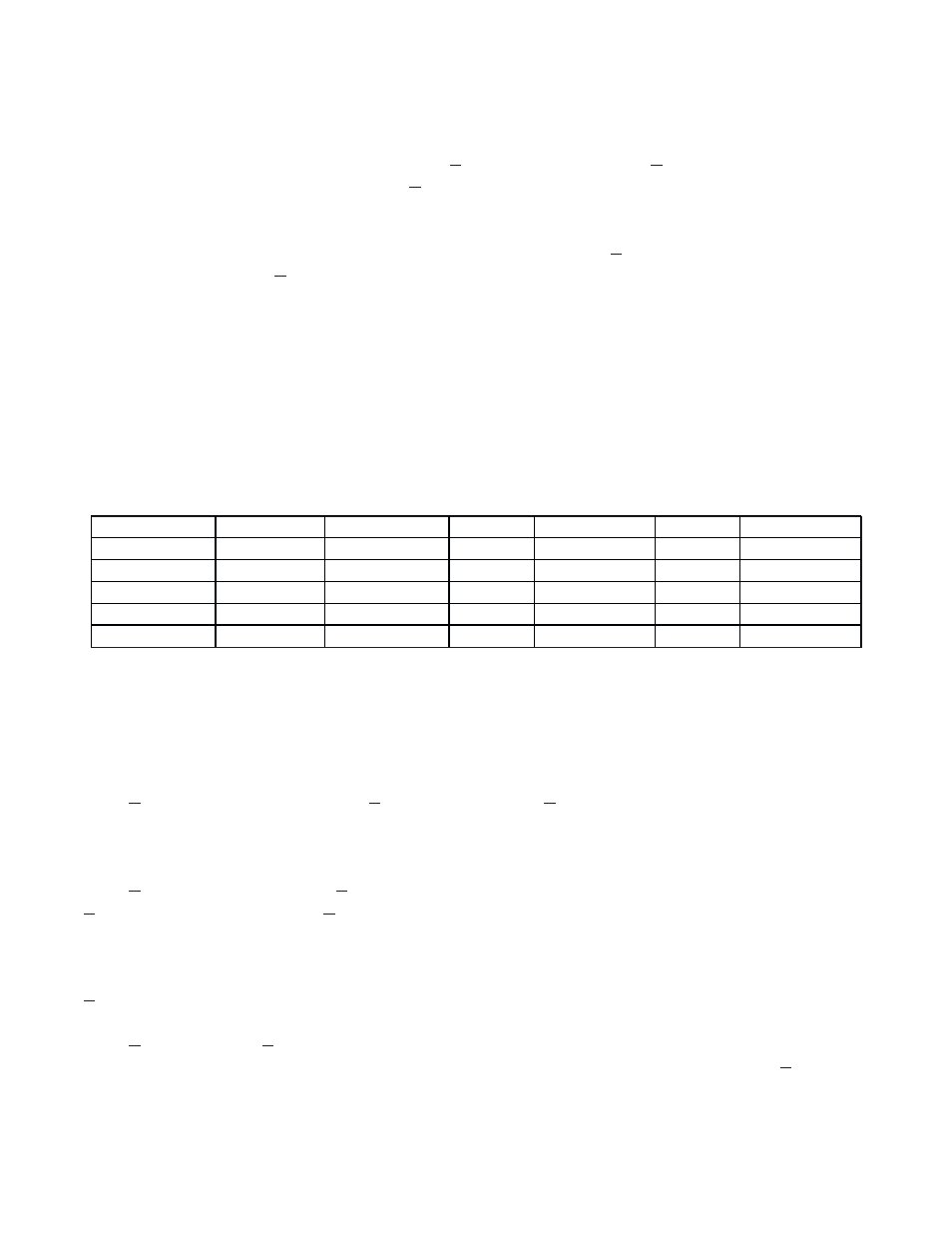
From the
xxxxx Hrs Left
display press
È to
Store? Yes
. Press
Æ to
Yes
and then
È to save
your Data Logging setup, or press
È from
Store?
to cancel changes made above and exit without
storing changes.
From the Data Logging
Store? Yes
prompt the menu will return to
RUN STOP SETUP
. Press
Æ to
position the cursor under
RUN
and press
È to activate the Data Logger to start at your selected start Date
and Time. The Ultrason will display
SESSION NO. x
. Press
È to return to
DATA LOGGING
.
Viewing FORMATTED Data Logs on the Ultrason Display
24 Hour Formatted logs can be viewed directly on the Ultrason display. From
RUN
press
Æ to
24 HR
LOG
. This function is available only if 24 Hour Formatted logging has been Stored from the DATA
LOGGING menu.
The 24 Hour Log Report is designed to be read one line at time using the
Æ key. Using the È or Ç
keys will return the display to the Date column.
TODAYS DATE
DAILY TOTAL
DAILY AVERAGE
MAX FLOW
MAX FLOW TIME
MIN FLOW
MIN FLOW TIME
PREVIOUS DATE
“
“
“
“
“
“
PREVIOUS DATE
“
“
“
“
“
“
PREVIOUS DATE
“
“
“
“
“
“
PREVIOUS DATE
“
“
“
“
“
“
PREVIOUS DATE
“
“
“
“
“
“
The current day plus the past 255 days of data can be displayed. (Logger software will display up to
1300 days of data.)
Trend Data Logging - Setup
From
RUN STOP SETUP
press
Æ to
SETUP
and then
È to
Log Site ID 0
. Press Æ to position the
cursor under the numeral and
È or Ç to change the numerals. The “Site ID” number is retained with
data logging sessions to identify logs stored from different locations.
From
Log Site ID
press
È to
Formatted Trend
and press
Æ to position the cursor under
Trend
. Then press
È to select
Time
based logging.
‘Time’ based Trend Logging
Time
based logging allows you to choose Start and Stop times and a logging interval.
From
Time
press
È to
Start MMM DD/YYYY (eg: Jan 01/2000
). Press
Æ to position the cursor
and then
È or Ç to set the Month, Day and Year that logging will Start. Press Æ to return to
Start
.
AquaMetrix
Ultrason
Page 35
