8 restoring the factory settings, 9 faults: reasons and remedies, Operation – KROHNE OPTISYS TUR 1050 EN User Manual
Page 47
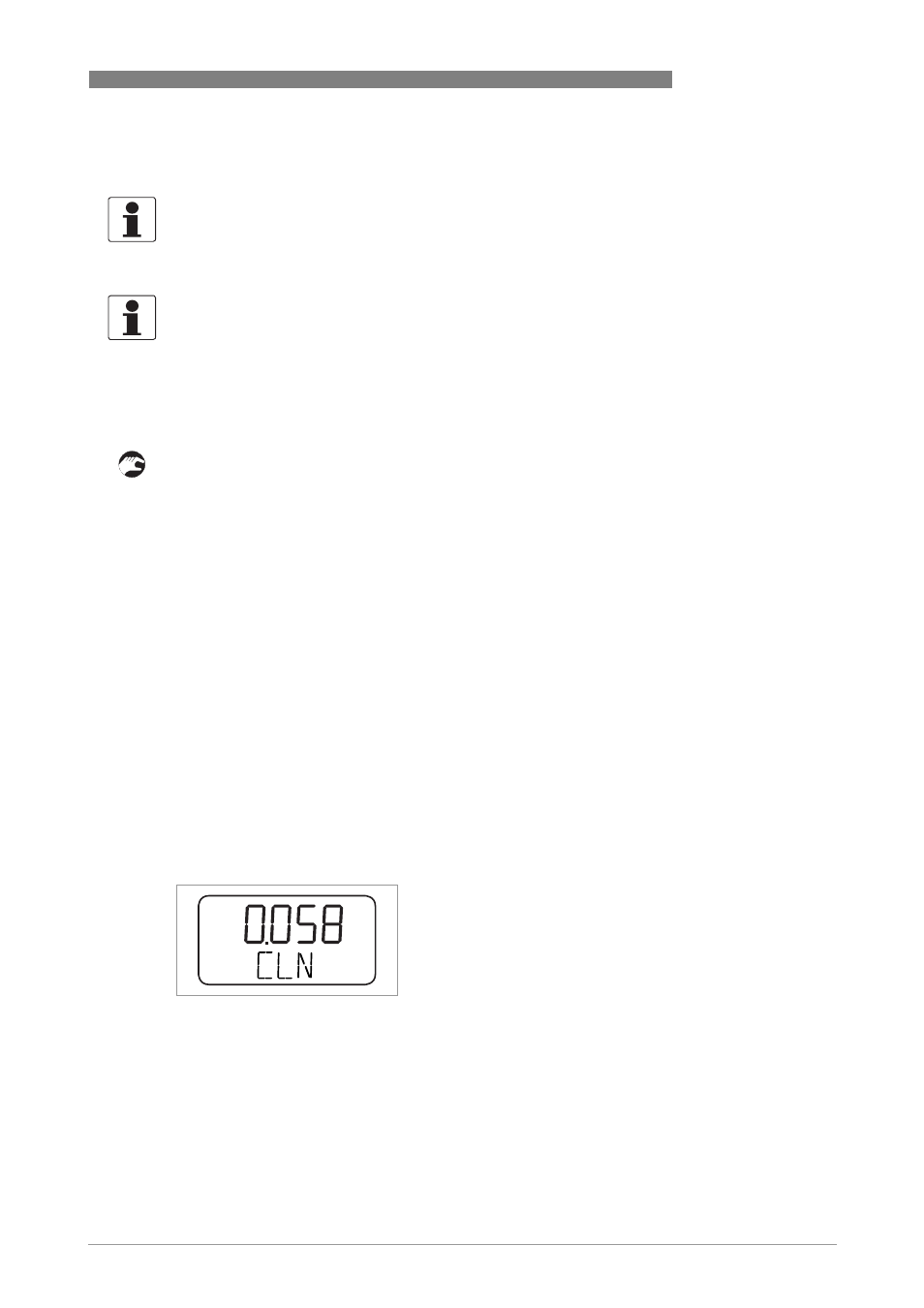
OPERATION
5
47
OPTISYS TUR 1050
www.krohne.com
11/2012 - 4002444301 MA OPTISYS TUR 1050 R02 en
5.8 Restoring the factory settings
Irrespective of the reason for restoring you always have to execute the following steps if you
want the configuration and calibration settings to return to the default:
• Press and hold the button ↑.
• Press the button ^ and release it.
• Release the button ↑
i
Factory configuration and calibration settings have been restored.
5.9 Faults: reasons and remedies
The device continuously performs an internal fault detection. If a fault occurs, a description in
form of a queue appears in the bottom row of the display. Altogether there are three types of
fault messages:
Warnings
A warning is simply an indication of a problem, i.e. the device does not activate any alarms. If for
example the desiccant becomes saturated and the desiccant alarm is disabled, the warning
"DESC" appears on the display.
Errors
The cause of an error message can usually be corrected by the operator. If the device detects an
error, it activates both alarm relays and sets the 4...20 mA output to the selected error level. In
this case the device may still display measuring results, but with an uncertain accuracy:
INFORMATION!
The restore function affects not only the configuration settings, but also the calibration settings.
Executing this functions means that both return to the default which was defined by the
manufacturer. Furthermore the device works with reduced accuracy!
INFORMATION!
Be aware that if the reason for restoring the factory settings was a hardware defect (e.g. a
sensor lamp with a low output), the original problem still exists thereafter. Before an accurate
operation you have to determine and correct the original problem.
AUTO
CAL
CONFIG
