Operation – KROHNE OPTISYS TUR 1050 EN User Manual
Page 32
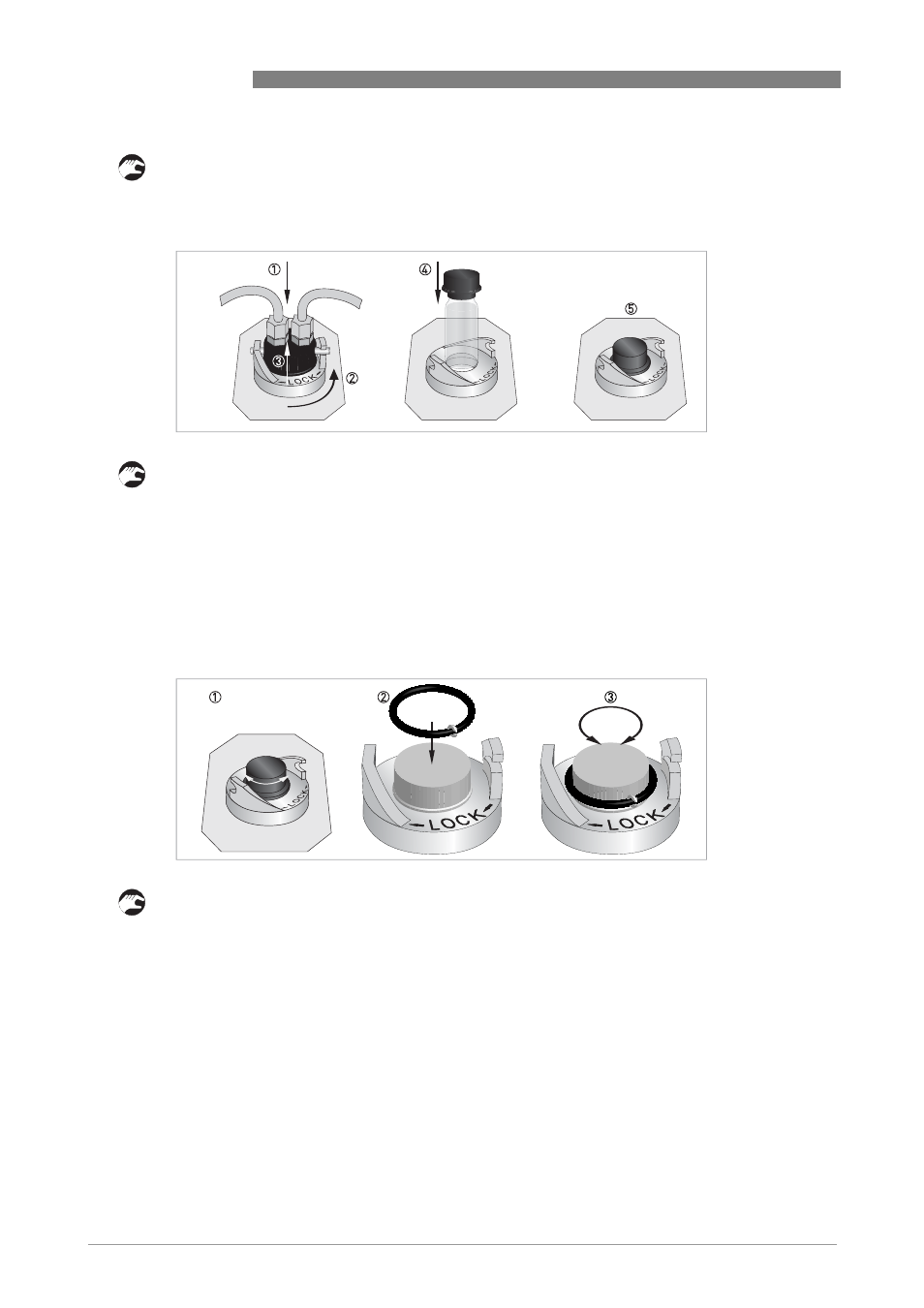
5
OPERATION
32
OPTISYS TUR 1050
www.krohne.com
11/2012 - 4002444301 MA OPTISYS TUR 1050 R02 en
• Remove the ultrasonic cuvette and insert the 100 NTU/FNU or 1000 NTU/FNU calibration
cuvette according to the following drawing (if you do not need the full-scale accuracy, press ↓
alternatively to bypass this calibration step and go directly to the 10 NTU/FNU calibration
step).
• If you need the 100 NTU/FNU or 1000 NTU/FNU calibration step, slowly rotate the calibration
cuvette one complete revolution (i.e. 360°), observe the measured turbidity on the display
during rotation and locate the position with the lowest measured turbidity.
• After one complete rotation return the cuvette to the position with the lowest measured
turbidity.
• Pull the indexing ring over the cap of the calibration cuvette according to the following
drawing, the ring should face directly forward.
i
The cuvette is indexed now. When using it in future, insert it so that the pointer of the
indexing ring faces directly forward. For fine adjustment slowly rotate the calibration
cuvette about 5° clockwise and counterclockwise to find the lowest measured turbidity.
• After finding out the lowest measured value of the 100 NTU/FNU or 1000 NTU/FNU calibration
cuvette and indexing it, press ^ to accept the 100 NTU/FNU or 1000 FNU/NTU calibration.
i
The lower line of the display counts down the progress of the calibration step, afterwards
the device requests the next calibration step by showing 10 and ^ alternating.
• If the display does not show 10 and ^ alternating, press ↑ or ↓ until the display does so.
• Insert the 10 NTU/FNU calibration cuvette (contrary to the 100 NTU/FNU or 1000 NTU/FNU
calibration step you cannot leave out this step and the 0.02 NTU/FNU step).
• Repeat the procedure above and finally press ^ to accept the 10 NTU/FNU calibration.
i
The lower line of the display counts down the progress of the calibration step, afterwards
the device requests the next calibration step by showing 0.02 and ^ alternating.
• Repeat the procedure above and finally press ^ to accept the 0.02 NTU/FNU calibration.
i
The lower line of the display counts down the progress of the calibration step, afterwards
the device returns to the normal operation mode ("AUTO").
