Operation – KROHNE OPTISYS TUR 1050 EN User Manual
Page 29
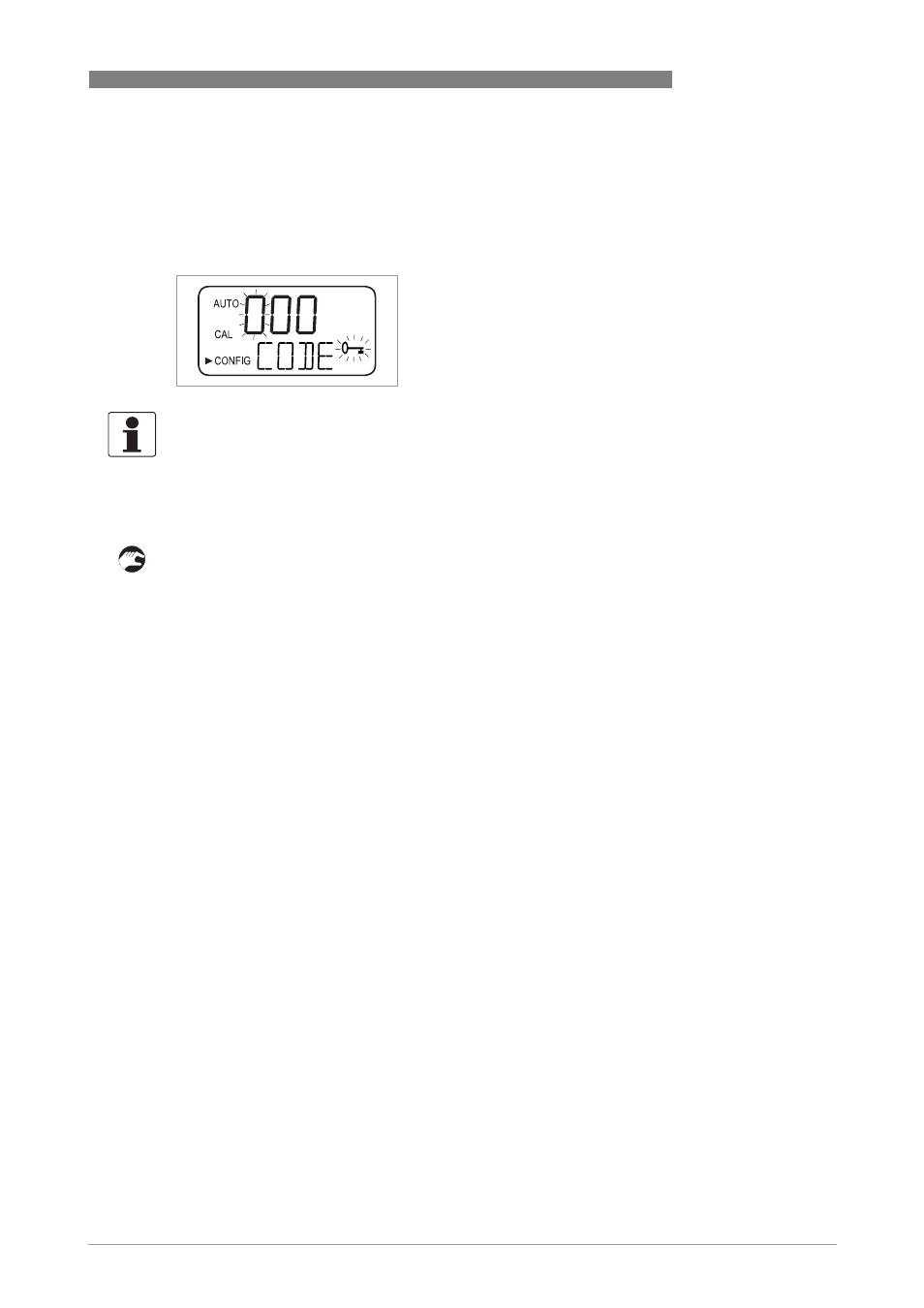
OPERATION
5
29
OPTISYS TUR 1050
www.krohne.com
11/2012 - 4002444301 MA OPTISYS TUR 1050 R02 en
5.4 Getting access with activated security access function
The device has a security access function that you can enable and disable in the configuration
mode (for more information refer to
Enabling or disabling the security access
the enabled function the following screen appears any time you press the button MODE/EXIT:
Execute the following steps to get access to the menus CAL or CONFIG with an activated security
access:
• If you have not already pressed the button MODE/EXIT, press it now (in the normal measuring
mode: 1 x = CAL, 2 x = CONFIG).
i
You see the display like in the drawing above with the first number of the access code in the
upper row flashing.
• Use the buttons ↑ or ↓ to select the first number of the code (i.e. "3").
• Press the button ^ to accept the first number of the code.
i
Now the second number of the code is flashing.
• Repeat the previous steps with the second and third number (always enter "3"), always
confirm the chosen number with the ^ button.
i
If you have entered the valid code, the device directly goes to calibration or configuration
main menu. If you have entered a wrong code, it returns to the normal measuring mode
("AUTO").
INFORMATION!
The only valid security code is 333, it cannot be changed.
