4 calibration error, 7 configuration mode (main menu), Operation – KROHNE OPTISYS TUR 1050 EN User Manual
Page 35
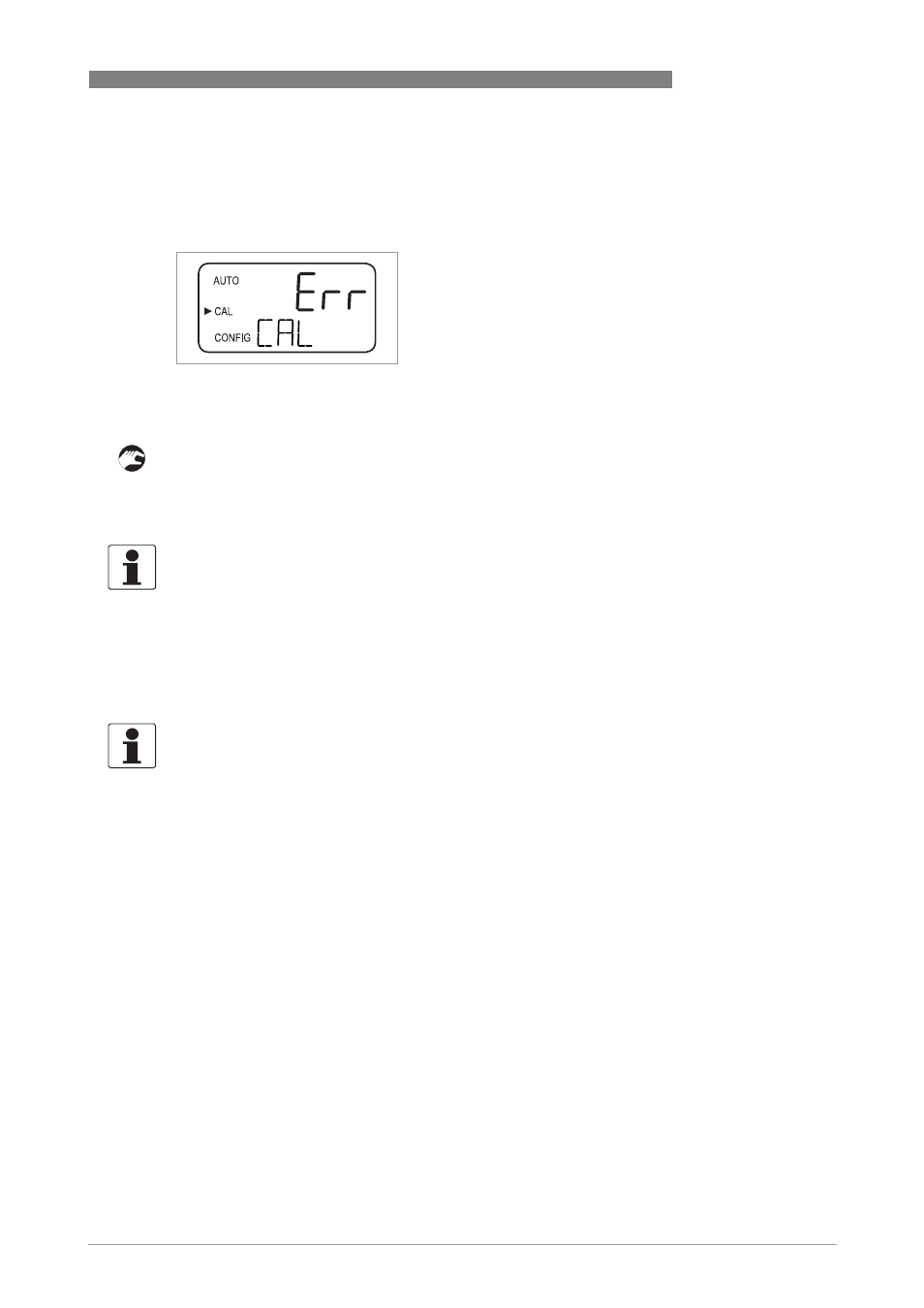
OPERATION
5
35
OPTISYS TUR 1050
www.krohne.com
11/2012 - 4002444301 MA OPTISYS TUR 1050 R02 en
5.6.4 Calibration error
If the following information is shown on the display, the internal diagnostic function has
determined an error during the calibration procedure:
The reason for this error message is that either the calibration liquids were bad or they were
inserted in the wrong order. You may find a remedy with the following options:
• Check of the calibration liquids (e.g. the expiration date), afterwards restoring the factory
calibration or performing a recalibration.
• To recalibrate execute a calibration as described in the previous sections.
• To restore the factory calibration refer to
Restoring the factory settings
on page 47.
5.7 Configuration mode (main menu)
The device has the ability to customise it according to your specific needs any time during normal
operation with the help of the configuration mode. Be aware of the following device properties:
As described in the section "Menu topology", you have to press the button MODE/EXIT twice to
switch to the configuration mode. Thereafter you are always in the first submenu, i.e. "Selecting
the output".
INFORMATION!
If the device reports a calibration error, you cannot use it for measuring purposes without
performing a recalibration or restoring the factory settings.
INFORMATION!
•
While in calibration or configuration mode, the device has a time-out function; it
automatically returns the device to the normal operation mode ("AUTO") after a 15 minute
period of inactivity.
•
While in the calibration or configuration mode, the relay contacts hold at the last valid
condition and will not change state.
•
You can leave the configuration mode at any time and menu by pressing the button
MODE/EXIT. The device automatically saves all changes.
•
The order of the following sections and subsections represents the menu topology.
