Operation – KROHNE OPTISYS TUR 1050 EN User Manual
Page 40
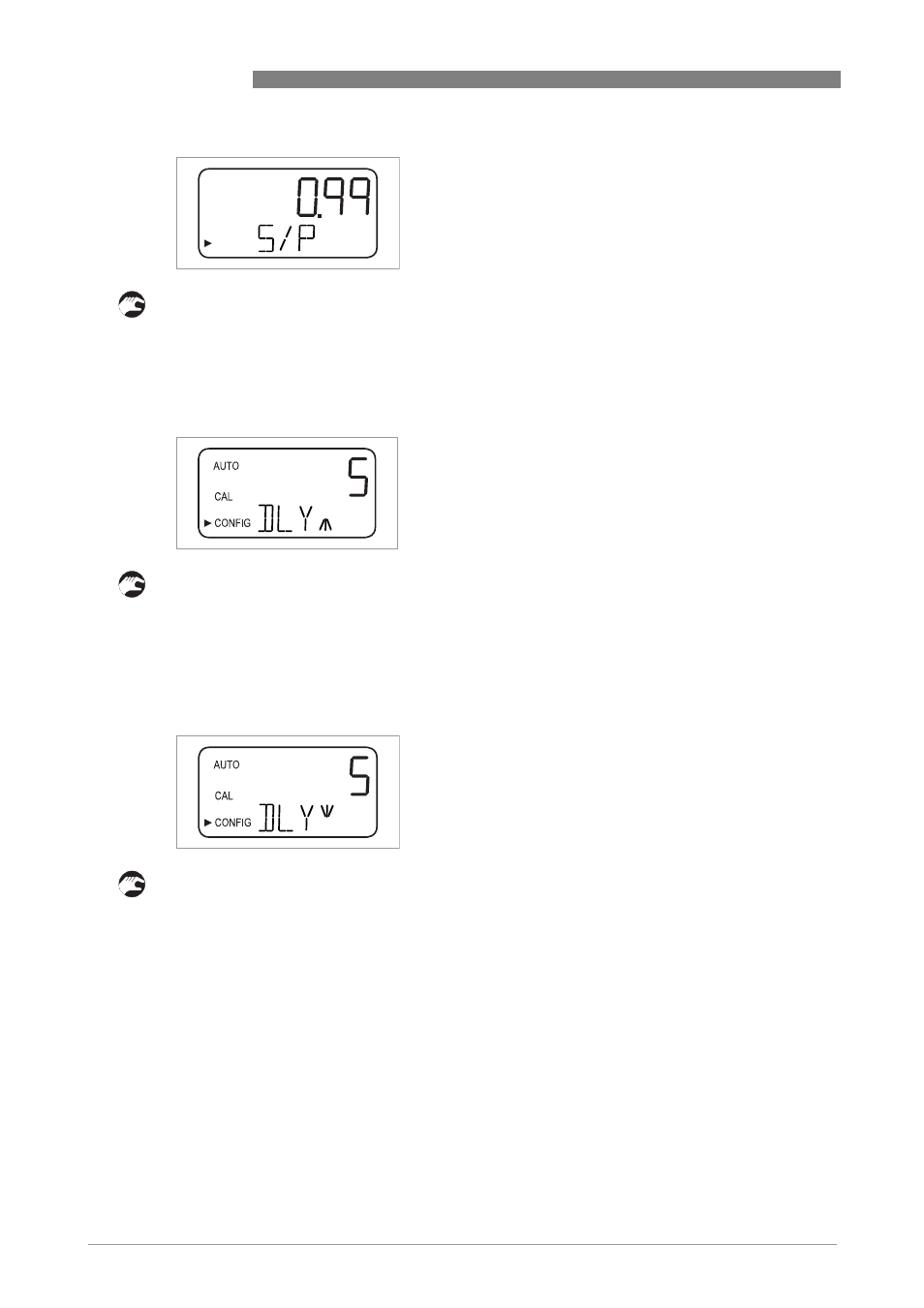
5
OPERATION
40
OPTISYS TUR 1050
www.krohne.com
11/2012 - 4002444301 MA OPTISYS TUR 1050 R02 en
• Use the buttons ↑ and ↓ to select the desired alarm set point in the upper row or leave the
setting.
• Accept your selection by pressing ^.
i
A prompt appears to set up the alarm delay times starting with "Delay on". Thus an arrow
pointing upward appears to the right of "DLY" in the lower row while the upper row shows
the preset number of seconds.
• Use the buttons ↑ and ↓ to select the desired number of seconds for the time after which the
alarm has to be "on" (options: 1...30) or leave the setting.
• Accept your selection by pressing ^.
i
The desired number of seconds for the time after which the alarm has to be "on" is set. The
display switches to the input of the value for "Delay off". Thus an arrow pointing downward
appears to the right of "DLY" in the lower row while the upper row again shows the preset
number of seconds.
• Use the buttons ↑ and ↓ to select the desired number of seconds for the time after which the
alarm has to be "OFF" or leave the setting.
• Accept your selection by pressing ^.
i
The desired number of seconds for the time after which the alarm has to be "on" is set. The
display switches back to the selection of the desired work mode, but this time for the
second alarm relay.
• Repeat the procedure described in this section for the second alarm relay, starting again with
the work mode.
If you choose another work mode than "OFF" for the second alarm relay, you have to go through
the described procedure of defining the set point and the delay times for this relay. After defining
"Delay off" for the second alarm relay and pressing ^, the device switches to the next submenu
(i. e. enabling or disabling the security access). The same happens if you choose the work mode
"OFF" for the second alarm relay and press ^.
AUTO
CAL
CONFIG
