Operation – KROHNE OPTISYS TUR 1050 EN User Manual
Page 42
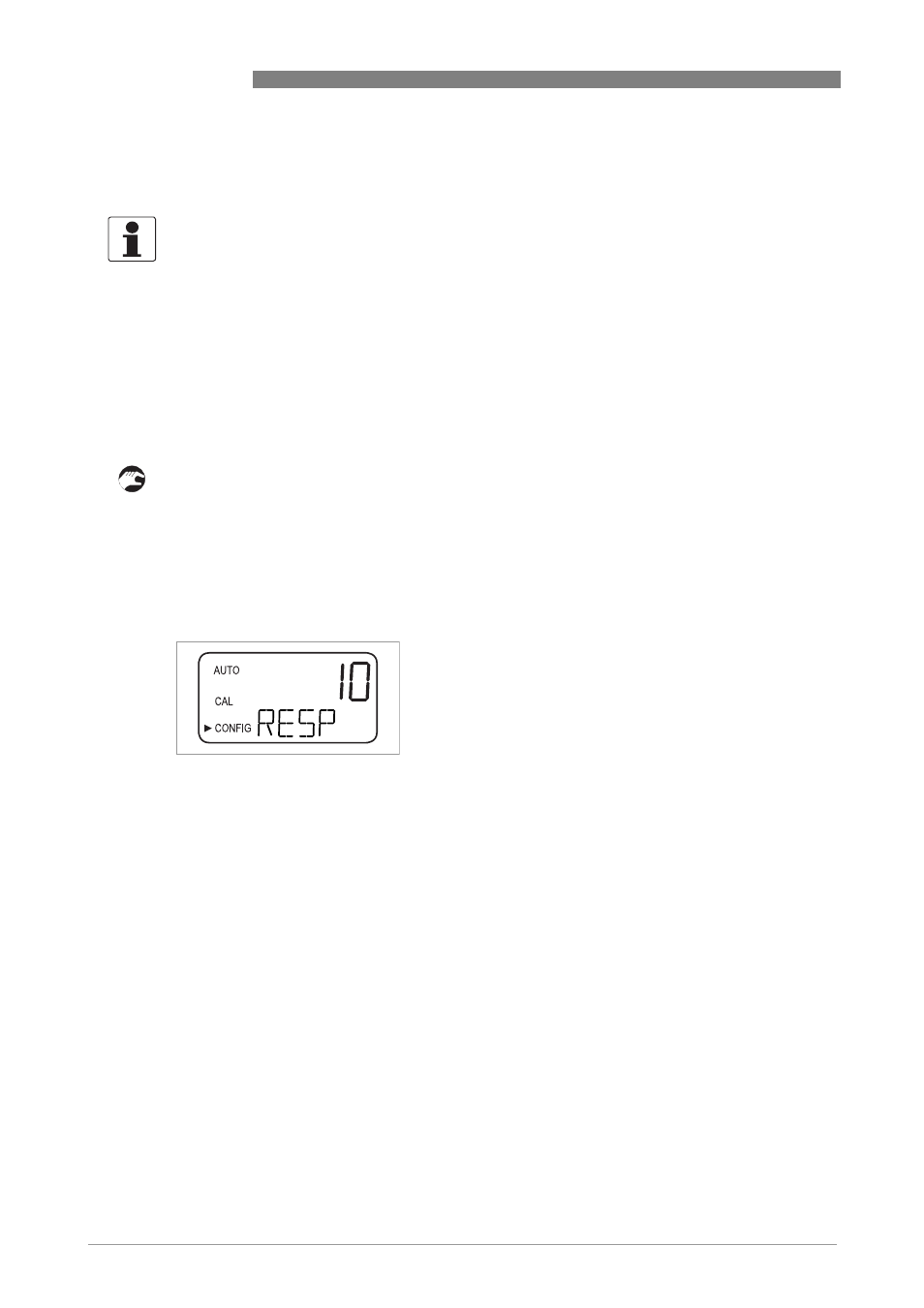
5
OPERATION
42
OPTISYS TUR 1050
www.krohne.com
11/2012 - 4002444301 MA OPTISYS TUR 1050 R02 en
You can leave the default setting or, if the setting is "ON", disable the extended settings again by
pressing ↑ or ↓.
Any time you press ^ while the extended settings are disabled, the device switches back to the
normal measuring mode and saves all settings. If you enabled the extended settings with the
buttons ↑ or ↓ (i.e. "ON" appears in the upper row of the display) and press ^, the device
switches to the first menu item of the extended settings submenu (speed of response). The
procedure of changing a setting and switching to the next item is the same for every item of the
extended settings:
Changing a setting and switching to the next item
• Use the buttons ↑ or ↓ to change the setting.
• Accept your selection by pressing ^.
i
The device switches to the next item of the extended settings. Pressing ^ after reaching the
last item (i.e. the 20 mA adjustment) will switch the device back to the normal measuring
mode (AUTO), all settings are saved.
Speed of response
With the help of this function you can adjust the speed of response for both the displayed
NTU/FNU value and the output values (i.e. of the RS 485 or the 4...20 mA output). The default
setting is 10, the adjustable range is 1...100.
Note that the displayed speed of response in the upper row of the display is a relative number
and not the real speed of response in seconds. You can calculate the approximate response time
in seconds by multiplying the number in the upper row by 5.
Select the slowest speed of response (i.e. the highest number) if you want to avoid disturbances
of the reading by air and other anomalies. Select the fastest speed (i.e. the lowest number) if you
need to monitor rapid changes.
INFORMATION!
If you disable the extended settings, i.e. choose the setting "OFF", the device stores all
adjustments for every menu item of the extended settings submenu. The manufacturer
recommends to disable the extended settings again after all adjustments to prevent adjustments
by mistake.
