Operation – KROHNE OPTISYS TUR 1050 EN User Manual
Page 34
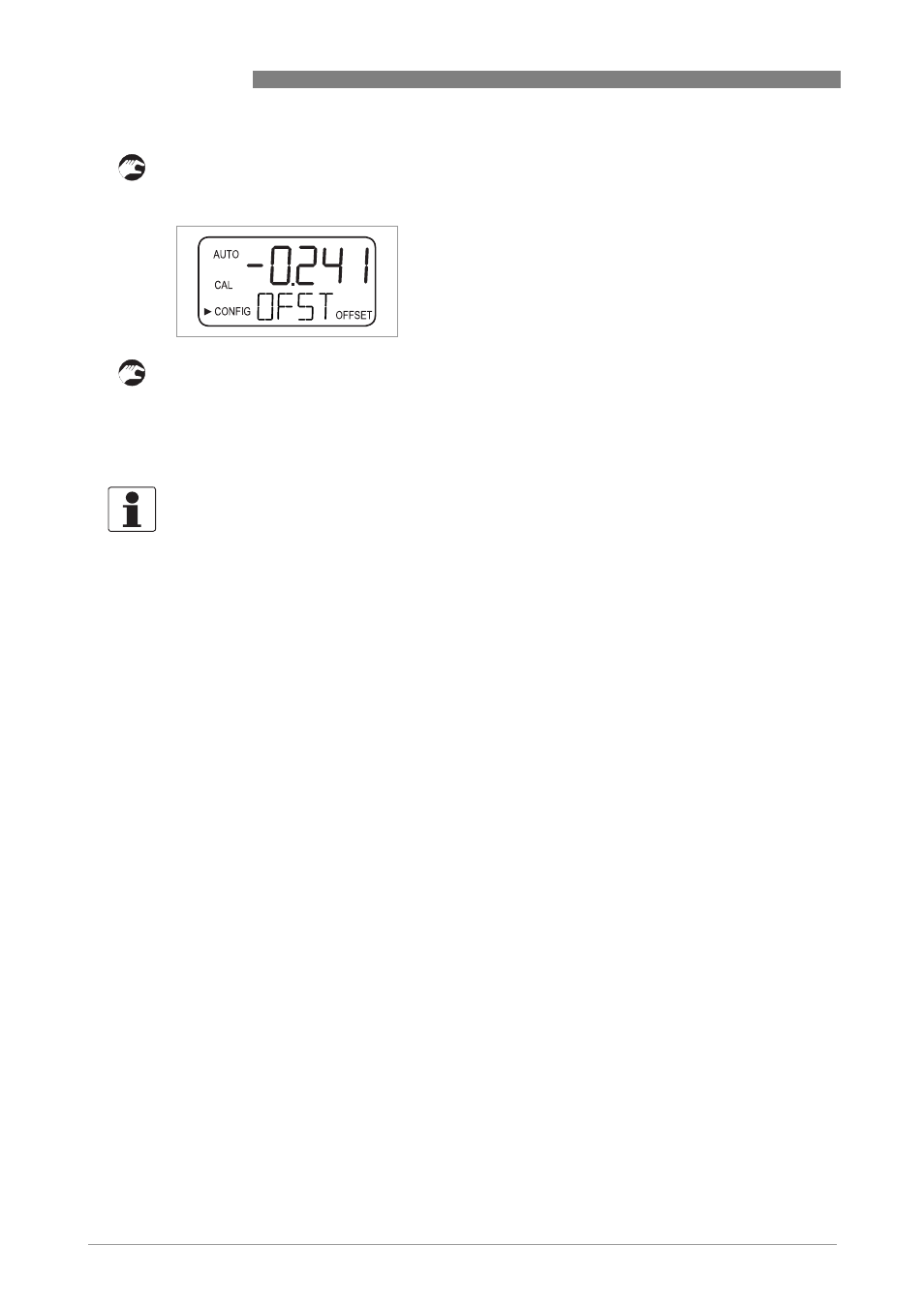
5
OPERATION
34
OPTISYS TUR 1050
www.krohne.com
11/2012 - 4002444301 MA OPTISYS TUR 1050 R02 en
• Press ^ to accept the new operational status.
i
The display now shows the set offset value (default setting is 0.00).
• Select the desired offset value by pressing ↑ or ↓ (regard the example below).
• Press ^ to accept the chosen offset value.
i
The offset calibration is complete and the device goes to the next submenu in the
configuration main menu.
• If you want to return to the normal measuring mode, press MODE/EXIT.
Example of finding out the offset value
The correct offset value is the difference between the value measured with the turbidity meter
for laboratory use and the value measured with the actual meter. After you have entered an
offset value, the meter adds or subtracts this value from its own measured value (depending on
the algebraic sign of the difference).
If the actual meter measures 0.28 NTU/FNU in the grab sample and the meter for laboratory use
measures 0.04 NTU in the same sample, than the correct offset value is -0.24. After entering the
offset value the device subtracts 0.24 from its own measured value of 0.28 NTU/FNU and
displays a measuring result of 0.04 NTU/FNU.
INFORMATION!
Whenever the measurement rests upon an offset value, the information "OFFSET" appears in the
lower right corner of the display (even in the normal operation mode).
