KANOMAX 3443 Digital Dust Monitor User Manual
Page 9
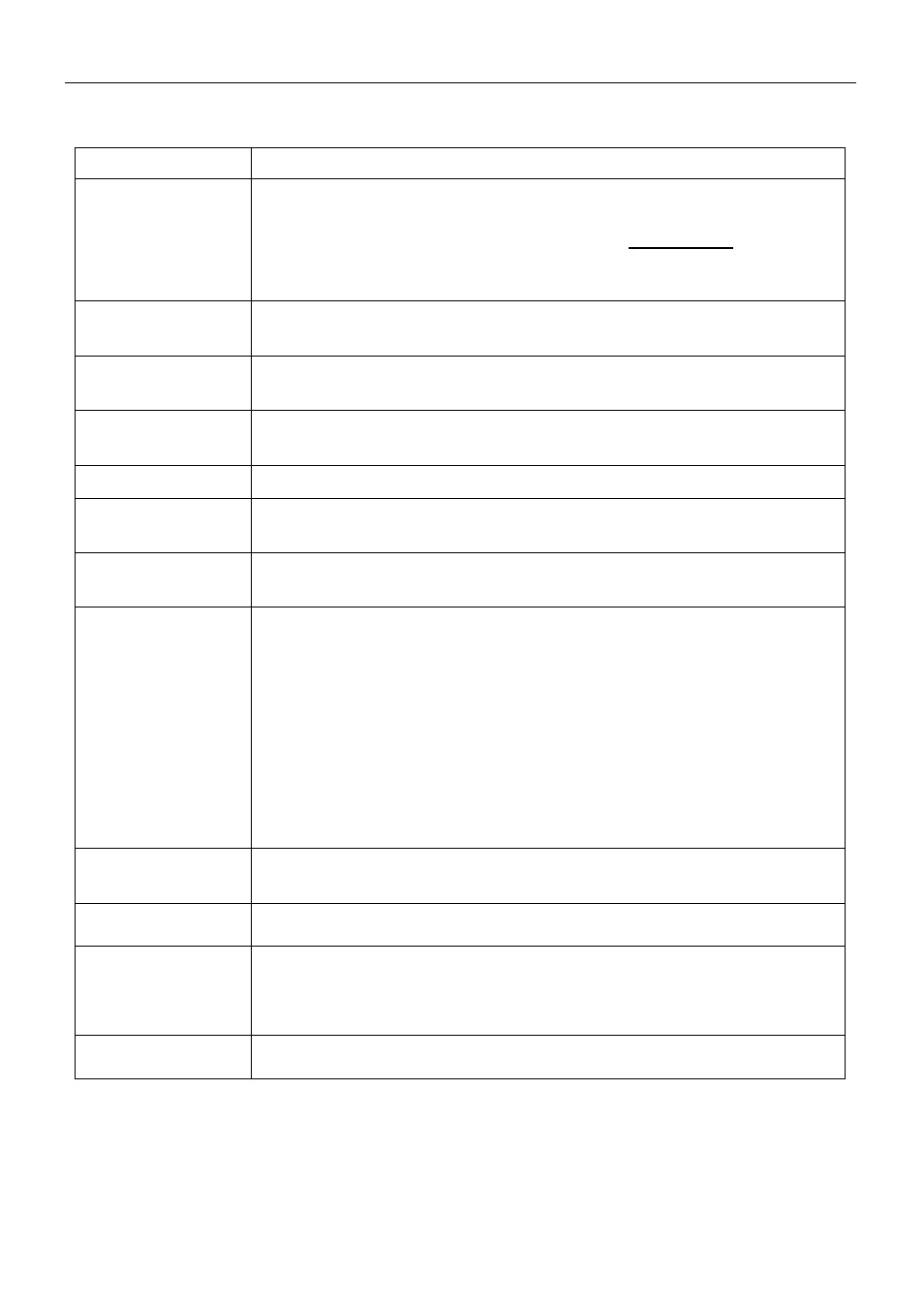
1. Part Names and Functions
3
Name Function
Sensitivity Check
Knob
This is a changeover switch to check sensitivity.
When checking sensitivity, turn the knob to the “FULL” side and check if there is any
significant change in the standard count value. (Refer to 2.4 Calibration)
At times other than the sensitivity check, turn the knob to the “ZERO” side.
To turn the knob to the “ZERO” side, press the knob and turn it to the “ZERO” side.
Inlet
This is where sample air is taken in.
A filter is built-in to remove coarse particles.
Filter Holder
A filter to be used during ZERO point check and cleaning is built-in.
See page 35 for the replacement procedure.
Rubber Cap
When measuring, remove it from the inlet and put it on the filter holder.
When performing ZERO check, sensitivity check and cleaning, leave the rubber cap on
the inlet.
Strap Mount
The shoulder strap shall be attached here.
Exhaust Port
This is where the air is exhausted from the internal pump. When the instrument is in use,
never block the exhaust port.
Cleaning Air Vent
This is where air is taken in upon cleaning. When the filter is significantly dirty, replace
the filter by the provided spare filter or purchase a new filter (3431-03). See page 35 for
more details.
Output Terminal
Connect the output cable (3442-01) sold separately.
- Analog Output:
The voltage equivalent to 0 ~1 V is output for 0 ~ 1,000 CPM or 0 ~ 10,000 CPM.
Set the load impedance to 1 kΩ or higher.
The output is linear in the output range. Instantaneous value is output.
- Pulse Output:
The pulse equivalent to 0.0166Hz ~ 166.6 Hz is output for 1 ~ 10,000 CPM.
This is photocoupler output. (no-voltage contact output)
- Alarm Output:
Output will be on when the value exceeds the alarm setting value.
Photocoupler output is applied (no-voltage contact output). When the alarm is
detected, the phototransistor will be ON.
DC-in Jack for AC
Adapter
Make sure to use the provided AC adapter (MODEL 6113-02).
USB Cable Jack
Connect the provided communication cable to a PC for data download and to perform a
measurement.
Rubber Protector
This is a protective cover for the instrument in case the instrument falls over or is hit by
something. This rubber protector is also required to fix the instrument on a tripod.
AC adapter, output connector and communication connector can be used even when the
rubber protector is on.
Tripod Screw
1/4 – 20UNC
Use this screw to fix the instrument on a tripod.
