KANOMAX 3443 Digital Dust Monitor User Manual
Page 34
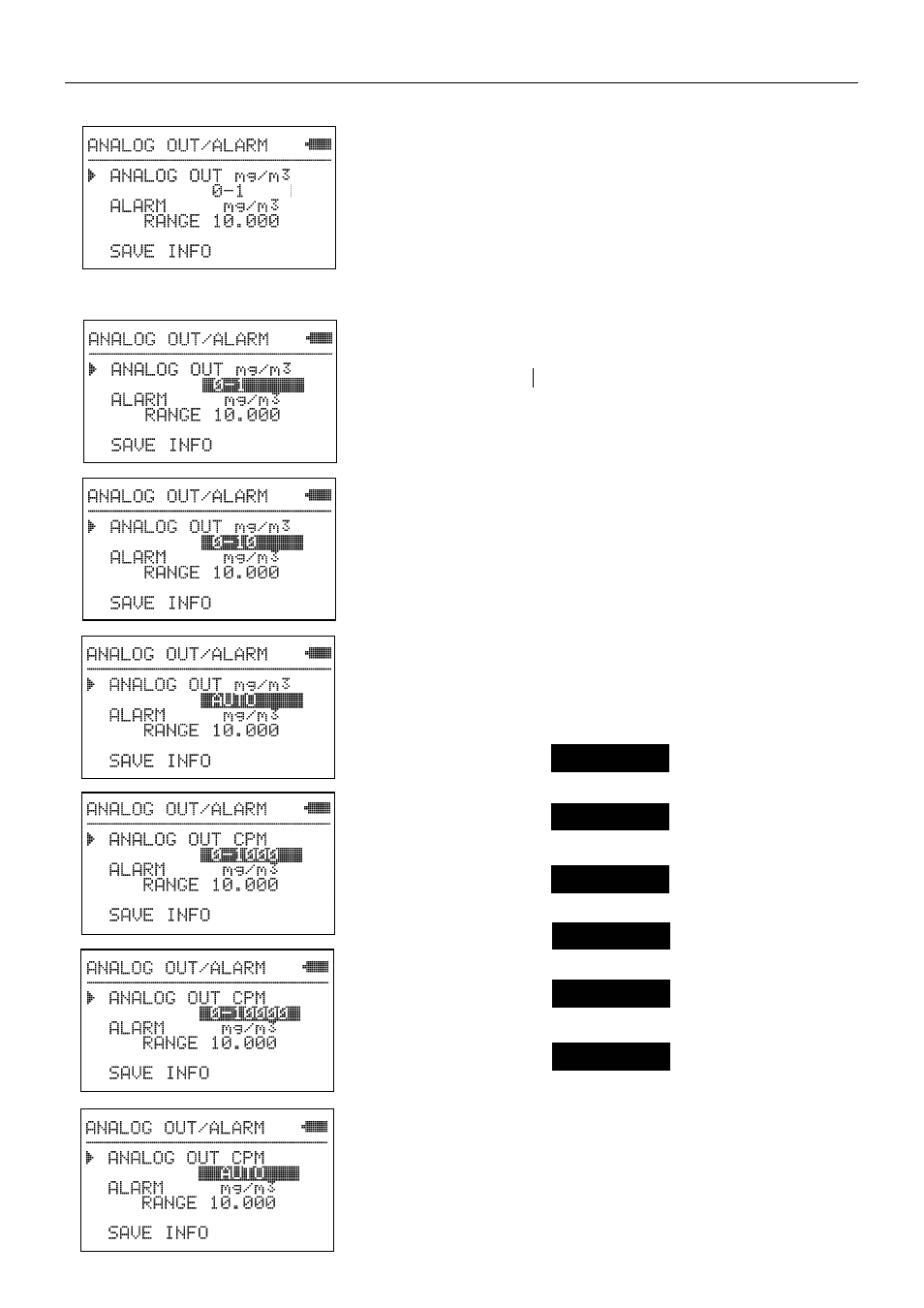
3. Display Description and operation Procedure
28
E) Analog Output & Alarm Setting
Set the analog output and alarm range.
ANALOG OUT: Analog Output Setting
ALARM:
Alarm
ON/OFF
Setting
Press [▲] [▼] keys to move the cursor and select the item pressing
[SET] key.
Press [MENU] key to go back to the UTILITY screen.
Set the relation between the measured concentration value (mg/m3) /
measured relative concentration value (CPM) and the voltage output
from the output terminal.
The concentration range which corresponds to the output of 0 ~ 1 V will
be highlighted.
0-1 mg/m3: When the concentration is 1mg/m3, 1V is output.
0-10 mg/m3: When the concentration is 10mg/m3, 1V is output.
AUTO mg/m3: The output voltage will be switched over automatically;
When the concentration is 0~1mg/m3, 0~1V is output.
When the concentration is 1~10mg/m3, 0.1~1V is output.
0-1,000 CPM: When the concentration is 1,000 CPM, 1V is output.
0-10,000 CPM: When the concentration is 10,000 CPM, 1V is output.
AUTO CPM: The output voltage will be switched over automatically;
When the concentration is 0 ~ 1,000 CPM, 0 ~ 1V is output.
When the concentration is 1,000~10,000 CPM, 0.1~1V is output.
Use [▲] [▼] keys to change the setting.
After setting the value, press [SET] key.
The setting will stop being highlighted and the screen will go back to the
display where you can select the item to be configured.
0-1 mg/m3
0-10 mg/m3
AUTO mg/m3
[▲] Key↓ ↑ [▼] Key
[▲] Key↓ ↑ [▼] Key
0-1000 CPM
0-10000 CPM
AUTO CPM
[▲] Key↓ ↑ [▼] Key
[▲] Key↓ ↑ [▼] Key
[▲] Key↓ ↑ [▼] Key
