4 calibration – KANOMAX 3443 Digital Dust Monitor User Manual
Page 14
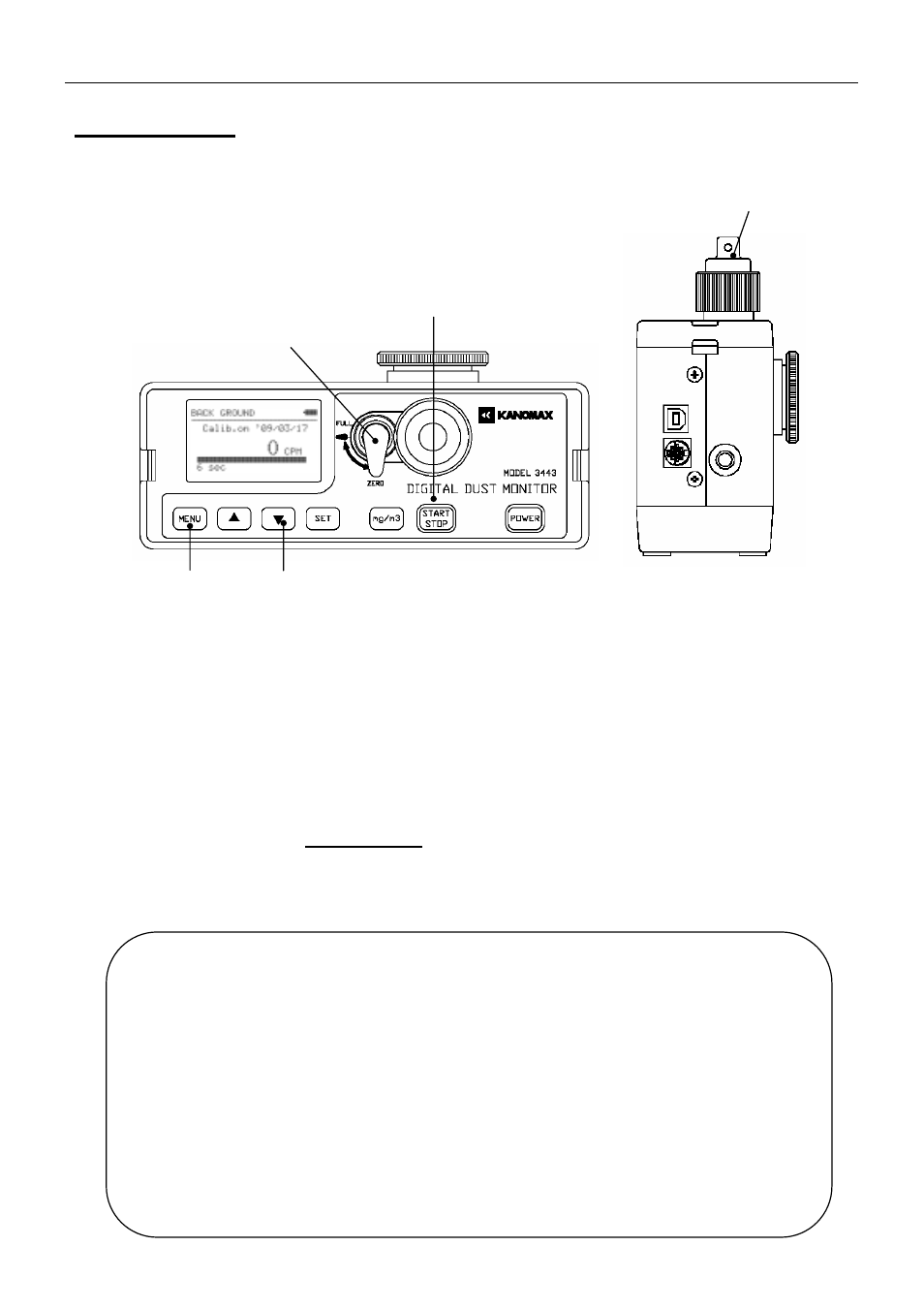
2. Getting Started
8
2.4 Calibration
In order to ensure accuracy you should perform a calibration before use.
(When measuring all day, please perform calibration before a measurement.)
For calibration there are background adjustments and sensitivity adjustments (SPAN).
(1) Going to CALIBRATION Mode from MENU Key.
(2) To perform an accurate calibration make sure that the instrument is acclimatized to the ambient temperature of the
place where the calibration work is performed. (Leave the instrument in the environment at least for 20 minutes.)
An accurate calibration cannot be performed without sufficient warm-up operation.
(3) Leave the rubber cap on the inlet.
(4) Turn the Sensitivity Check Knob to the “ZERO” side when adjusting BACK GROUND, and to the “FULL” side
when performing SPAN CALIBRATION.
(5) Press [MENU] key to display the MENU screen.
(6) Press [▼] key (or [▲] key) to move the cursor to “CALIBRATION”. Then press [SET] key to display the
CALIBRATION screen. (See 3.4.5 Calibration)
(7) Perform the background adjustment first followed by the sensitivity adjustment.
(8) After calibration is done following the above procedure, move the Sensitivity Check Knob back to the “ZERO”
side.
* After using the instrument under harsh conditions (high concentration) or when using the
instrument frequently, be sure to perform a calibration prior to measurement. Before performing a
calibration, make sure that the instrument is acclimatized to the ambient temperature. (Leave the
instrument in the calibration environment for at least 20 minutes.)
An accurate calibration cannot be performed without sufficient warm-up operation.
* If calibration cannot be performed properly, a “CALIBRATION ERROR” will be displayed on the
screen. If this is the case, start from cleaning again.
※ Calibration date is updated after
“SPAN CALIBRATION”. It doesn’t track the date for “BACK
GROUND
” calibration.
Rubber Cap
Sensitivity Check Knob
START/STOP Key
MENU Key
▼ Key
