5 measurement procedure – KANOMAX 3443 Digital Dust Monitor User Manual
Page 40
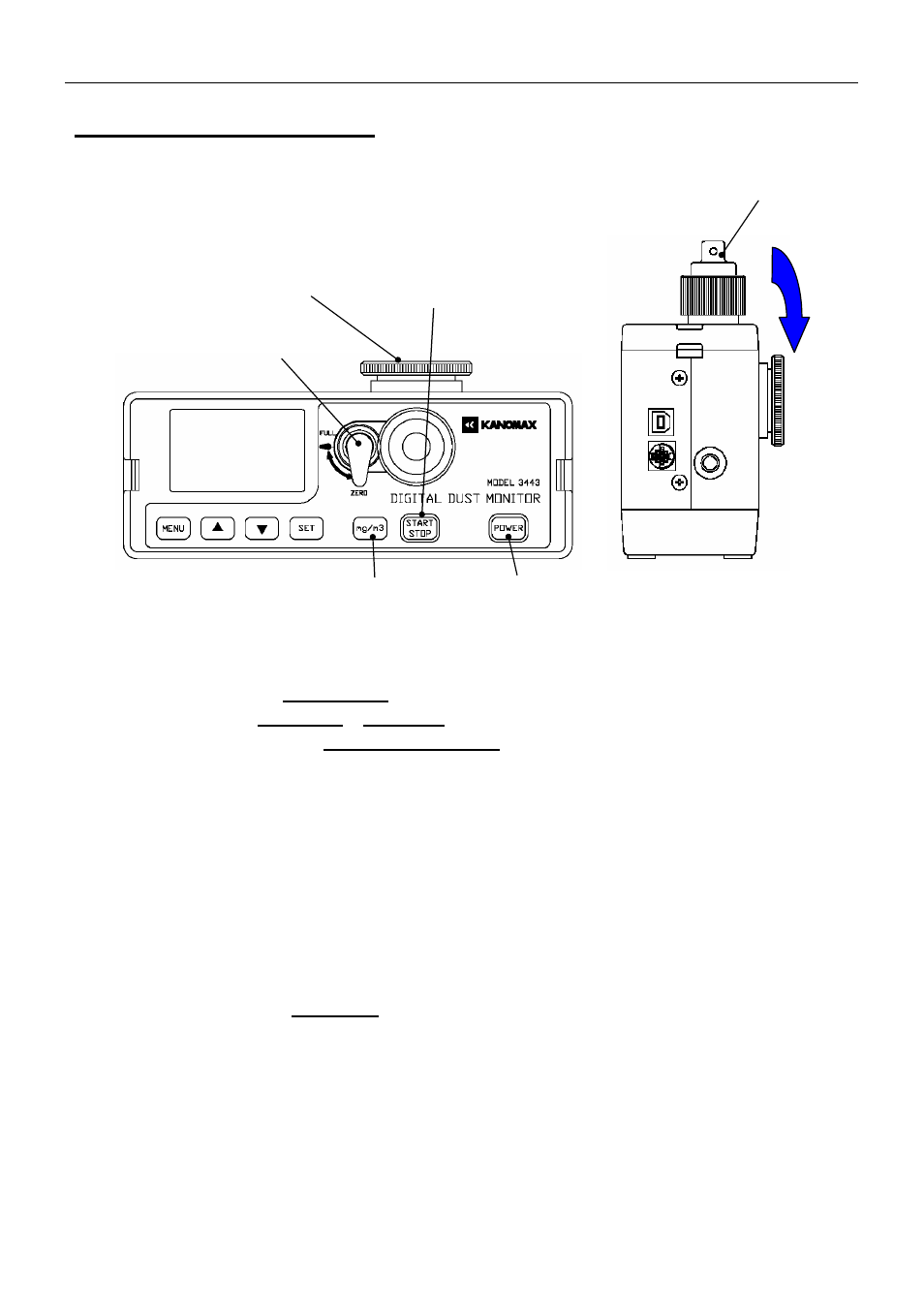
3. Display Description and operation Procedure
34
3.5 Measurement Procedure
To perform an accurate measurement, make sure that the instrument is acclimatized to the ambient temperature before
use. (Leave the instrument in the measurement environment at least for 20 minutes.)
1) Press and hold [POWER] key for one second or longer to turn the power on. After warning up for 10 seconds,
the instrument is ready to run.
2) Start calibration. (Refer to 2.4 Calibration.)
3) Set K factor. (Refer to (c) K Factor in 3.4.6 Utility.)
4) Set measurement time. (Refer to 3.4.1 Measurement Mode.)
5) Check the measurement time at the lower left of the display and the selected measurement mode.
6) Put the rubber cap on the cleaning air vent.
Confirm that the sensitivity check knob is at the ZERO side.
7) Press [START/STOP] key to start a measurement. Measurement finishes automatically when it reaches the end
of the measurement time. You can also stop measuring before it completes by pressing [START/STOP] key.
If the measurement mode is set to MANUAL, press [START/STOP] key to finish measuring.
The measurement result is obtained based on the actual measurement time.
8) After a measurement, press [mg/m3] key to display the mass concentration to take the reading. To perform the
next measurement, press [START/STOP] key again and repeat the instruction described above.
9) After all measurements are done, put the rubber cap on the inlet.
10) Perform cleaning. (Refer to 2.3 Cleaning.)
11) Press and hold [POWER] key for 2 sec or longer to turn the power off.
6)
Sensitivity Check Knob
START/STOP Key
mg/m3 Key
POWER Key
Cleaning Air Vent
Rubber Cap
