3 screen while measuring – KANOMAX 3443 Digital Dust Monitor User Manual
Page 16
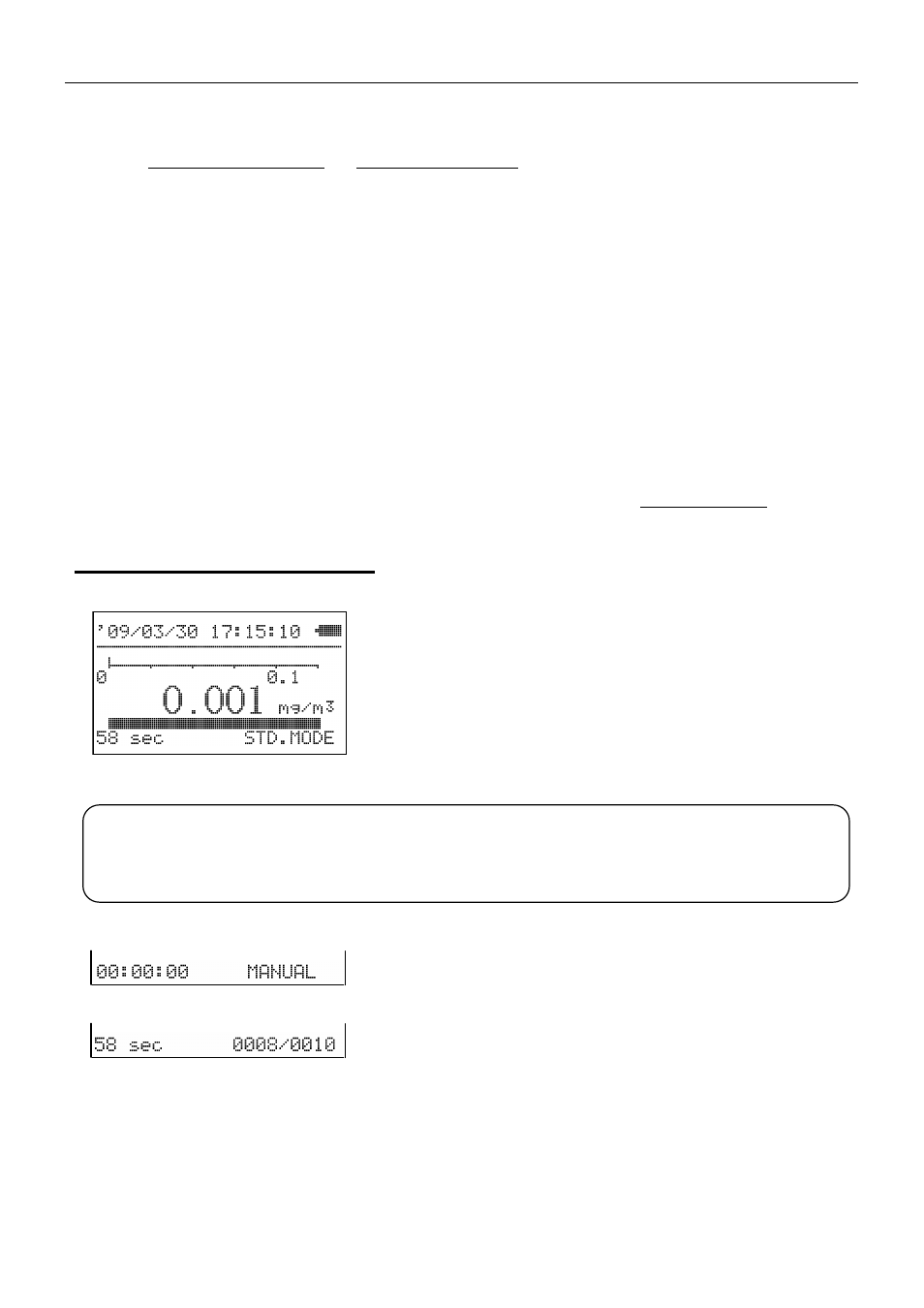
3. Display Description and operation Procedure
10
There are four different measurement modes. You can select a measurement mode on the menu screen.
Refer to 3.4.1 Measurement Mode and 3.4.2 Calculation Mode.
1) Standard Mode:
Perform a measurement based on a pre-selected measurement time. You can select a
measurement time from 6sec, 10sec, 30sec, 1min, 2min, 3min, 5min, 10min or TWA.
2) Free Setting Mode:
Perform a measurement based on the pre-set measurement time. The settable
measurement time is 1 ~ 59 sec or 1 ~ 99 min.
3) Manual Mode
Manually start and stop a measurement. After starting a measurement, press
[START/STOP] button to finish a measurement.
4) Calculation Mode:
Repeat measuring based on the set conditions. The measurement result is saved in the
memory.
The conditions to be set are;
- Date and time to start a measurement
- Measurement time
- Number of measurements
To view the stored data, go to the menu screen. Refer to 3.4.3 Data Display.
3.3 Screen While Measuring
During a measurement the integrated amount of particles is displayed as
an indicated value, and the bar graph indicates the instantaneous value of
relative concentration (CPM: Count Per Minute). The measurement time
bar graph and the remaining time display indicate the remaining time of
the measurement. When the bar graph display disappears, the
measurement is finished.
This instrument’s measurable count number is 0 ~ 999,999. If the count
number exceeds this measurable range, “OVER” will be displayed on the
screen.
In MANUAL Mode the elapsed time is displayed.
In CALCULATION Mode, [the number of measurements performed /
total number of measurements] will be displayed where the selected
measurement mode is displayed in other modes.
[START/STOP]
Key:
To
stop
a
measurement
To finish a measurement in MANUAL Mode
[▲] [▼]Key: To
display
a
graph
in
CALCULATION
Mode
* When “OVER” is displayed on the screen, the value cannot be converted even if you press [mg/m
3
] button.
* After measuring high concentration where “OVER” is displayed or measuring for a prolonged time, be sure
to perform a cleaning to keep the inside opical system cell clean.
