KANOMAX 3443 Digital Dust Monitor User Manual
Page 23
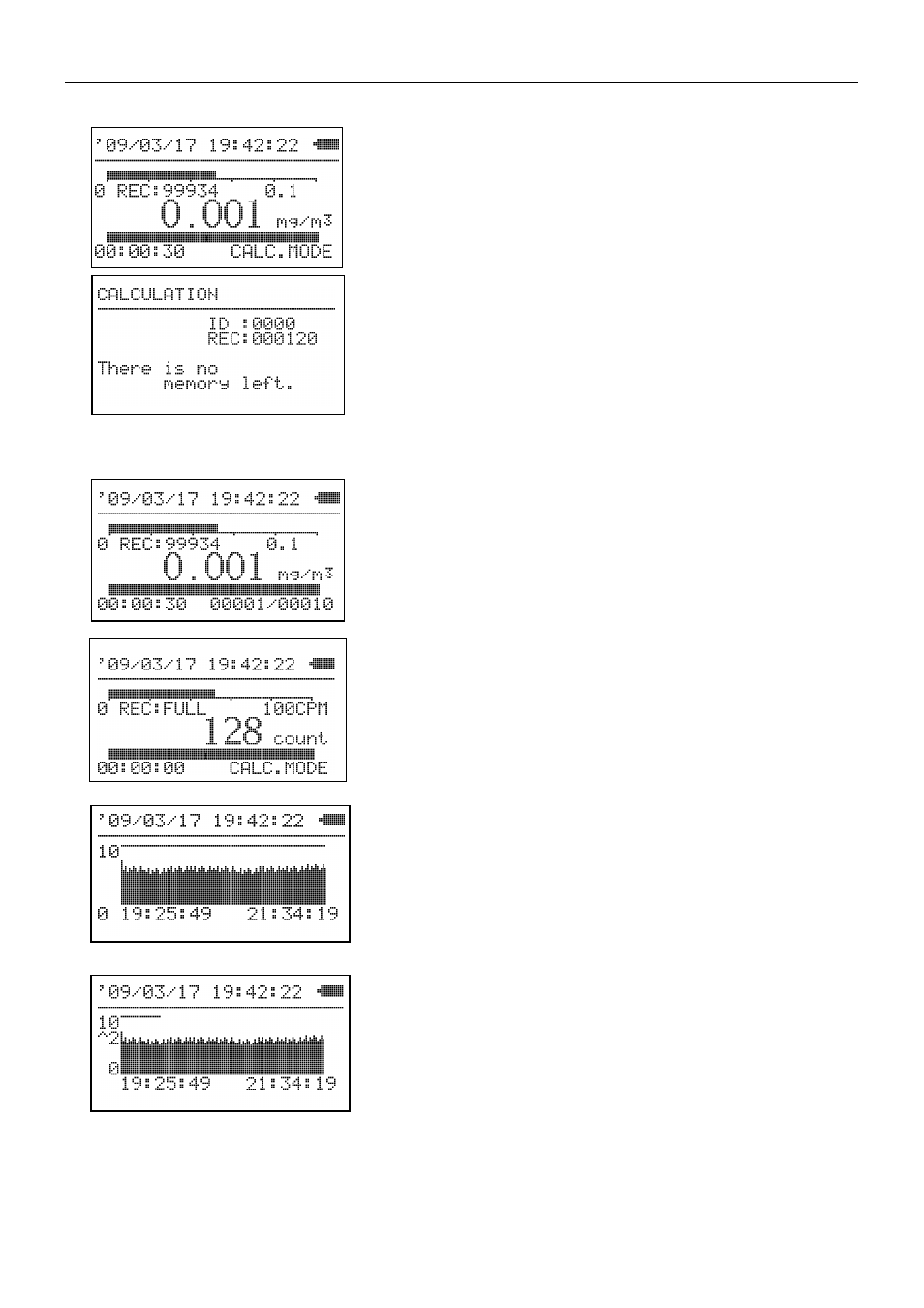
3. Display Description and operation Procedure
17
Press [SET] key to start stand-by for a measurement.
When the configured date and time comes, a measurement will start.
User also starts measurement manually by pushing START/STOP Key.
During a measurement use [▲] [▼] keys to change the numerical
display to graph display. Press the key again to go back to the numerical
display.
During a measurement use [▲] [▼] keys to change the graph display to
count value display. Press the key again to display the graph.
The unit selected on the numerical display applies to the vertical axis.
The range changes as the measurement value increases in three steps.
* mg/m3
0-0.1mg/m3
range
0-1mg/m3 range
0-10mg/m3
* CPM
0-100CPM range (10^2)
0-1000CPM range (10^3)
0-10000CPM range (10^4)
Unit used in vertical axis: CPM
Unit used in vertical axis: mg/m3
CALCILATOIN Mode shows the error message when the data
storage is full. Make available space after deleting some data, and
select CALCULATION Mode. (See 3.4.4 for Deleting Data)
Measurement stops and shows
“REC: FULL” when the data storage
gets full. Measurements are saved until the point.
