KANOMAX 3443 Digital Dust Monitor User Manual
Page 29
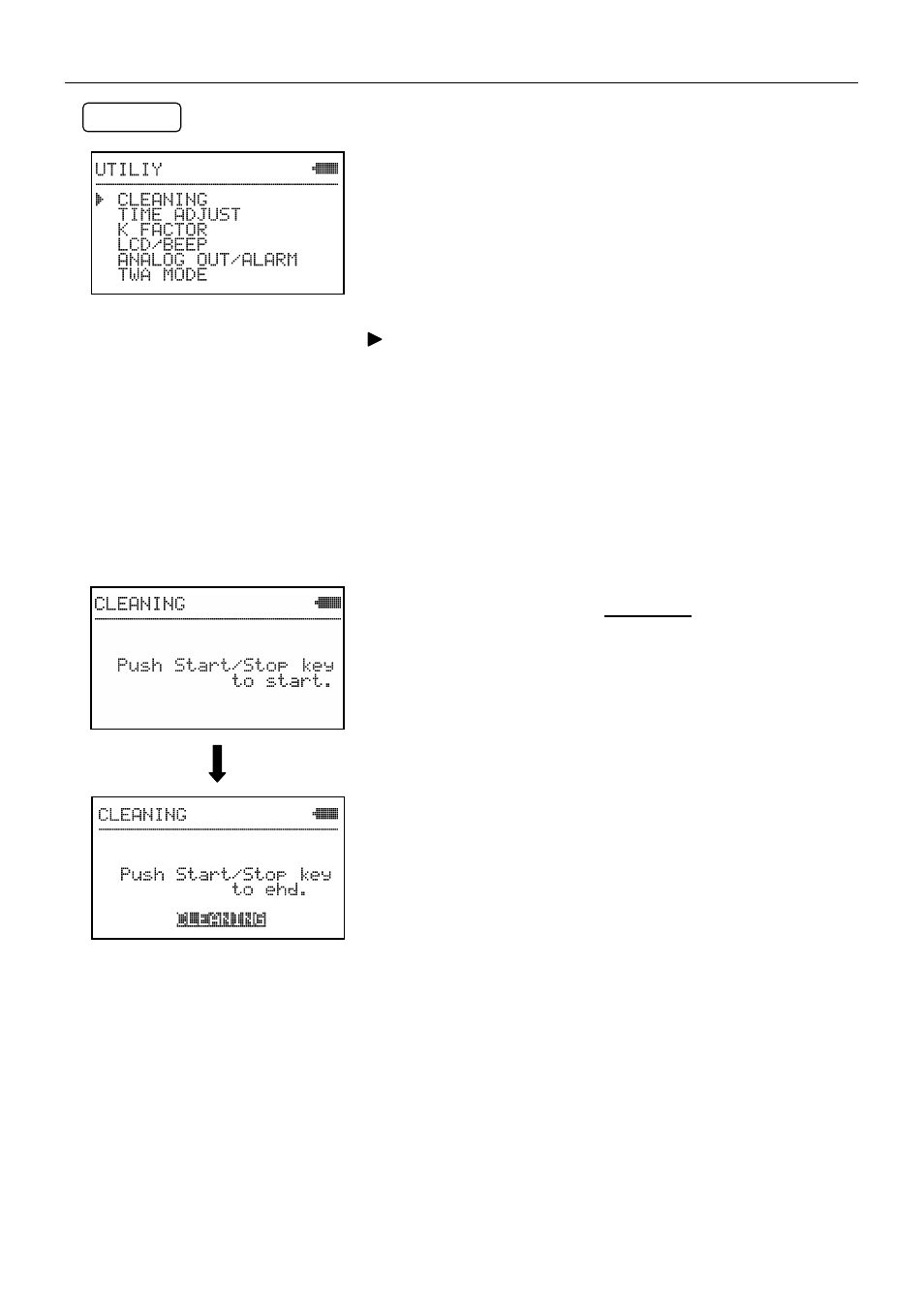
3. Display Description and operation Procedure
23
3.4.6 Utility
Select UTILITY on the menu screen to display the screen shown on the
left.
In UTILITY you can perform preparation for a measurement and
configure settings.
Press [▲] [▼] keys to move the cursor to the item to be set, and then
press [SET] key to configure the setting.
CLEANING
TIME ADJUST: Time Setting
K FACTOR: The Mass Concentration Conversion Coefficient setting
LCD/BEEP:
LCD & Beep Sound setting
ANALOG OUT/ALARM: Analog Output & Alarm setting
TWA MODE: TWA Measurement Mode Setting
To go back to the MENU screen, press [MENU] key.
A) Cleaning
To clean the instrument → Refer to 2.3 Cleaning.
To start cleaning, put the rubber cap on the inlet. Confirm that the
sensitivity check knob is at the “ZERO” side.
Press [START/STOP] key to start cleaning.
Press [MENU] key to go back to the UTILITY screen.
Perform cleaning for approximately 5 minutes.
* Required cleaning time is different depending on the use
environment.
* If an error occurs during calibration and background adjustment after
cleaning for more than 10 minutes, the internal cleaning is required.
Please contact your distributor or KANOMAX service center.
[START/STOP] Key
Push
“START/STOP” Key to stop cleaning. Push MENU Key to go
back to
UTILITY Menu.
