12 troubleshooting, Troubleshooting – In-Situ Level TROLL 400/500/700/700H Operators Manual User Manual
Page 77
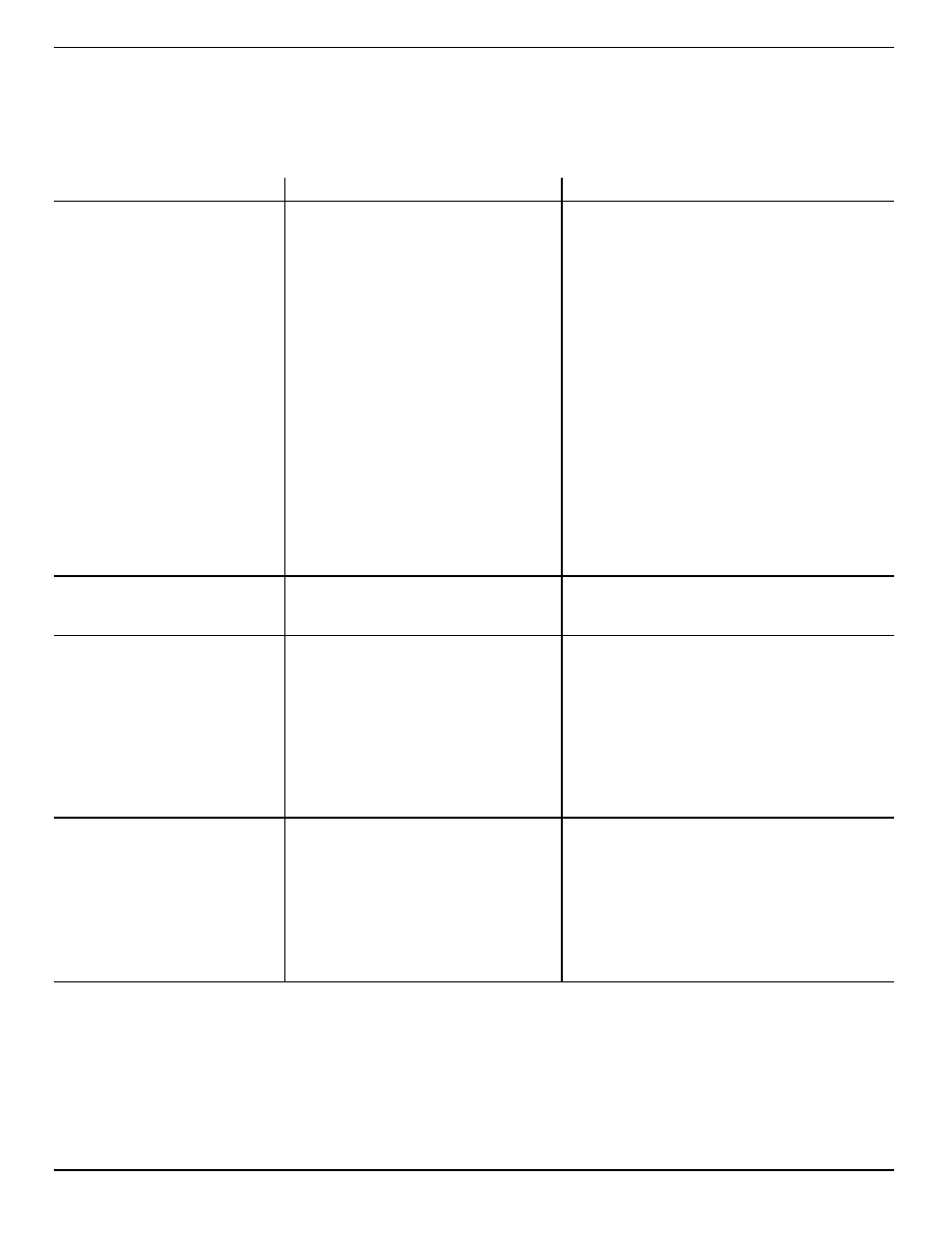
1-800-446-7488
77
www.in-situ.com
Troubleshooting
In addition to the following troubleshooting items, the In-Situ Inc. website includes
instructional videos, technical notes, and more. See www.in-situ.com/resources.
Problem
Possible Cause
Possible Solution
Win-Situ 5 Software cannot
connect to the instrument.
Wrong COM port is selected,
communication settings are incompatible,
cable connections are loose or dirty, or
batteries are low.
Make sure cable connections are tight and
connectors are clean and dry.
Make sure the cable is securely attached to the
instrument.
Make sure the correct COM port is selected (select
Preferences > Comm Settings to verify).
Make sure the communication settings in Win-Situ
and in the instrument match. To reset the device
communication settings to the serial defaults, click
“Reset all Devices” in the Comm Settings dialog
(Preferences > Comm Settings).
Make sure the internal battery has voltage
remaining, or external power is supplied.
See www.in-situ.com/Technical_notes and scroll
to the Communications and Software Technical
Notes section for more information.
Real-time readings display the
wrong units.
Default units are being used.
Click the Sensors tab, select the sensor, click the
configure button and select the desired units for
each parameter in the Sensor Setup window.
Cannot add a new log.
Only one active log can reside in the
device at a time—an active log is a log
that is Ready, Pending, Running, or
Suspended as shown in the Status
column of the Logging Tab.
The device has its maximum number of
logs already stored—the Level TROLL
300, 500, and Baro TROLL have a
capacity of 2 logs.
Stop or delete the log if possible. Alternatively,
configure the new log after the active log is
completed.
Download, and then delete a log you no longer
need. This will make room for an additional log on
the device.
New log exceeds available
memory (software message).
The log as configured would exceed the
device memory.
Edit the log and select a longer sampling interval.
If available, select the "wrap data" option. This
causes more recent data to overwrite older data
when memory is full.
For a log with a scheduled start, select None as the
stop condition, or select a stop time that is closer to
the start time.
