GW Instek GDM-8246 Programming Manual User Manual
Page 27
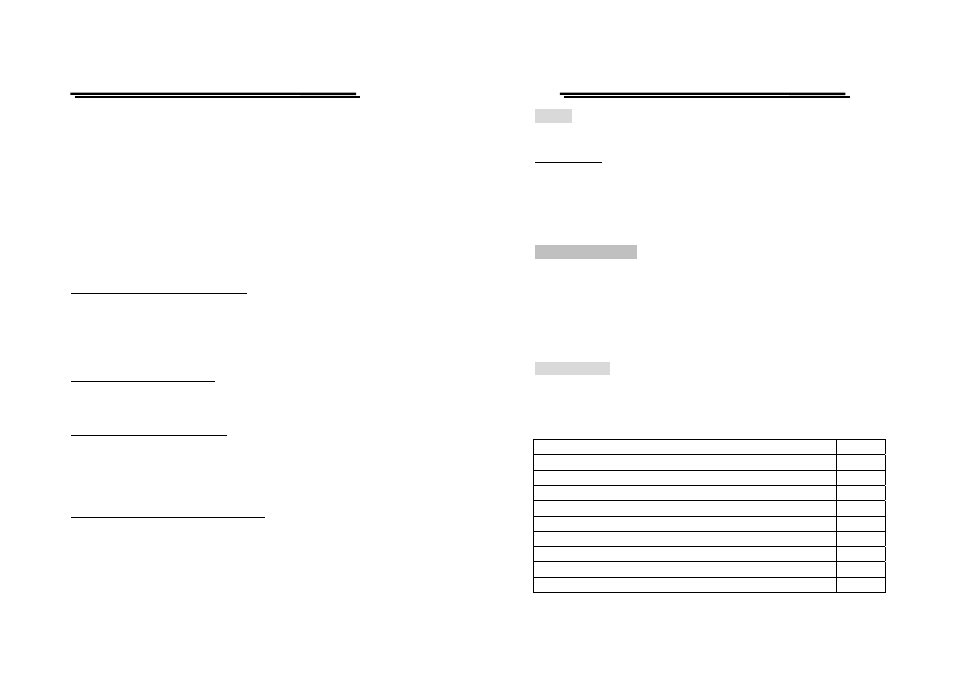
GDM-8246 MULTIMETER
PROGRAMMER MANUAL
⎯ 52 ⎯
z
Event Status Enable Register (ESER)
z
OPERation Enable Register
z
QUEStionable Enable Register
z
Service Request Enable Register (SRER)
When one of the bits of the enable registers is high and the corresponding
bit in the status register is high, the enable registers will perform a
logical OR function, the output that controls the set bit of the Status Byte
Register is high.
Various commands set the bits in the enable registers. The following
sections describe the enable registers and the commands that set them.
Event Status Enable Register (ESER): The ESER controls which types of
events are summarized by the Event Status Bit (ESB) in the SBR. The
bits of the ESER correspond to the bits of the SESR.
Use the *ESE command to set the bits in ESER. Use the *ESE? query to
read it.
OPERation Enable Register: Even though the OPERation Enable
Register is present in the DMM, the OPERation registers do not report
any conditions.
QUEStionable Enable Register: The QUEStionable Enable Register
controls which types of events are summarized by the QUES status bit in
the SBR. Use the STATus:QUEStionable:ENABle command to set
the bits in the QUEStionable Enable register. Use the
STATus:QUEStionable:ENABle?
query to read it.
Service Request Enable Register (SRER): The SRER controls which bits
in the SBR generate a service request.
Use the *SRE command to set the SRER. Use the *SRE? query to read
it.
GDM-8246 MULTIMETER
PROGRAMMER MANUAL
⎯ 53 ⎯
Queues
The output queue is included to power supplies.
Output Queue: The DMM store query responses in the output queue by
succeeding the IEEE 488.2 protocol. If the DMM receives a new
command or query message after a message terminator, the DMM will
clear and reset this queue each time. The computer must read a query
response before it sends the next command (or query) or it loses response
to earlier queries.
Error/Event Queues
When an error or event occurs, the output queue stores the message. The
output queue stores and reports the messages on a FIFO (first in first out)
state. The SYSTem:ERRor? query reads the next item from the output
queue. If output queue overflows, the error message is –350, “Queue
overflow”
; the queue can’t store or report succeeding messages till it
is read or cleared.
Error Message
Table 8 lists the SCPI error messages for the DMM.
Table 8 The error messages for the DMM:
SCPI Error Code and Description
SESR Bit
0, “No error”
-100, “Command error”
5
-200, “Execution Error”
4
-221, “Settings conflict”
4
-222, “Data out of range”
4
-350, “Queue overflow”
3
-410, “Query INTERRUPTED”
2
-420, “Query UNTERMINATED”
2
-430, “Query DEADLOCKED”
2
