GW Instek GDM-8246 Programming Manual User Manual
Page 17
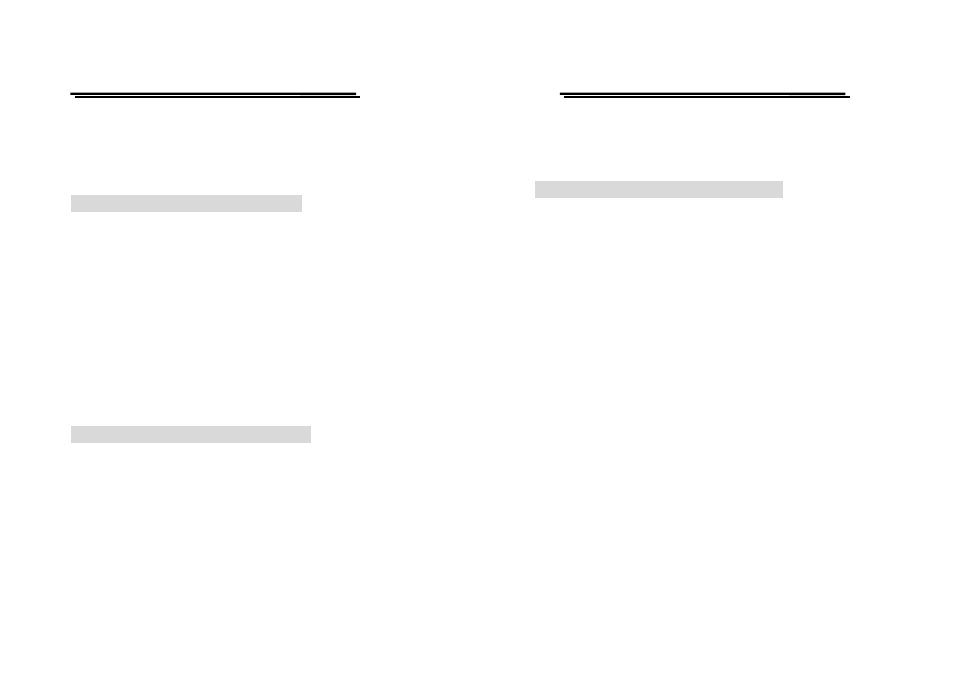
GDM-8246 MULTIMETER
PROGRAMMER MANUAL
⎯ 32 ⎯
:CONFigure: VOLTage:DC 12 sets the DC voltage function and 50V
range.
Please refer to the unit for every range shown as Table 6-1.
:CONFigure:VOLTage:AC
2>
Function:
Set the AC voltage function and range.
Syntax:
:CONFigure:VOLTage:AC
Examples:
:CONFigure:VOLTage:AC 0 sets the AC voltage function and
auto-range.
:CONFigure: VOLTage:AC 12 sets the AC voltage function and 50V
range.
Please refer to the unit for every range shown as Table 6-1.
:CONFigure:VOLTage:ACDC
2>
Function:
Set the ACDC voltage function and range.
Syntax:
:CONFigure:VOLTage:ACDC
Examples:
:CONFigure:VOLTage:ACDC 0 sets the AC+DC voltage function and
auto-range.
:CONFigure: VOLTage:ACDC 12.5 sets the AC+DC voltage function
GDM-8246 MULTIMETER
PROGRAMMER MANUAL
⎯ 33 ⎯
and 50V range.
Please refer to the unit for every range shown as Table 6-1.
:CONFigure:VOLTage:DCAC
2>
Function:
Set the DCAC voltage function and range.
Syntax:
:CONFigure:VOLTage:DCAC
Examples:
:CONFigure:VOLTage:DCAC 0 sets the Ripple voltage function and
auto-range.
:CONFigure: VOLTage:DCAC 41 sets the Ripple voltage function and
50V range.
Please refer to the unit for every range shown as Table 6-1.
