GW Instek GPI-700A Series Programming Manual User Manual
Page 29
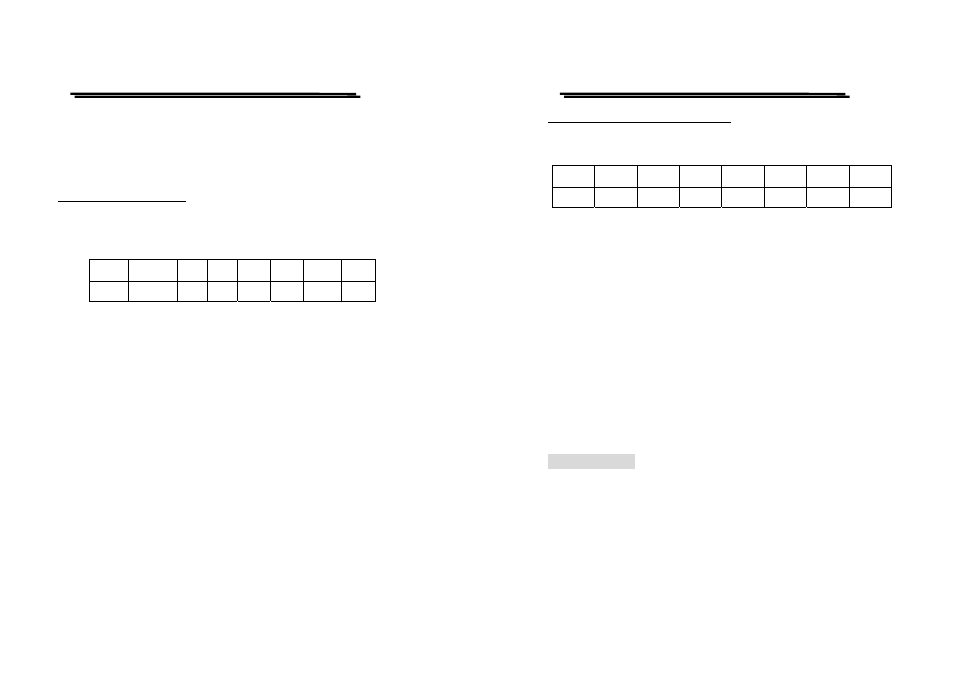
GPI/GPT SERIES PROGRAMMABLE EST
PROGRAMMER MANUAL
⎯ 55 ⎯
There are two status registers are included to the EST defined by IEEE-
488.1 and IEEE-488.2 standards.
z
Status Byte Register (SBR)
z
Standard Event Status Register (SESR)
Status Byte Register (SBR): The SBR (Table 6) summarizes the status of
all other registers and queues.
Table 6: Status Byte Register (SBR)
Bit 7
Bit 6
Bit 5
Bit 4
Bit 3
Bit 2
Bit 1
Bit 0
OPER RQS/MSS ESB MAV QUES
E/E
NU
NU
The bit 0 and 1 are not used, so these bits are always zero. The bit 2
(Error and Event) indicates an error code is waiting to be read in the
Error Event Queue. The bit 3 (QUES, QUEStionable) is the summary bit
for the QESR (QUEStionable Event Status Register). When the bit is
high it indicates that status is enabled and present in the QUES. The bit 4
(MAV, Message Available) indicates that output is available in the
output queue. The bit 5 (ESB, Event Status Bit) is the summary bit for
the Standard Event Status Register (SESR). When the bit is high it
indicates that status is enabled and present in the SESR. The bit 6 (RQS,
Request Service) is obtained from a serial poll and shows that the EST
requests service from the GPIB controller. The bit 7 (OPER, OPERation)
is the summary bit for the OESR (OPERation EVENt STATus Register).
Use the serial poll or the *STB? Query to read the contents of the SBR.
The bits in the SBR are set and cleared depending on the contents of the
Standard Event Status Register (SESR), the Standard Event Status
Register (SESR), and the Output Queue.
GPI/GPT SERIES PROGRAMMABLE EST
PROGRAMMER MANUAL
⎯ 56 ⎯
Standard Event Status Register (SESR): Table 7 shows the SESR
Table 7: Standard Event Status Register (SESR)
Bit 7
Bit 6
Bit 5
Bit 4
Bit 3
Bit 2
Bit 1
Bit 0
PON
URQ
CME
EXE
DDE
QYE
NU
OPC
The bit 0 (OPC, Operation Complete) shows that the operation is
completed. This bit is active when all pending operations are completed
following an *OPC command. The bit 1 is always zero. The bit 2 (QYE,
Query Error) indicates a command or query protocol error. The bit 3
(DDE, Device Error) shows that a device error occurred. The bit 4 (EXE,
Execution Error) shows that an error occurred while the EST was
executing a command or query. The bit 5 (CME, Command Error) shows
that an error occurred while the EST was parsing a command or query.
The bit 6 (USR, User Request) indicates the LOCAL button was pushed.
The bit 7 (PON, Power On) shows that the EST was powered on.
Use the *ESR? Query to read the SESR. Read the SESR and clear the bits
of the registers so that the register can accumulate information about new
events.
Enable Registers
The enable registers determine whether certain events are reported to the
Status Byte Register and SRQ. The EST has the following enable
registers.
z
Event Status Enable Register (ESER)
z
OPERation Enable Register
z
QUEStionable Enable Register
z
Service Request Enable Register (SRER)
