Configuring and running the commands – GW Instek GDS-3000 Series Freewave User Manual User Manual
Page 23
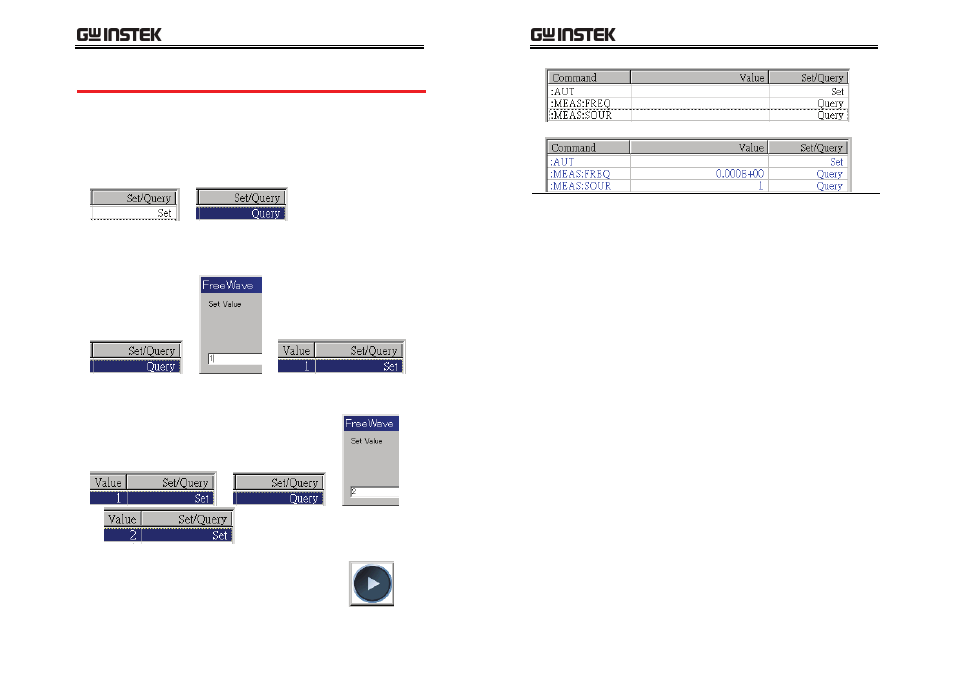
Using the Commands
45
Configuring and Running the Commands
1. Prepare the command list according to the previous section.
2. Configure the parameters of the commands.
•
To change from “Set” to “Query”, simply double-click on the
“Set/Query” row.
→
•
To change from “Query” to “Set”, double-click on the
“Set/Query” row and then enter the setting value in the dialog
box. The parameter mode changes to “Set” with a new value.
→
→
•
To change the setting value, first change the mode from “Set” to
“Query” by double-clicking on the row, then reset the value.
→
→
→
3. Click on the Play button. The commands run
automatically in sequence and the returned values
will be displayed in the “Value” row.
Freewave
Manual
46
→
Note
•
For more details regarding each command, see
the programming manuals.
•
Commands relating to screen or waveform
capture may not be available in Freewave.
