System requirements, Complete setup vs custom setup – Fire-Lite PS Tools MS-9600 User Manual
Page 12
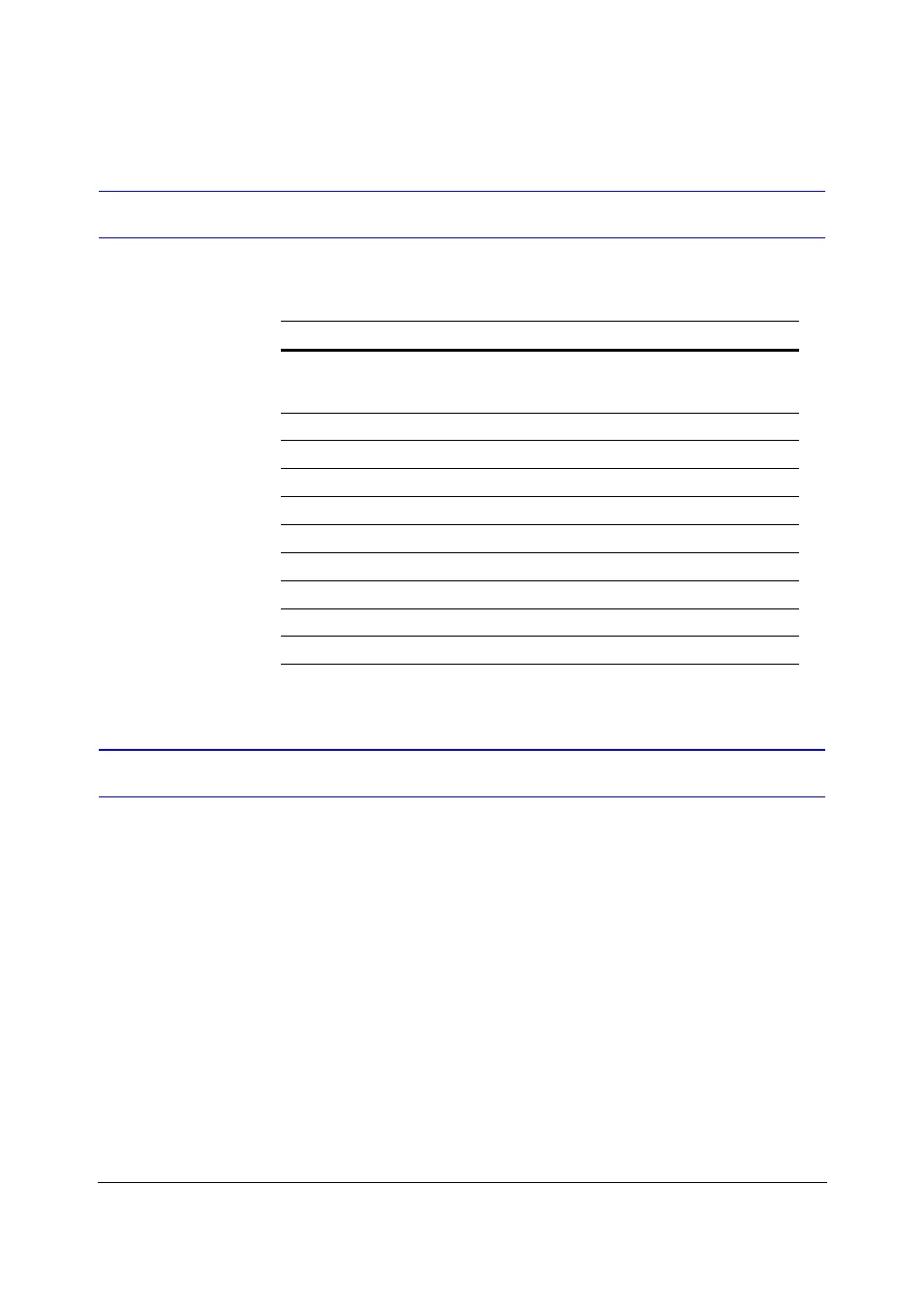
4
636 Pt Addr.Panel
PS-Tools
04/2010
Setting Up PS-Tools
System Requirements
Before you begin the setup process, ensure that your laptop or computer has the necessary hardware,
software, and support components.
Complete Setup vs Custom Setup
PS-Tools setup offers the following installation options.
•
Complete Setup (default) installs both the PS-Tools Client and Server. The Complete setup is
used in a stand-alone scenario, where the PS-Tools Client and Server is installed on the same
computer.
•
Custom Setup can be used for installing either the PS-Tools Client or the PS-Tools Server.
The Custom setup is typically used in a network scenario, where the PS-Tools Server
(database) is installed at a central location.
Component
Requirement
Operating System
Windows 2000 Professional Service Pack 4 or
Windows XP or Windows 2003 Server Standard
Service Pack 2 or Windows Vista or Windows 7
Processor
GHZ P4 processor
RAM
Minimum 256 MB
Cache
512 K
Hard Disk Drive
20 GB with a minimum of 1 GB of available space
Graphic Board and Monitor
1024 x 768 pixel or higher resolution
Color Palette
256 colors, True Color, Font size: small or big.
Communication Serial
Port
Disk Drive
A CD-ROM Drive
Printer
HP LaserJet
