4 event code programming, Figure 5-31: customer files window - event codes, Figure 5-32: event code programming – Fire-Lite P K-411UD Windows-Based Off-Line Programming Utility User Manual
Page 40
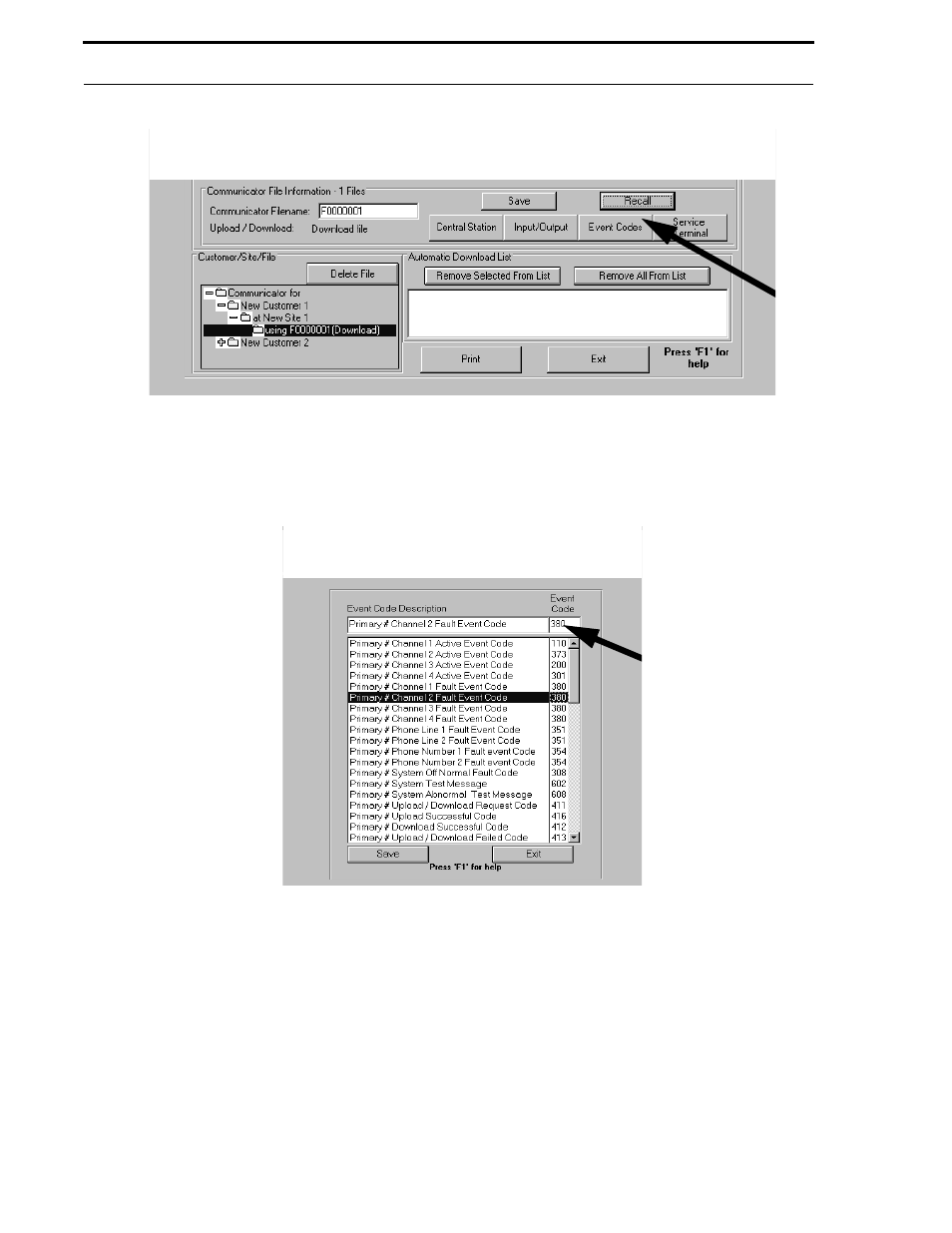
Customer
40
Document #50802 Rev.B 1/5/99 P/N 50802:B
5.1.5.4 Event Code Programming
Event Code programming is used to customize messages that will be sent to the Central Station. Selecting a Com-
munication Format will automatically program the Event Codes. Refer to Figure 5-14, “Communications Format,”
on page 32.
The Event Code messages can, however, be changed. Click the Event Codes button to display the window shown in
Figure 5-32.
A list of the Event Code Descriptions and Settings are displayed in this window. Use the scroll bar to the right of the
window to view additional entries. To customize a message, click the line with the Setting to be changed. The
selected line will appear in the text block at the top of the window. Only the Setting number can be changed. Double
click the Setting number in the text block as indicated by the arrow in Figure 5-32. Type in the new Setting number
and then click the next line to be changed. The new Setting number for the first changed line will appear in the list of
Event Code Descriptions. Repeat this procedure for each Event Code Settings to be changed.
If multiple Settings are to be altered, the keyboard can be used to make the changes. Use the keyboard Up and Down
arrow keys to select and highlight the Event Code Setting to be changed. The highlighted selection will appear in the
text block at the top of the window. Press the keyboard ENTER key to highlight the Setting Number in the text block.
Type the new Setting number and press the ENTER key. The new Setting number will appear in the Event Code list.
Use the arrow keys to highlight the next Setting number to be altered and follow the same procedure to change
additional Settings.
FIGURE 5-31:
Customer Files Window - Event Codes
FIGURE 5-32:
Event Code Programming
