Fire-Lite P K-411UD Windows-Based Off-Line Programming Utility User Manual
P k-411ud, Windows, Based off-line programming utility software manual
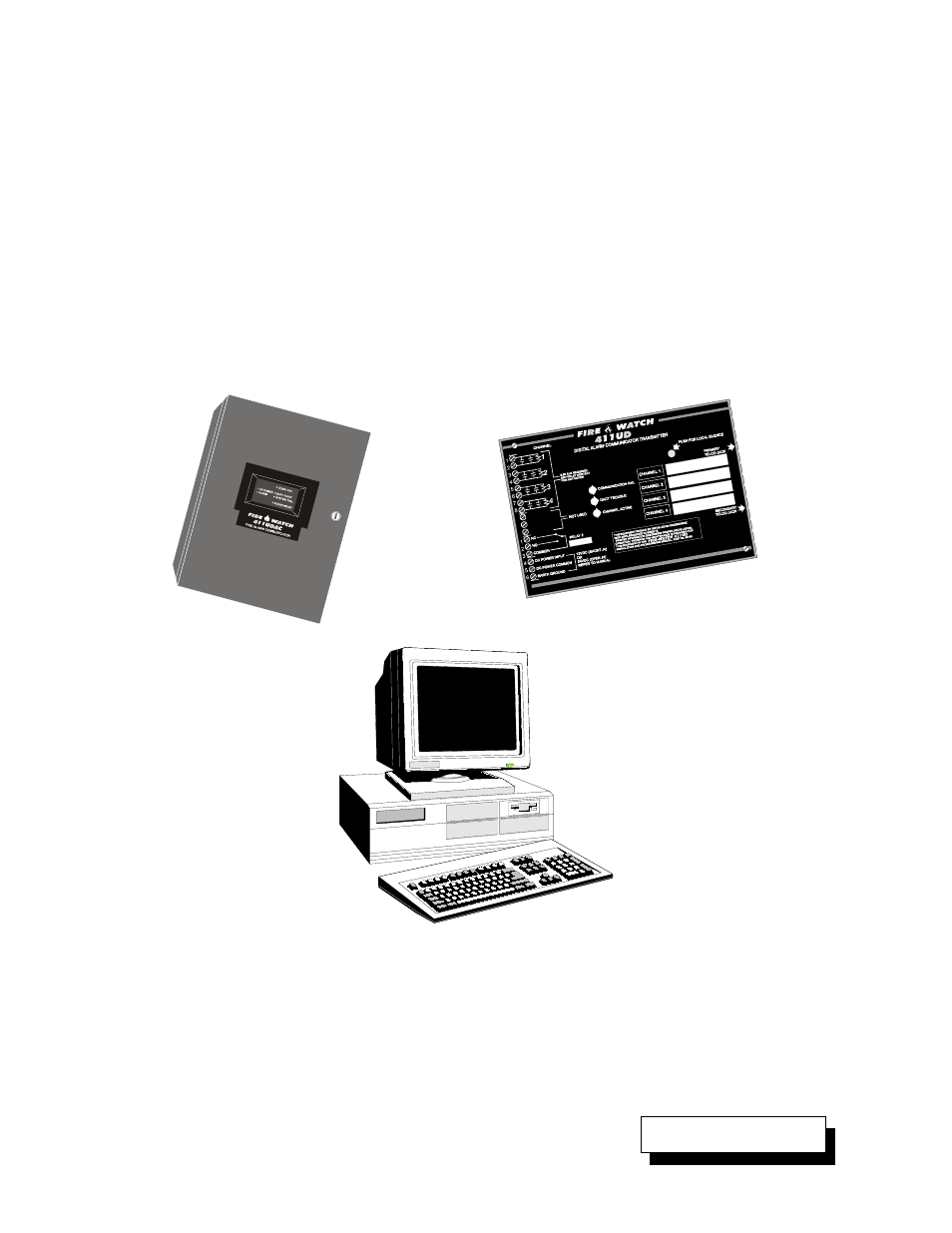
P K-411UD
Windows
®
-Based
Off-Line Programming Utility
Software Manual
For the Fire•Watch 411UD and 411UDAC
Digital Alarm Communicator Transmitters
Windows is a Registered Trademark of Microsoft Corporation.
One Fire•Lite Place
Northford, CT 06472
Phone (203) 484-7161
FAX: (203) 484-7118
P/N 50802:B ECN 98-487
B
Document #50802
1/5/99 Rev.
© 1999
Table of contents
Document Outline
- P K-411UD
- Windows®-Based Off-Line Programming Utility Software Manual
- For the Fire•Watch 411UD and 411UDAC Digital Alarm Communicator Transmitters
- CHAPTER 1 Product Description
- CHAPTER 2 Getting Started
- CHAPTER 3 User Interface
- CHAPTER 4 Setup
- CHAPTER 5 Data Entry
- FIGURE 5-1: Main Menu
- 5.1 Customer
- FIGURE 5-2: Customer Files
- 5.1.1 Adding Customer to Database
- 5.1.2 Add Customer Site Information to Database
- 5.1.3 Add Program File to Database
- 5.1.4 Print Options
- 5.1.5 Customizing Program Files
- 5.1.5.1 Central Station Programming
- 5.1.5.2 Input/Output Programming for the 411UD
- 5.1.5.3 Input/Output Programming for the 411UDAC
- FIGURE 5-23: 411UDAC Customer Files Window
- FIGURE 5-24: Input/Output Window for the 411UDAC
- FIGURE 5-25: 411UDAC Channel 1 - Input/output Window
- FIGURE 5-26: 411UDAC Output Relay Options
- FIGURE 5-27: AC Loss Delay Timer Options for the 411UDAC
- FIGURE 5-28: 411UDAC Auto Silence Options
- FIGURE 5-29: 411UDAC NAC Coding
- FIGURE 5-30: 411UDAC Restoral Method Option
- 5.1.5.4 Event Code Programming
- 5.1.5.5 Service Terminal Programming
- 5.1.6 Automatic Download List
- FIGURE 5-35: Automatic Download
- 1. Double-click the first Program File to be downloaded to a digital communicator - the program f...
- 2. If the same program file is to be sent to one or more additional sites, double-click the site ...
- 3. Double-click the next program filename to be downloaded - the program filename and site name w...
- 4. If the same program file is to be sent to one or more additional sites, double-click the site ...
- 5. Continue the preceding steps for all additional program files and sites
- 5.2 Modified Fields
- CHAPTER 6 Communications
- 6.1 Download to Communicator
- FIGURE 6-1: Downloading
- FIGURE 6-2: Download Connection Status
- 6.1.1 Download with Callback Enabled
- 1. Initializing strings sent to modem
- 2. Sending ATDT @ xxx (where xxx is communicator phone number)
- 3. Waiting for modem to connect
- 4. Verify Secret Code (attempt 1)
- 5. Secret Code Verification Complete
- 6. Request callback to phone zzz (where zzz is the Service Terminal phone number)
- 7. Communicator calls Central Station
- 8. Waiting for callback from communicator
- 9. Answering phone
- 10. Connecting with communicator
- 11. Verify Secret Code (attempt 1)
- 12. Requesting ID from communicator
- 13. Received communicator ID
- 14. Requesting download to communicator
- 15. Packet received by communicator
- 16. Communicator calls Central Station
- 6.1.2 Download with Callback Disabled
- 1. Initializing strings sent to modem
- 2. Sending ATDT @ xxx (where xxx is communicator phone number)
- 3. Waiting for modem to connect
- 4. Verify Secret Code (attempt 1)
- 5. Secret Code Verification Complete
- 6. Requesting Disable Callback
- 7. Requesting ID from communicator
- 8. Received communicator ID
- 9. Requesting download to communicator
- 10. Packet received by communicator
- 11. Communicator calls Central Station
- 6.2 Upload from Communicator
- 6.3 Communicator Time
- 6.4 Troubleshoot
- 6.5 Automatic Download
- 6.1 Download to Communicator
- CHAPTER 7 Secret Code
- CHAPTER 8 Utilities - Compare
- CHAPTER 9 Security Features
