Fire-Lite MS-25E Addressable Fire Control Panel User Manual
Page 79
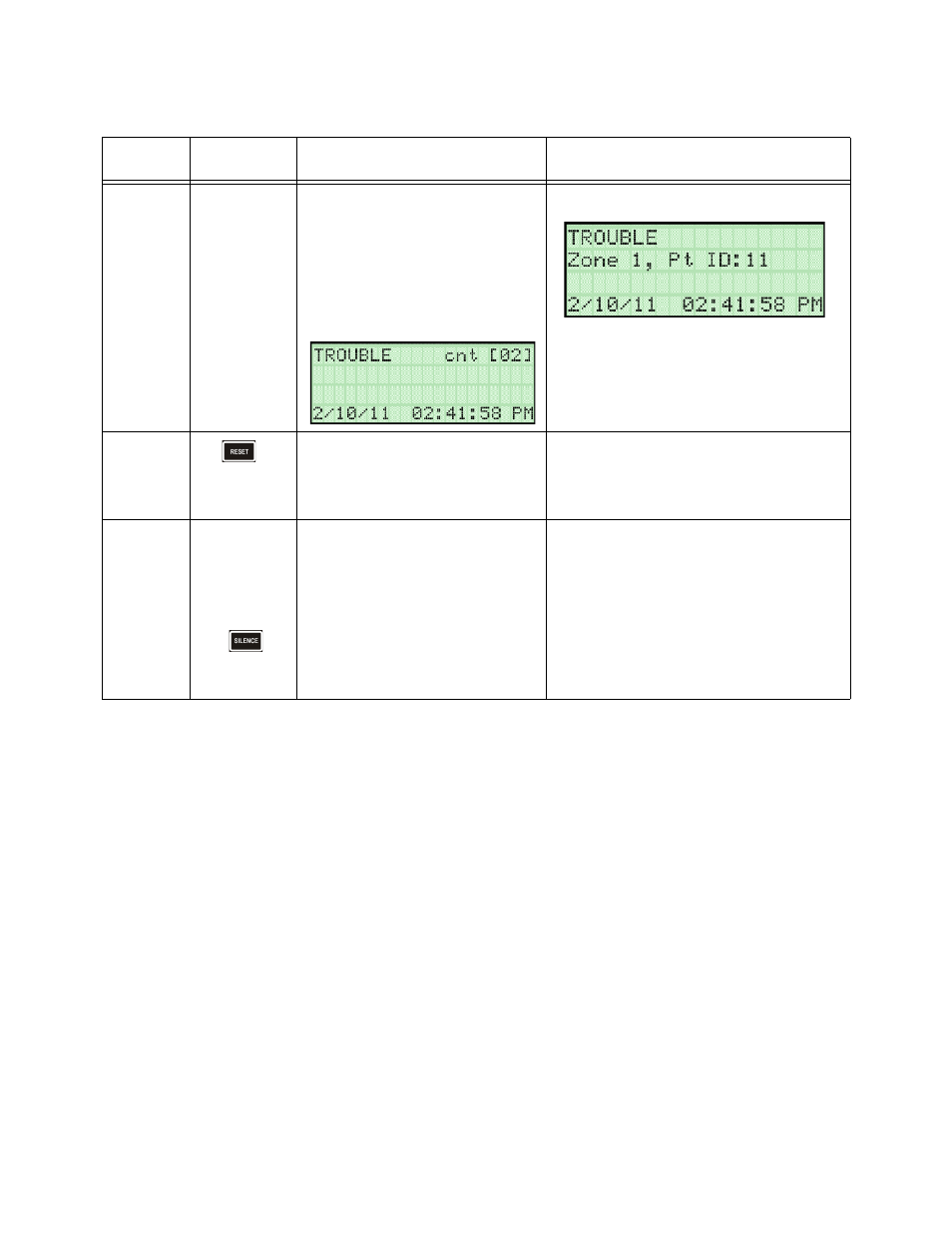
System Operation
53688
7-9
Trouble
A system trouble
condition occurs.
The dialer seizes control of the phone line
and calls the central station.
The remote annunciator sounds a loud,
pulsing beep in the sequence one second
on, nine seconds off.
TROUBLE LED flashes.
The LCD displays a screen similar to this
one.
Press down arrow to view the trouble. A screen
similar to this one displays.
Activate the key by turning it to the ON position
then press the Silence key to silence the Remote
Annunciator.
Once the trouble condition has been fixed, the
system will restore itself automatically.
Reset
The
button is pressed
while the key is
activated.
All LEDs are on briefly then the LCD
displays “RESET IN PROGRESS”. If the
reset process completes normally, the date
and time normal mode screen displays.
Silenced
An alarm or
trouble condition
has been silenced
but still exists.
To silence alarms
and troubles,
press
while the key is
activated.
SILENCE LED is on. TROUBLE,
SUPERVISORY or GENERAL ALARM
LED (depending on condition) is on. The
annunciator (and any notification devices
attached to the system) will be silenced.
Press down arrow to view the location of the alarm
or trouble. When the condition no longer exists, the
SYSTEM SILENCED and SYSTEM TROUBLE
LED, SUPERVISORY or GENERAL ALARM
LEDs turn off.
Table 7-1: Operation Modes of Remote Annunciator
Operation
Mode
Occurs When
System Behavior
In This Mode You Can
