5 modifying panel programming using a pc, 1 connecting the panel to a pc, Modifying panel programming using a pc -5 – Fire-Lite MS-25E Addressable Fire Control Panel User Manual
Page 63: 1 connecting the panel to a pc -5
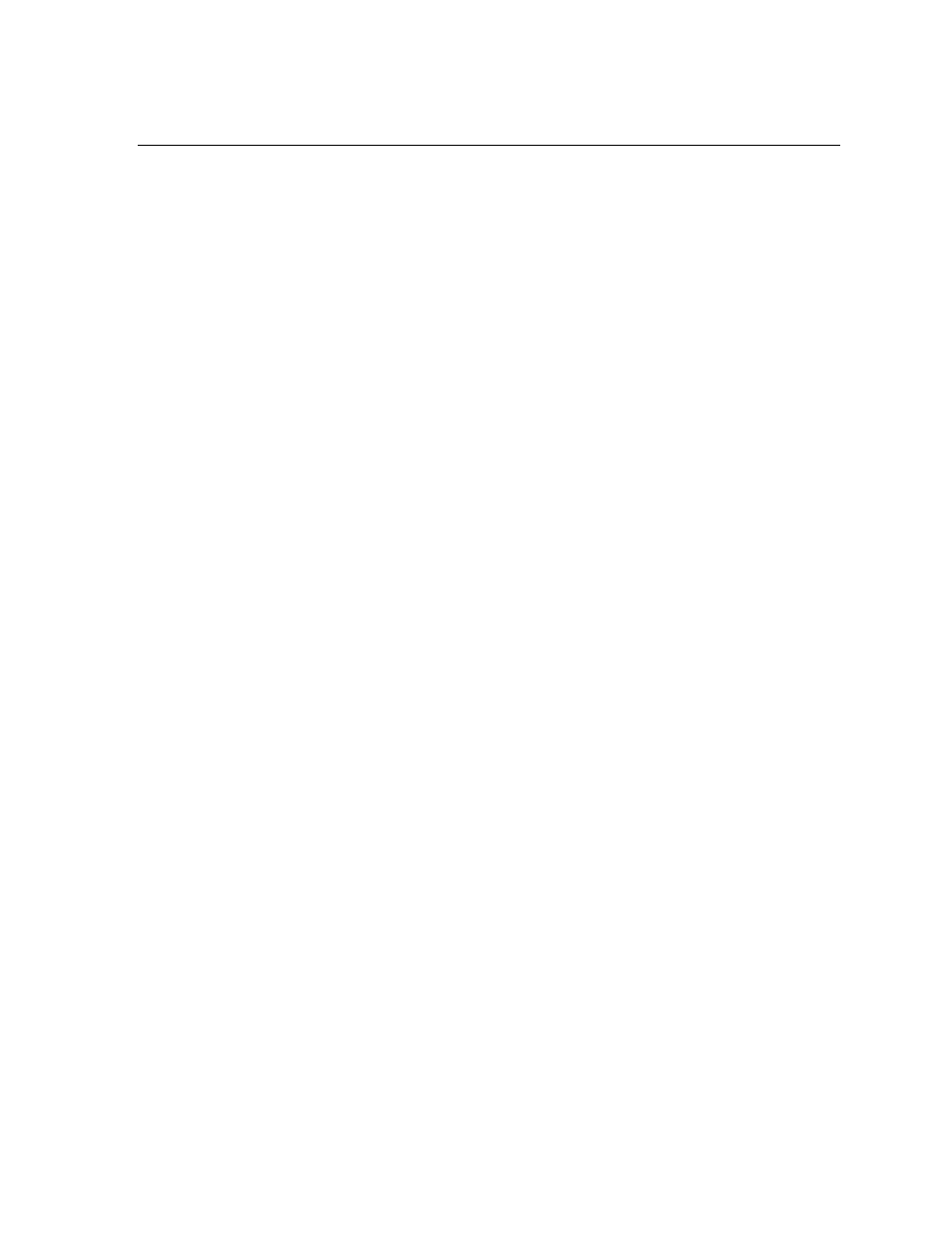
Programming
53688
6-5
6.5
Modifying Panel Programming using a PC
6.5.1
Connecting the panel to a PC
Modifications to the default panel programming can only be done using the embedded web
server of the control panel. There are two ways to connect to the panel for the purpose of
programming. It can be connected through a DHCP (Dynamic Host Configuration Protocol)
router or it can also be plugged in using a Standard CAT5e Ethernet cable without a router.
Both methods of connecting the panel to the PC are for local connection only.
By default, the panel is configured to search for a DHCP server. If there is a DHCP server
present, the panel receives the IP configuration offered by the DHCP server and displays the
IP address on the seven segment display.
If the panel is connected to a PC without a router, it assigns itself a default class B IP address
of the format (169.254.X.X). Each panel will have a unique IP address and it will also be
displayed on the 7 segment display. When direct connected, it will normally take about 40
seconds to display the IP address. The panel displays “IP” while the IP address is being
determined during this 40 second search period.
A PC with the Windows operating system may take up to 1 minute to fallback to the APIPA
(Automatic Private IP Addressing) which enables the PC to communicate to the panel.
Whether using either the PC direct connect or the PC connected to the panel via DHCP router,
you are ready to view and edit the panel programming options once the panel shows the IP
address on the seven segment display.
The embedded web page programming tool is accessed by typing in the panel IP address in a
web browser. MS Internet explorer 6 and Mozilla Firefox 3.0.5 are the only two web browsers
tested and recommended.
