Warning – Edwards Signaling 102 DeviceNet User Manual
Page 10
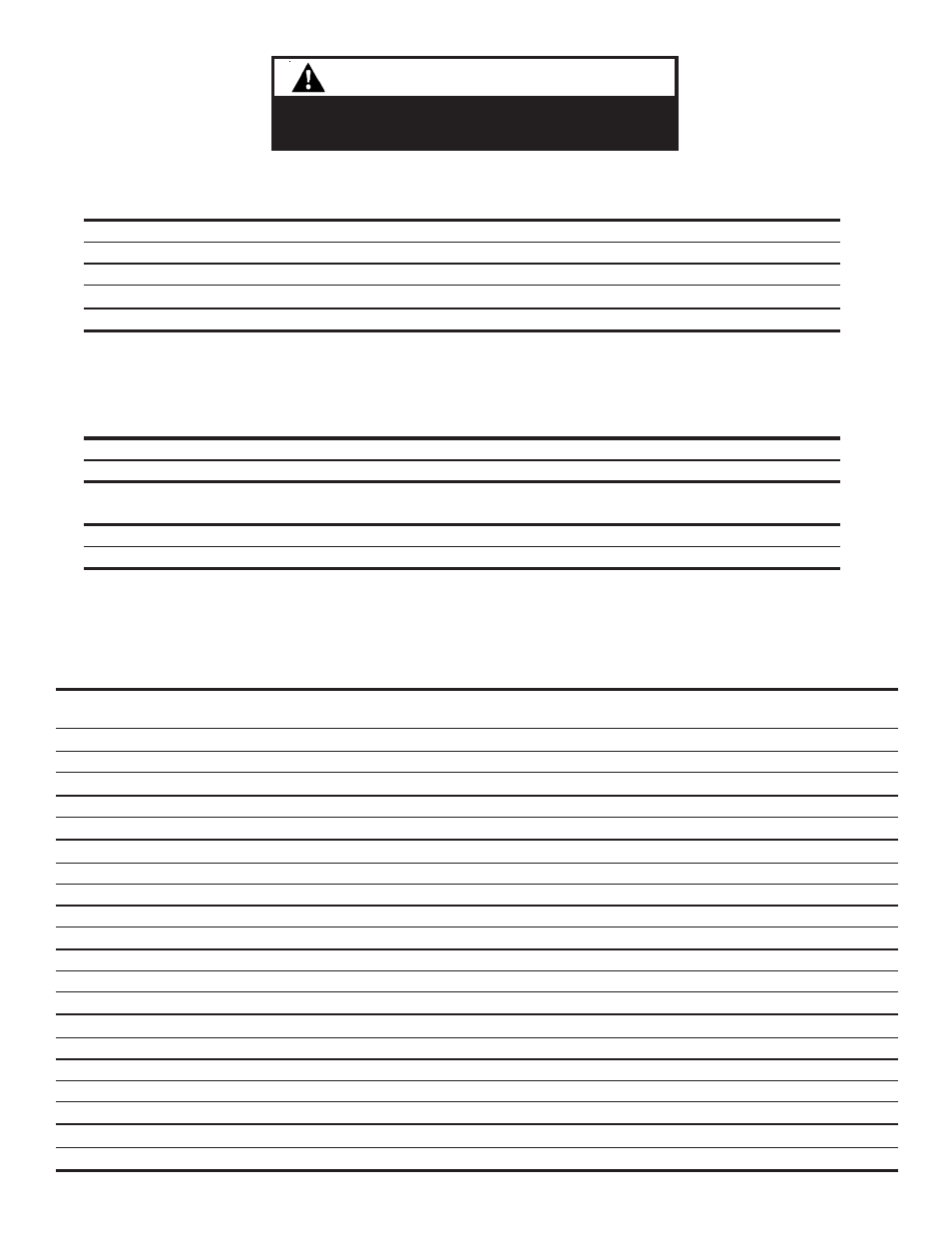
P/N 3100125 ISSUE 3
PAGE 10
SW1
SW2
SW3
SW4
SW5
SW6
SW7
SW8
BAUD RATE - 125 Kbps
0
0
BAUD RATE - 250 Kbps
0
1
BAUD RATE - 500 Kbps
1
0
BAUD RATE - 125 Kbps
1
1
MAC ID 0
0
0
0
0
0
0
MAC ID 1
0
0
0
0
0
1
MAC ID 2
0
0
0
0
1
0
MAC ID 3
0
0
0
0
1
1
MAC ID 4
0
0
0
1
0
0
MAC ID 5
0
0
0
1
0
1
MAC ID 6
0
0
0
1
1
0
MAC ID 7
0
0
0
1
1
1
MAC ID 8
0
0
1
0
0
0
MAC ID 9
0
0
1
0
0
1
MAC ID 10 (0x0A)
0
0
1
0
1
0
MAC ID 11 (0x0B)
0
0
1
0
1
1
MAC ID 12 (0x0C)
0
0
1
1
0
0
MAC ID 13 (0x0D)
0
0
1
1
0
1
MAC ID 14 (0x0E)
0
0
1
1
1
0
MAC ID 15 (0x0F)
0
0
1
1
1
1
MAC ID 16 (0x10)
0
1
0
0
0
0
1.
Make DeviceNet connections to the 5 position female terminal block plug as indicated in the below table. The 5
DeviceNet bus terminals are silkscreened near the terminals on the printed circuit board. Make connections as
follows:
WARNING
To avoid electrical shock hazards, do not connect
wires when power is applied.
Pin 5
V +
Red Wire
Pin 4
CAN_H
White Wire
Pin 3
Drain
Bare Wire
Pin 2
CAN_L
Blue Wire
Pin 1
V -
Black Wire
Pin 1 (+)
+ 24V DC
Red Wire
Pin 2 (-)
- 24V DC
Black Wire
2.
A two (2) position screw terminal is provided to connect either separate 24V DC or 120V AC (depending on version
-G1 (24V DC) or -N5 (120V AC) light source operating power to the Triliptical DeviceNet Stackable Beacon. The
terminals for the 24V DC unit are labeled as "+" and "-". Polarity is not important for the 120V AC unit. Make
connections as follows:
Pin 1
120V AC
Black Wire
Pin 2
120V AC
White Wire
3.
For the 24V DC unit only, if it is desired to power the light sources from DeviceNet power, jumper (V+) and (V-) on
the 5 position DeviceNet terminal block to (+) and (-) respectively on the 2 position screw terminal.
Set DIPSWITCH S1 for the BAUD RATE and MAC ID required as follows:
Note the legend on the dipswitch for the sense of 0 and 1 (0 = OFF and 1 = ON)
or
