4 password protection – Detcon 1600A-N1R User Manual
Page 26
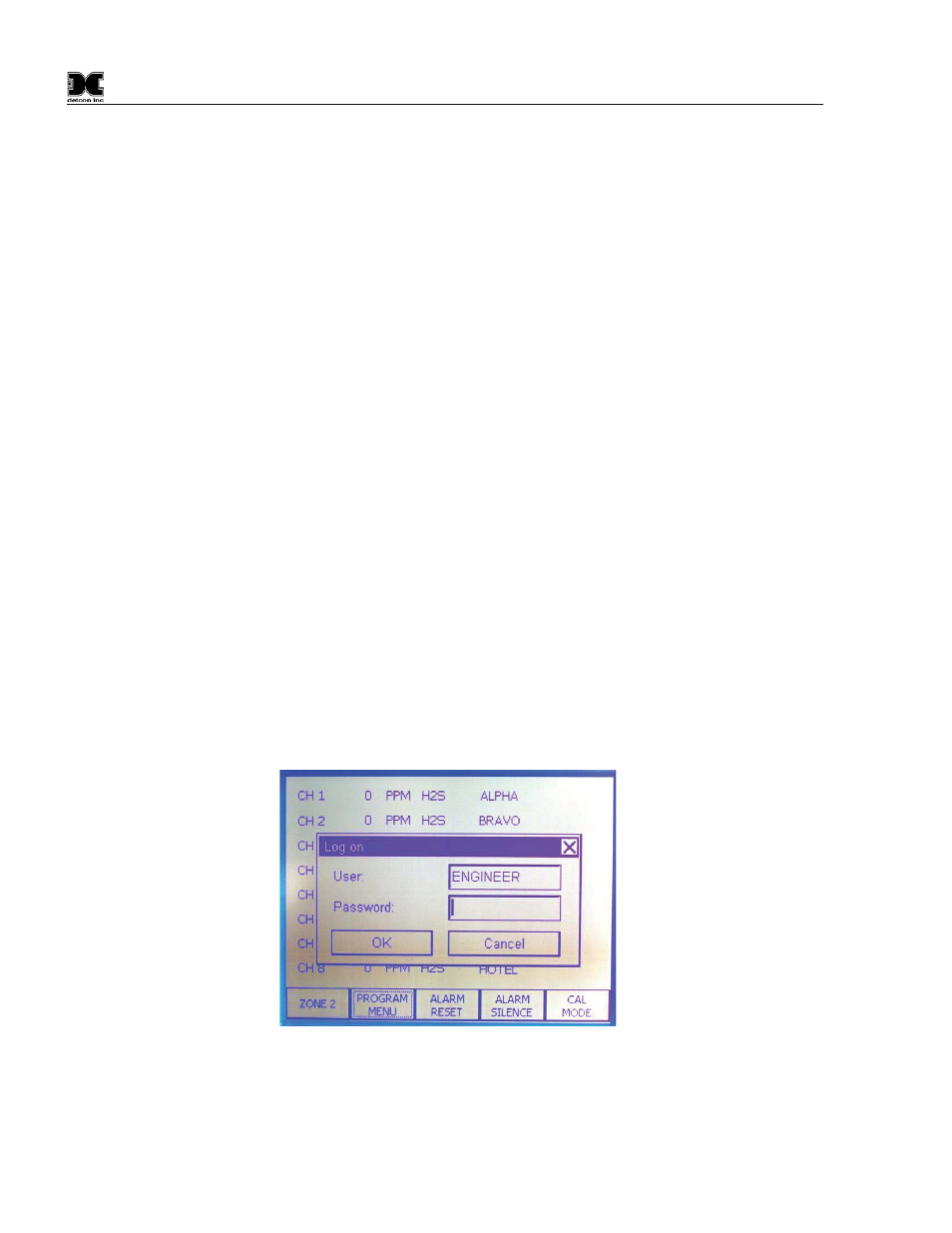
1600A-N1R
1600A-N1R Instruction Manual
Rev. 0.1
Page 22 of 38
Transfer Mode
To place the 1600A in transfer mode, press the “TRANSFER” key. The system will begin shutting down and
automatically go into transfer mode. Transfer mode allows the user to load critical updates from Detcon, Inc
to the touch screen.
Clean Screen
The touch screen can be cleaned while the 1600A-N1R is operational. To do this, the user must press the
“CLEAN SCREEN” key. Once the cleaning screen is activated, touch screen operation is locked for 30
seconds. During this time period the user may clean the screen as needed. The time remaining for the lockout
is indicated by a progress bar.
Reset Modbus
In the event of a Modbus communication error, press the “RESET MODBUS” key to restart Modbus polling.
Modbus Diagnostics
To view the status of slave devices, relay modules, and analog output modules, press the “MODBUS
DIAGNOSTICS” key. Modbus diagnostics will generate a two page list, displaying real-time status, of 16
slave devices, 4 relays modules, and 4 analog output modules.
Supervisory Modbus
When using the 1600A as a Modbus slave, press the “SUPERVISORY MODBUS” key to adjust Modbus
slave settings. See section 5.5 for Modbus slave settings.
5.4 Password Protection
A simple form of Program Menu protection is provided to the end-user. This will allow the user to functionally
operate the unit, but will not allow the user the capability to change any important configuration parameters.
When switching between the unprotected mode and the Program Menu protected mode, the user must touch
Program Menu, the User window(Figure 31), type ABCD, press “”, touch the Password window, type
ABCD, press “” ( Figure 32), touch OK.
Figure 31 Password Window
