Viewing and editing batches – DeFelsko PosiTector 100 v.4.0 User Manual
Page 22
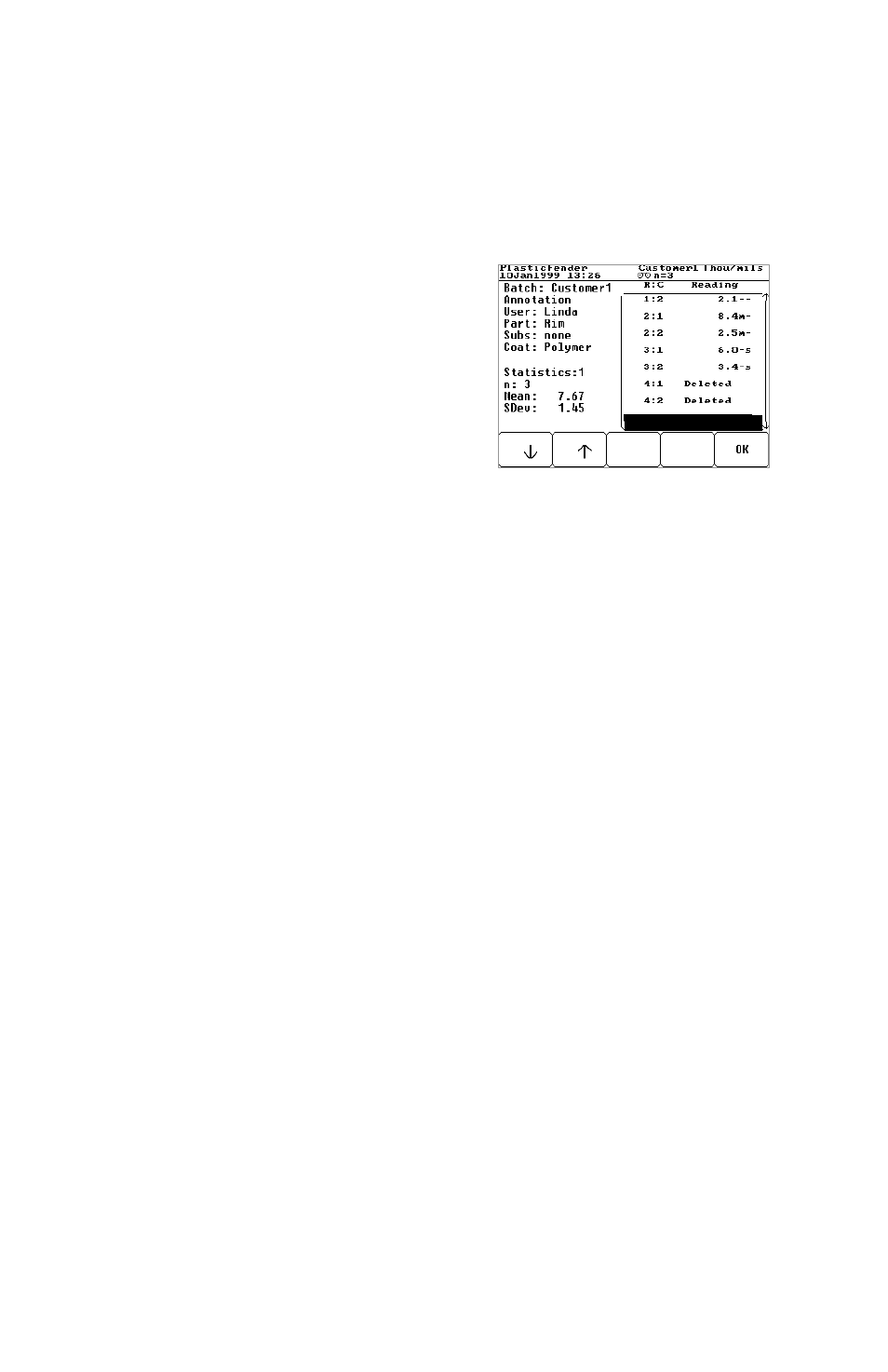
Page 22
100 Series
R = reading. C = coating layer number
Only the second (bottom) layer measurement of 2.1
mils is visible for the 1
st
reading. The 2
nd
reading has
an “m” beside it to indicate that the highlight bar
was positioned over it and another reading taken.
The 3
rd
reading has an “s” to indicate it is the
average result of a “set” of readings. The 4
th
reading
has been deleted. The highlight bar has been
positioned into the next available field to accept a
new measurement. The average of three layer1
readings is 7.67 mils.
Viewing and Editing Batches
The
Batch q
q View/Edit screen not only allows the user to view stored
readings but also to delete and modify those readings. It also allows new
measurements to be added without having to return to the main screen.
To delete an existing measurement use the
↓
↑
buttons to move the highlighter to your
choice and press the
Delete key. Notice
that all layers in a multiple layer
measurement are deleted.
Deleted readings can not be recovered,
however they are not actually erased.
They are simply “flagged” as deleted
and can be viewed when downloaded
with PosiSoft. Deleted readings are not
included in statistical calculations.
Note that readings deleted with the
Delete Reading key on the main
screen are completely erased (pg.13).
Existing readings can be changed by
positioning the highlight bar over them and taking another measurement. The
new “modified” result is inserted in its place and identified with the letter “m”.
Readings that are the calculated average of a “set” of readings (pg.13) are
identified with a letter “s”.
Additional measurement results can be added to the batch without affecting
existing stored readings by positioning the highlight bar at the bottom of the list
at the next available position (see illustration above) and taking a reading with
the probe.
