Statistics – DeFelsko PosiTector 100 v.4.0 User Manual
Page 12
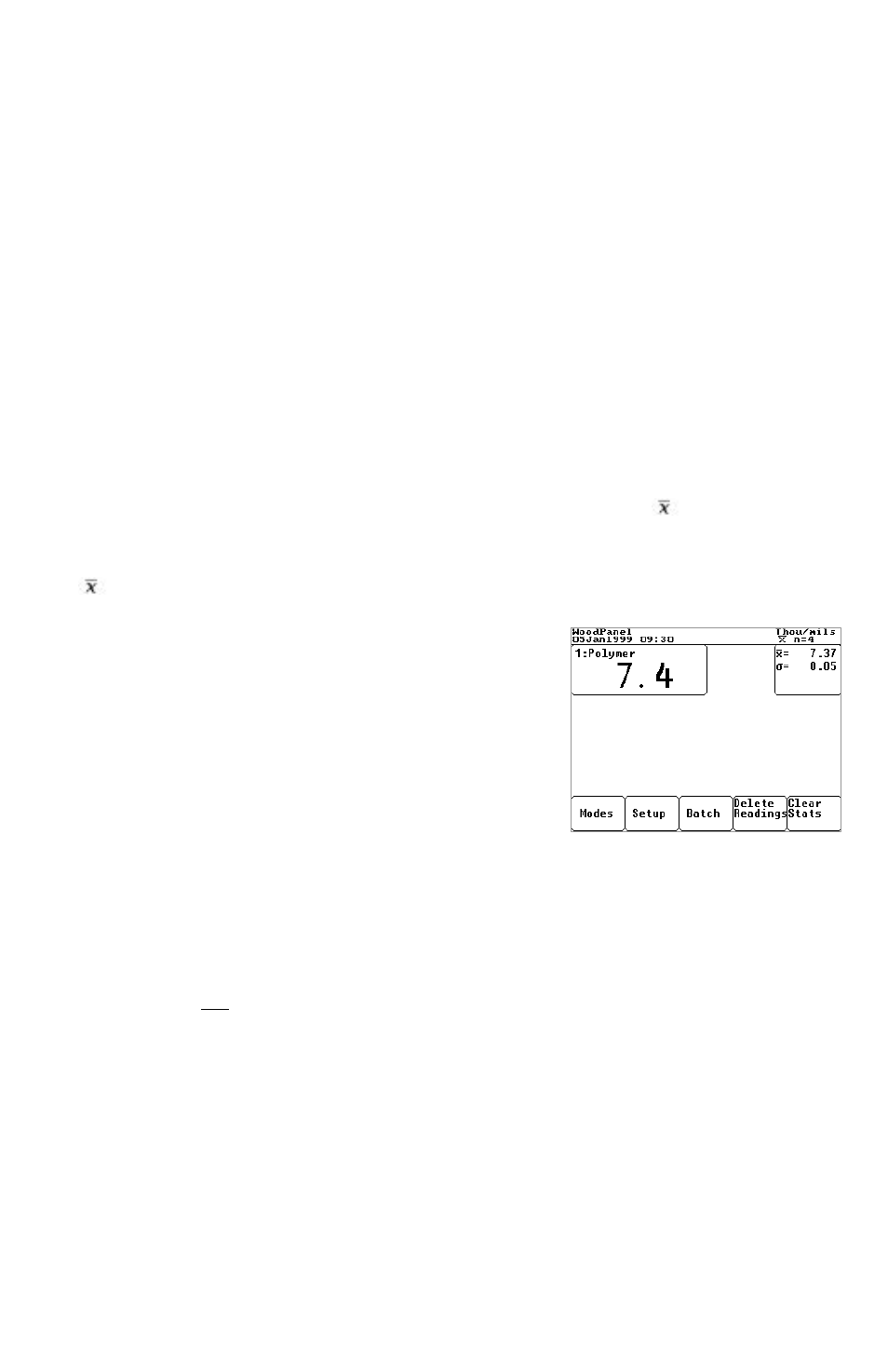
Page 12
100 Series
4 readings taken, last reading is 7.4 mils
Average=7.37mils. Standard Deviation is 0.05
The top (A) and bottom (B) Gate values (pg.32) are displayed as two horizontal
lines at the top and bottom of the graphics area. Their current values are shown
to the right of each line. Gate A, the lower limit, is at the top. Gate B, the upper
limit, is at the bottom. Echoes or peaks (thickness values) outside these Gates
are ignored. GATE values are set and modified using the
Setup
q
q
Application Setup menu option.
This GRAPHICS display can be manipulated with the
Setup
q
q
Gate/Zoom
Control menu option. In addition to being able to adjust the GATE values, a
CURSOR can be positioned anywhere between the two GATE values to
estimate other echo values.
Statistics
When the
Modes
q
q
Statistics ON menu item is selected a
symbol and a
counter (n=0) appear in the upper right of the display. If the graphics screen is
OFF a box will appear beside every layer box containing the average (mean)
and standard deviation
σ
values. If the graphics screen is ON statistics
calculations are done in the background.
As each measurement is taken, the readings are
displayed and the counter is increased. An incorrect
reading can be removed by selecting the
Delete
Reading menu item before another reading is
taken.
Statistics calculations are erased by selecting
either the
Reset Stats or the
Modes
q
q
Statistics OFF menu items.
If any layer contains a null result “- - - - -“ then the entire measurement attempt,
although displayed, is not included in the statistical calculations.
Readings are not stored in memory for later downloading.
