Flip lcd, Statistics mode – DeFelsko PosiTector 6000 v.4.0 User Manual
Page 17
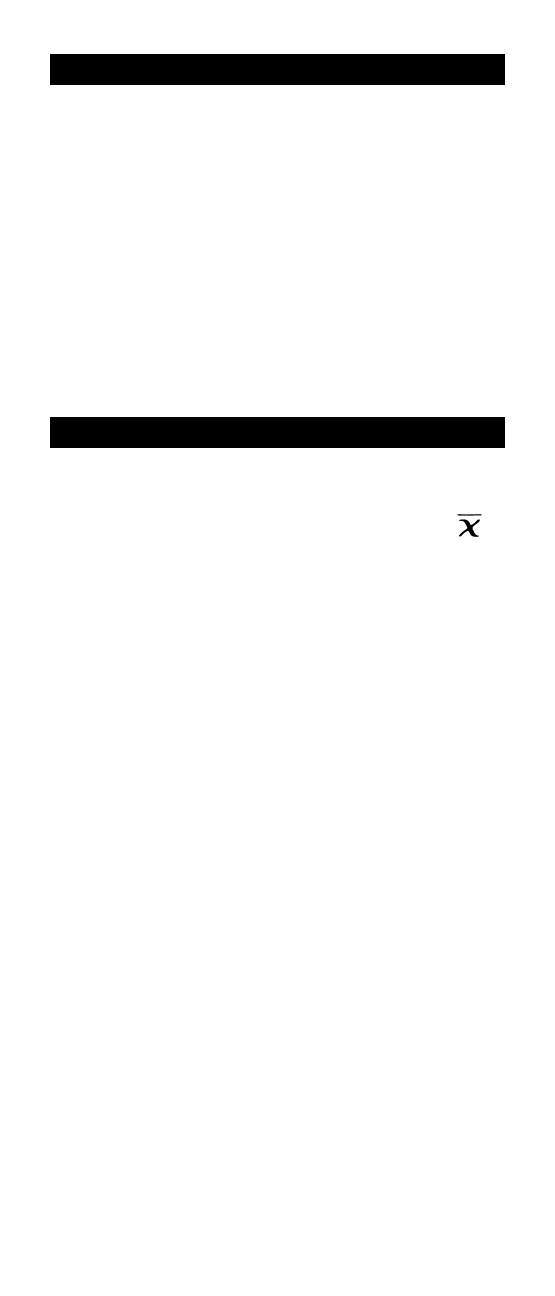
17
Flip LCD
(Main Menu)
The
FLIPLCD?
FLIPLCD? menu option causes the
display to read upside down. On
Separate Probe Gages this feature
allows the Gage to be laid on a worktable
with the LCD conveniently pointed toward
the operator, thus freeing the operator’s
hands to hold the probe and part to be
measured. On Built-In Probe Gages this
feature is useful when the Gage is used
upside down to measure on a ceiling.
Statistics Mode
(Main Menu)
Standard (2) and Memory (3) models only
When
STAT ON?
STAT ON? is selected, a
symbol and a counter (
N
N
0
0) appear on
the display. As each measurement is
taken, the reading is displayed and the
counter is increased. An incorrect reading
can be removed by pressing 8
8 before
another reading is taken. After a desired
number of readings, lift the probe from the
surface and press 9
9 to display statistics.
example:
mils
microns
average:
x = 1.8
x = 46
standard deviation:
σ
= 0.5
σ
= 13
number of readings:
n = 3
n = 3
maximum thickness:
MAX 1.9
MAX 48
minimum thickness:
MIN 1.7
MIN 43
These statistics are automatically
displayed one-after-the-other with a one
second pause between each. Speed up
the cycle by pressing 9
9. The auto-cycle
continues until:
•
the Gage powers-down.
