Traverse, 43 traverse – Spectra Precision Survey Pro v5.3 User Manual
Page 51
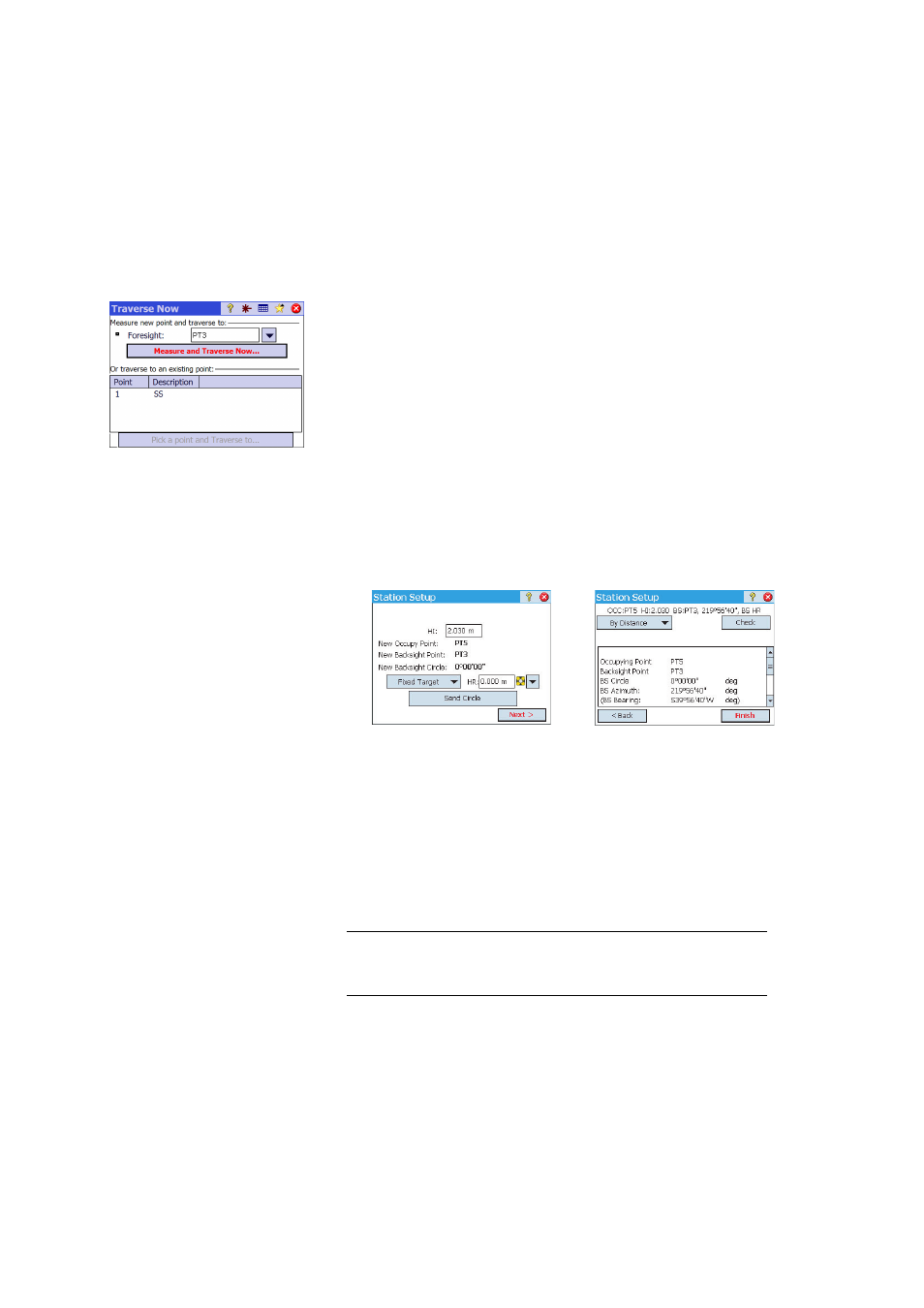
43
Traverse
• Be sure the instrument is pointed at the target placed over the point.
• Tap
Traverse. The screen prompts you to measure a new point, or to pick a
point that was previously measured from the current station setup (Survey
Pro will display a list of appropriate points), and then move the instrument
to that point. If you create a new point to traverse to, you will then be asked
to enter the description of the point before measuring it.
• After the measurement is done or the point selected, Survey Pro provides a
summary of what the new station setup will be (see [1] below).
• Move the instrument to the new station point and level it on its tripod.
• Measure the new instrument height and enter the measured value (
HI).
• Aim the instrument in the direction of the point you came from (now the
backsight point).
• Enter the type and height (
HR) of the target used on the backsight point
(see [1]).
• Tap
Send Circle to set the circle. The New Backsight Circle will be preset to
zero, unless you are surveying with true azimuths.
In the true azimuth case, the circle will be the azimuth from the new
location occupied by the station back to its previous location, which is now
your backsight point.
• Tap
Next and complete the station setup as you would normally do using the
Known Point (backsight) method (see [2]).
NOTE: The
Station Setup routine can be used at any point to occupy any existing
point in the job at any time. It is up to you to determine if and when this is
appropriate.
[1]
[2]
