Modifying a receiver profile – Spectra Precision Survey Pro v5.3 User Manual
Page 36
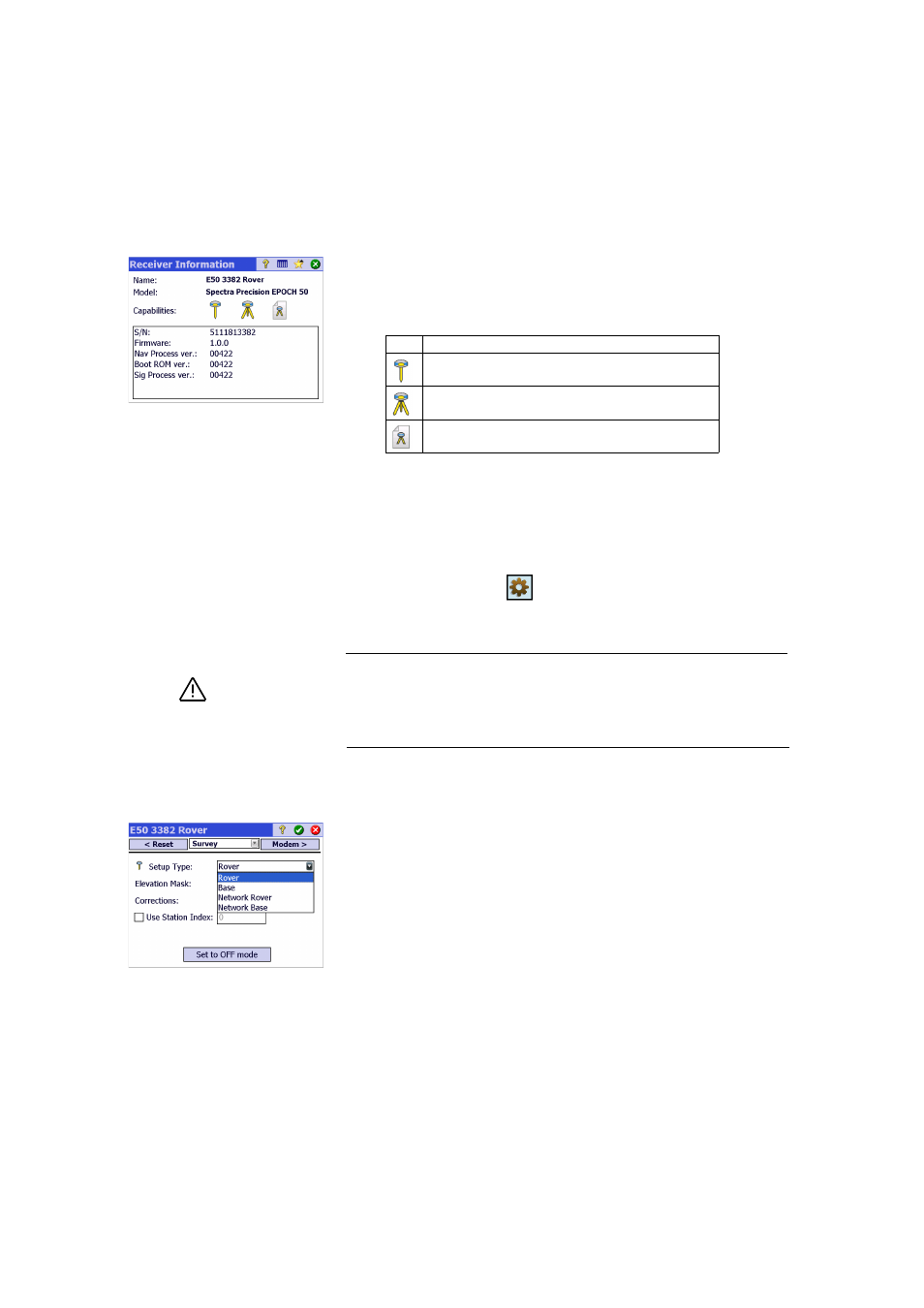
28
Example of Receiver Information
• [7]: This menu is displayed after you tap and hold a receiver profile in the
list. From this menu you can do the following:
–
Receiver Info: Use this function to view more information on the receiver
connected to Survey Pro through this profile (see example). The possible
capabilities of a receiver (shown as icons) are identified below.
–
Rename: Used to rename the selected receiver profile.
–
Delete: Used to delete the selected receiver profile. Then tap Yes to
confirm that you really want to delete the profile.
Modifying a Receiver Profile
Tap on the corresponding
button in the receiver profiles list to make
changes to a receiver profile. The receiver profile is described on four different
tabs, the content of which is receiver-dependent.
IMPORTANT! All changes you make to a receiver profile will be effective only if a
receiver is connected to Survey Pro through this profile. In addition, the changes made
to a receiver profile will not be effective immediately in the connected receiver, but only
next time you start a survey using the modified receiver profile to connect to and
configure the receiver.
• The
Survey tab is primarily used to define the following RTK survey
parameters:
Epoch 50’s Survey tab
–
Setup Type: Used to assign one of the four functions to the receiver:
1)
Rover: Corrections received via radio.
2)
Base: Corrections broadcast via radio.
3)
Network Rover: Corrections received via a GSM modem.
4)
Network Base: Corrections sent to an IP address.
–
Elevation Mask: Limits the use of satellites to those that are high enough
in the sky, seen from the receiver antenna. All satellites located under
this zenith angle will be rejected (default: 10°).
–
Corrections: Used to set the format of corrections received (rover) or
broadcast (base). This setting is not used for rover receivers that support
automatic detection of correction format.
–
Use Station Index: Used to assign a station ID to a base, or identify the
base a rover is expected to use.
Icon
Capability
The receiver has rover capability.
The receiver has base capability.
The receiver has data collection capability (for post processing).
