Managing smart targets – Spectra Precision Survey Pro v5.3 User Manual
Page 102
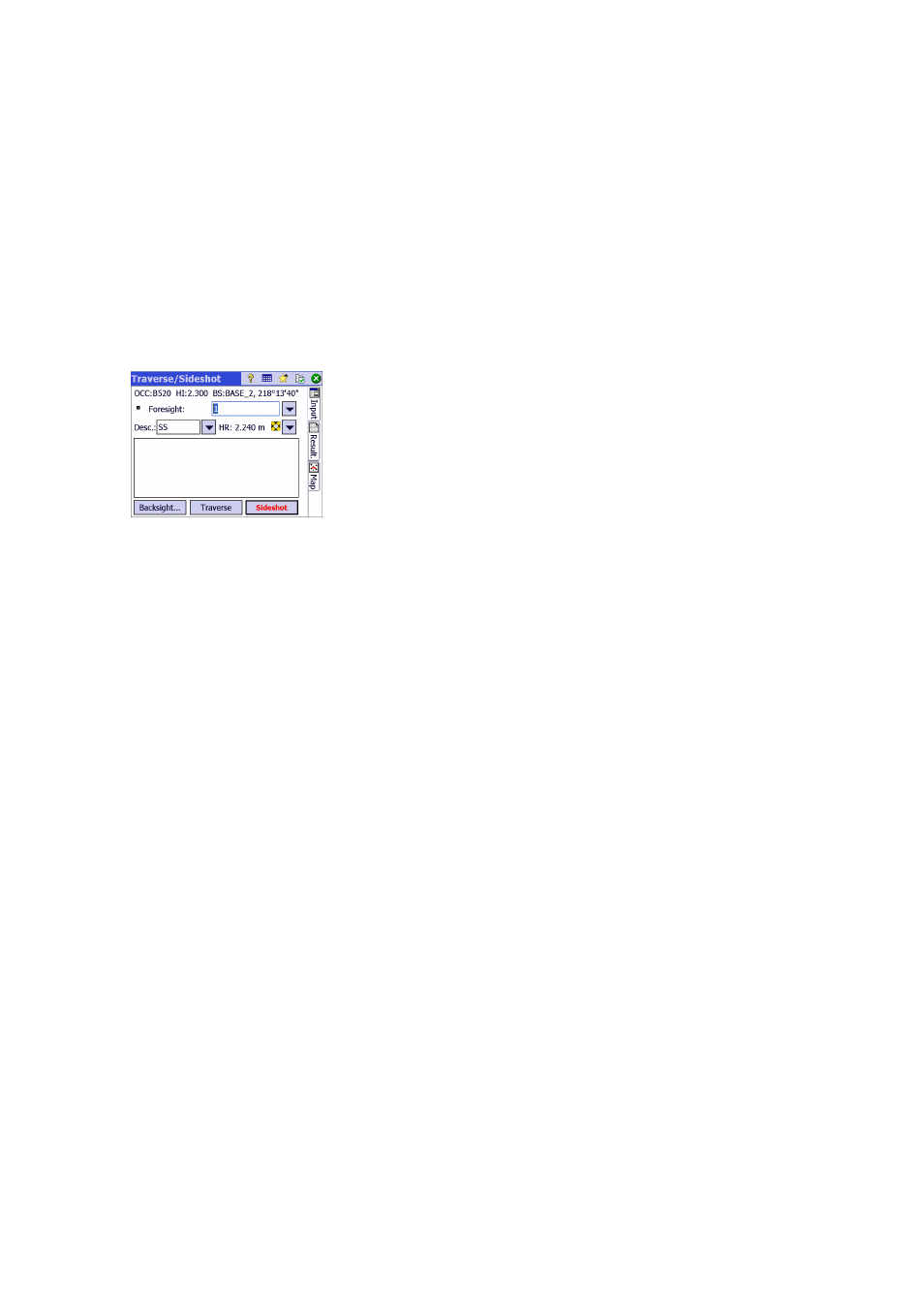
94
Managing Smart
Targets
In earlier versions of Survey Pro, there was a separate list for backsight and
foresight targets. With Survey Pro 5.2
and 5.3, there is now a single list of
optical targets, so you can choose to take an observation to any target from
any measurement routine.
This enhancement makes certain routines, such as repetition, multiple
sideshots and shoot from two ends, much easier to use.
With all optical targets now managed from a single list of targets, you will
notice some changes to the way “height of target” edit fields are handled in
the case where you have a fixed backsight target defined in the station setup:
When you choose your fixed backsight target as the target for the current
observation, the edit field disappears and the height of the fixed backsight
target is shown in static text next to the smart target selector. This prevents
you from changing the height of the fixed backsight target.
When you upgrade to Survey Pro 5.2
or 5.3, you will notice that all of your
optical targets are now merged into a single target selection list. There is no
longer a separate list of backsight and foresight targets.
