Analysis, User data management, Data transmission and network functions – Seca 515 User Manual
Page 7: 4 user qualification, Administration/network connection, Operation, Administration/network connection operation
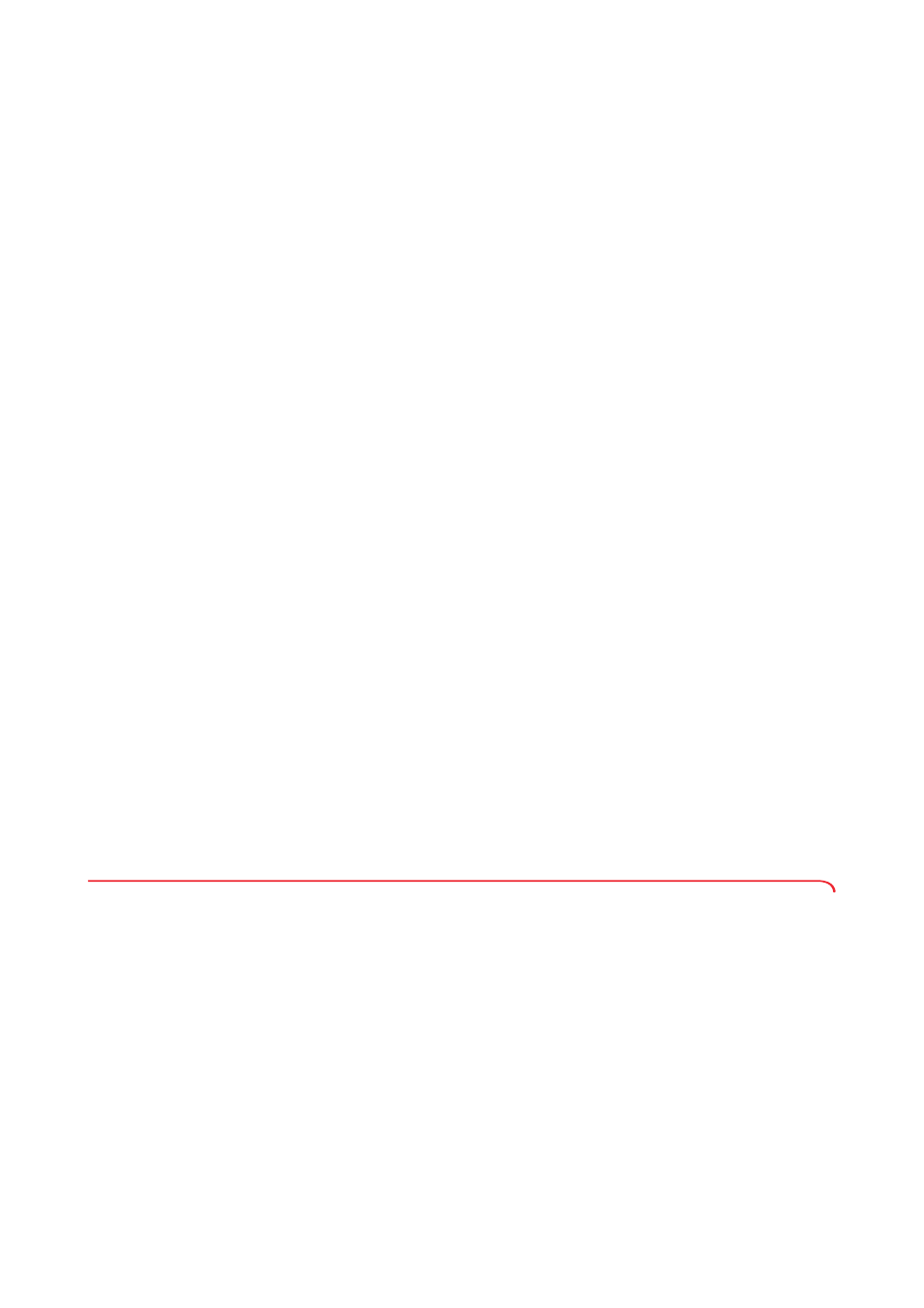
Device description • 7
English
Analysis
The analysis of BIA measurements takes place in graphic form and is
based on scientifically established formulas. An in-house study by seca
has established formulas for determining the parameters of total body
water (TBW), extracellular water (ECW), fat-free mass (FFM), and lean soft
tissue (LST) for arms and legs. In the same study, in-house reference
values were determined for the the following parameters, in order to be
able to show normal ranges: Bioelectric impedance analysis (BIVA), mass
indices (FMI, FMMI), phase angle (Φ). Further information is available in
section „Medical basis“ from page 44.
User data management
Access data for users of the devices are managed in the supplied PC
software
seca 115
. As part of the creation of user accounts for the
seca 115
, a user PIN for the
seca 515/514
is automatically generated.
The device can only be configured with administrator rights. An initial
administrator PIN for the device is provided. It can only be changed on the
device.
The creation and management of user data is thus only necessary if the
seca patient database of the PC software
seca analytics mBCA 115
is to be
accessed using the device.
Data transmission and network
functions
The device can exchange data wirelessly with the PC software
seca analytics mBCA 115
. For this purpose, the PC software must be
installed on a PC and the
seca 360° Wireless USB Adapter 456
(contained in
the scope of delivery) must be connected to the same PC.
As an alternative to wireless transmission, a network cable (contained in
the scope of delivery) can be used to connect the device to the PC
(recommended for fast data transmission).
The device can wirelessly transmit measurement results and patient data
to a
seca 360°
wireless printer.
seca 360°
length measuring devices can wirelessly transmit measured
results to the device.
The device has the following interfaces:
• On the weighing platform
– Network connection (Ethernet)
• On the touchscreen display
– Internal seca wireless module
– USB interface for connecting a USB memory stick (contained in
the scope of delivery)
3.4
User qualification
Administration/network connection
The device may only be set up and connected to a network by
experienced PC administrators.
Operation
The device and the PC software
seca 115
may only be operated by
persons with sufficient specialist expertise.
