Logging in to a seca patient database – Seca 515 User Manual
Page 36
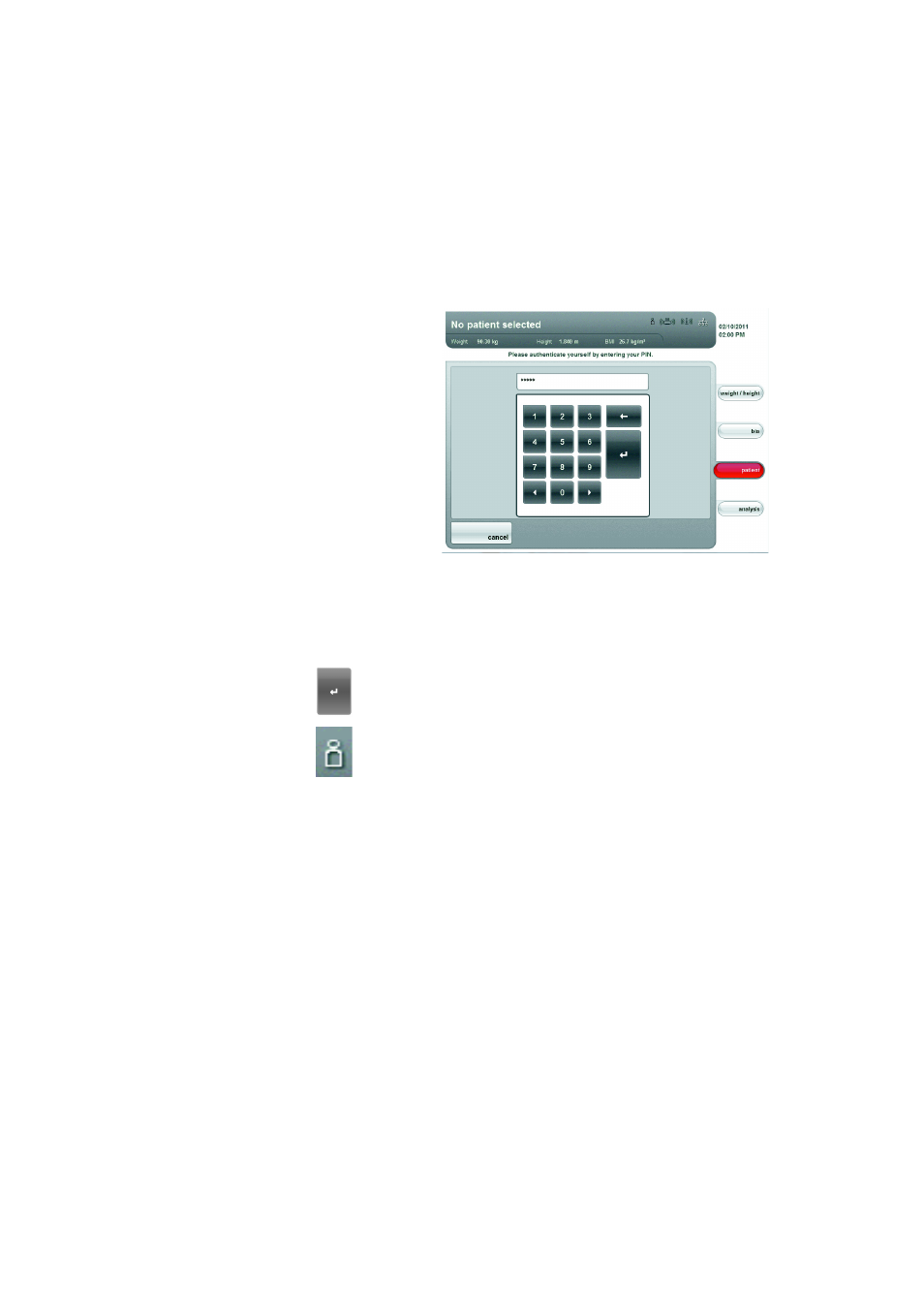
36 •
NOTE:
• If you have connected a USB memory stick containing a seca
patient database to the device, you will not be able to access the
seca patient database of the PC software
seca 115
via Ethernet or
seca wireless network.
• If you are uncertain as to how a seca patient database can be
accessed, contact your administrator or hospital technician.
Logging in to a seca patient
database
If you wish to search or create patient data after switching on the device
for the first time, the device will require you to use your user PIN for
authentication. For this purpose, proceed as follows:
1. Enter your user PIN using the number keypad.
NOTE:
If you do not have your user PIN to hand, or if you have questions
regarding access rights, contact your administrator or hospital
technician.
2. In the number keypad, press the Enter key.
The entry is accepted.
The device now accesses the seca patient database.
The login symbol turns white. You are logged in to the seca patient
database.
ATTENTION!
Data access by unauthorized persons
If you are logged in to a patient database, unauthorized persons
can also access patient data as long as the device is switched on.
− Do not leave the device unsupervised if you are logged in to a
patient database.
− Log off from the patient database if you need to leave the device
unsupervised (see “Logging off from a seca patient database” on
page 43).
− Switch off the device if you do not wish to use it for some time.
