Indirect connection via usb memory stick, 6 operation using a seca 360° wireless printer, Indirect connection via usb memory stick 21 – Seca 515 User Manual
Page 21
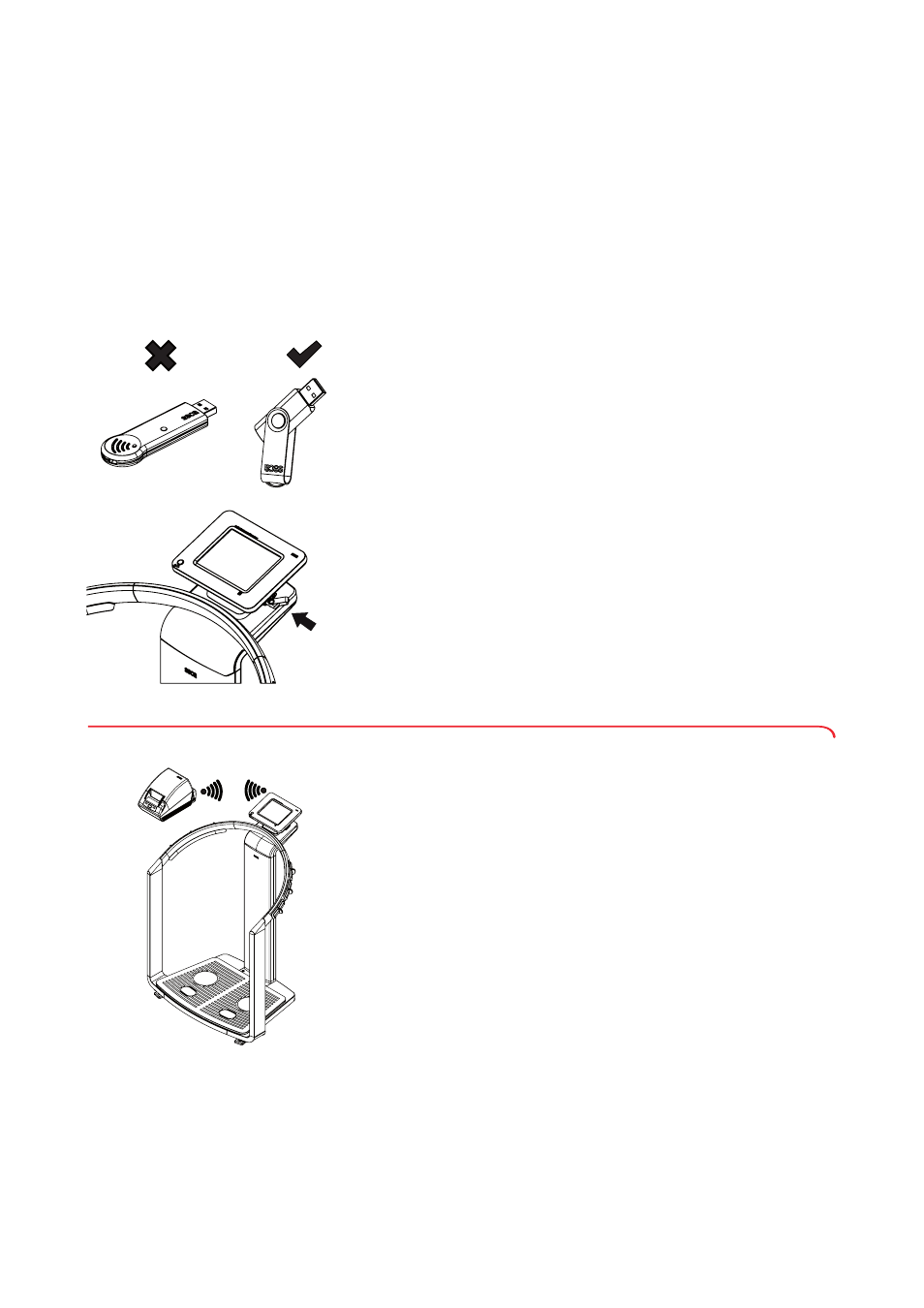
Before you really get started... • 21
English
Indirect connection via USB
memory stick
If the device is not to be directly integrated in a PC network, you can
create patient data and save measurements on the supplied seca USB
memory stick.
The seca USB memory stick is supplied in an initialized state, meaning it
contains a seca patient database and is secured with an initial USB PIN
(0000).
If you wish to use additional USB memory sticks (seca original accessories
recommended), these must also be initialized before patient data can be
saved on them. For this purpose, contact your administrator.
You can synchronize the seca patient database on the USB memory stick
with the seca patient database of the PC software
seca 115
.
NOTE:
• Information on creating and saving patient data can be found in
section „Assigning patient“ from page 35.
• Observe the instructions for use for doctors and assistants for the
PC software
seca 115
. If you have any queries regarding data
connections, contact your administrator.
6.6
Operation using a seca 360° wireless printer
If the device is not to be used to access patient data and user accounts,
the connection to a PC is not required.
You can operate the device together with a
seca 360°
wireless printer and
print out measured results and analyses.
If you operate the device in connection with a
seca 360°
wireless printer,
you can create patient data in the
patient
tab. The patient data then
appears on the results printout. In this configuration, you cannot save any
data.
NOTE:
• Information on creating and saving patient data can be found in
section „Assigning patient“ from page 35.
• Observe the instructions for use for the
seca 360°
wireless printer.
• If you have any queries regarding data connections, contact your
administrator.
