Activating/deactivating the pre-tare function, Manually entering body size, Transmitting body size via seca wireless network – Seca 515 User Manual
Page 29: Activating/deactivating
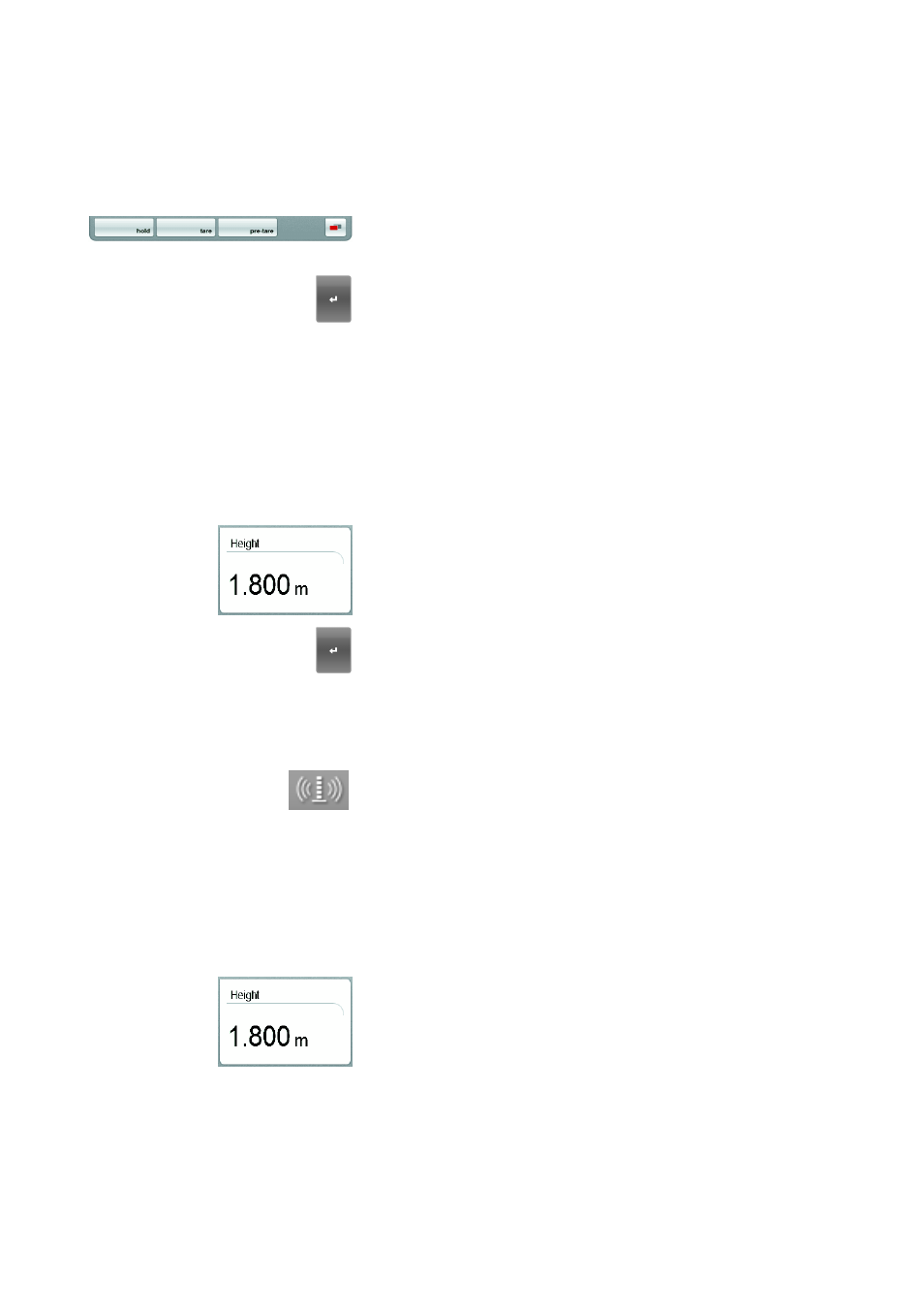
Operation • 29
English
Activating/deactivating the pre-tare
function
If you wish to have a permanently saved additional weight automatically
subtracted from the measurement result during the current weighing
procedure, proceed as follows.
1. Switch on the device.
2. Ask the patient to position themselves on the device.
3. Press the
pre-tare
button.
The number keypad appears.
The last additional weight saved is displayed.
4. In the number keypad, press the Enter key.
The entry is accepted.
The message “PT” appears on the display
The displayed value is automatically subtracted from the
measurement result.
The number keypad is no longer displayed.
5. Read the measurement result.
6. To deactivate the
pre-tare
function, press the
pre-tare
button again.
The additional weight is added to the measurement result once
more.
Manually entering body size
To manually enter the body size, e.g. to determine the BMI, proceed as
follows:
1. Ensure that the
weight/height
tab is active.
2. Press the
Height
field.
The number keypad appears.
3. Enter the patient's height.
4. In the number keypad, press the Enter key.
The entry is accepted.
Transmitting body size via seca
wireless network
If the device is connected to a
seca 360°
length measuring device, you can
transmit the body size, e.g. for determining the BMI, via the seca wireless
network to the
seca 515/514
. To do so, proceed as follows:
1. Ensure that there is a
seca 360°
wireless connection.
The radio symbol for the length measuring device is white.
NOTE:
If you uncertain of whether there is a
seca 360°
wireless connection,
contact your administrator or hospital technician.
2. Switch on the length measuring device.
3. Perform the length measurement.
4. Ensure that the
weight/height
tab is active in the touchscreen display
of the
seca 515/514
.
5. Press the
send/print
button on the length measuring device.
The measured value appears in the body size field.
