LT Security LTD7708 User Manual
Page 26
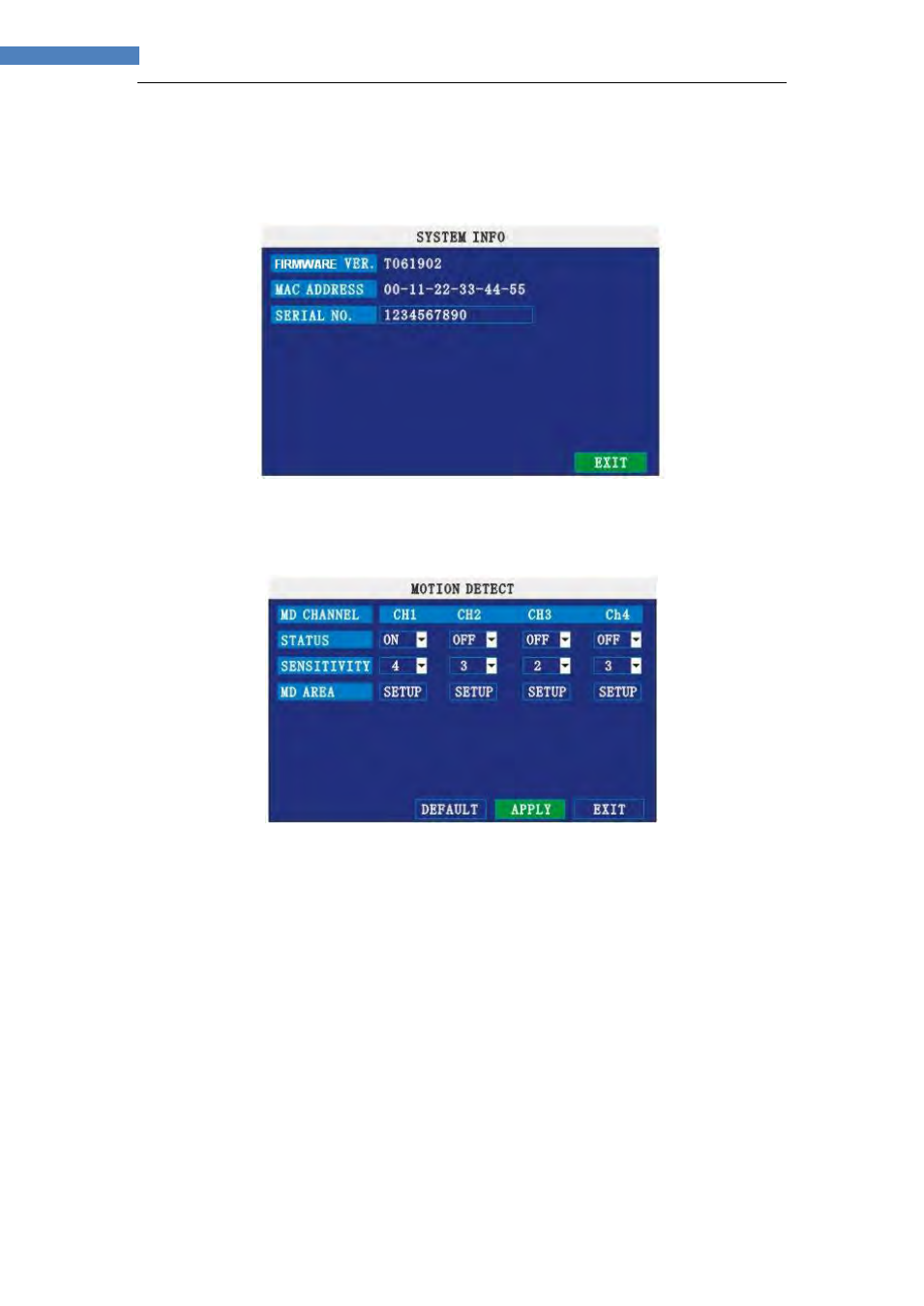
26
26
INSTRUCTION MANUAL
13 SYSTEM INFO
View system information, including the firmware version, MAC address, and serial
number of the system.
Figure 2.4.2.13 System info
14 MOTION DETECT
Configure motion detection for each channel.
Figure 2.4.2.14 Motion detect
To configure motion detection:
1) Under STATUS, select
ON to enable motion detection for the desired channel.
Click
NEXT PAGE for additional channels (8-channel models only).
2) Under SENSITIVITY, select
1, 2, 3, or 4. The higher the number, the more
sensitive the motion detection.
3) Under MD SETUP, click
SETUP. The red motion grid appears over the selected
channel in full screen.
4) Click the blocks in the grid to enable/disable motion detection. Red=motion
detection enabled; Clear=motion detection disabled.
