Program mode parameters, Calibrate sensors – Hired-Hand Farm Hand Series: SCS w/Back-Up User Manual
Page 12
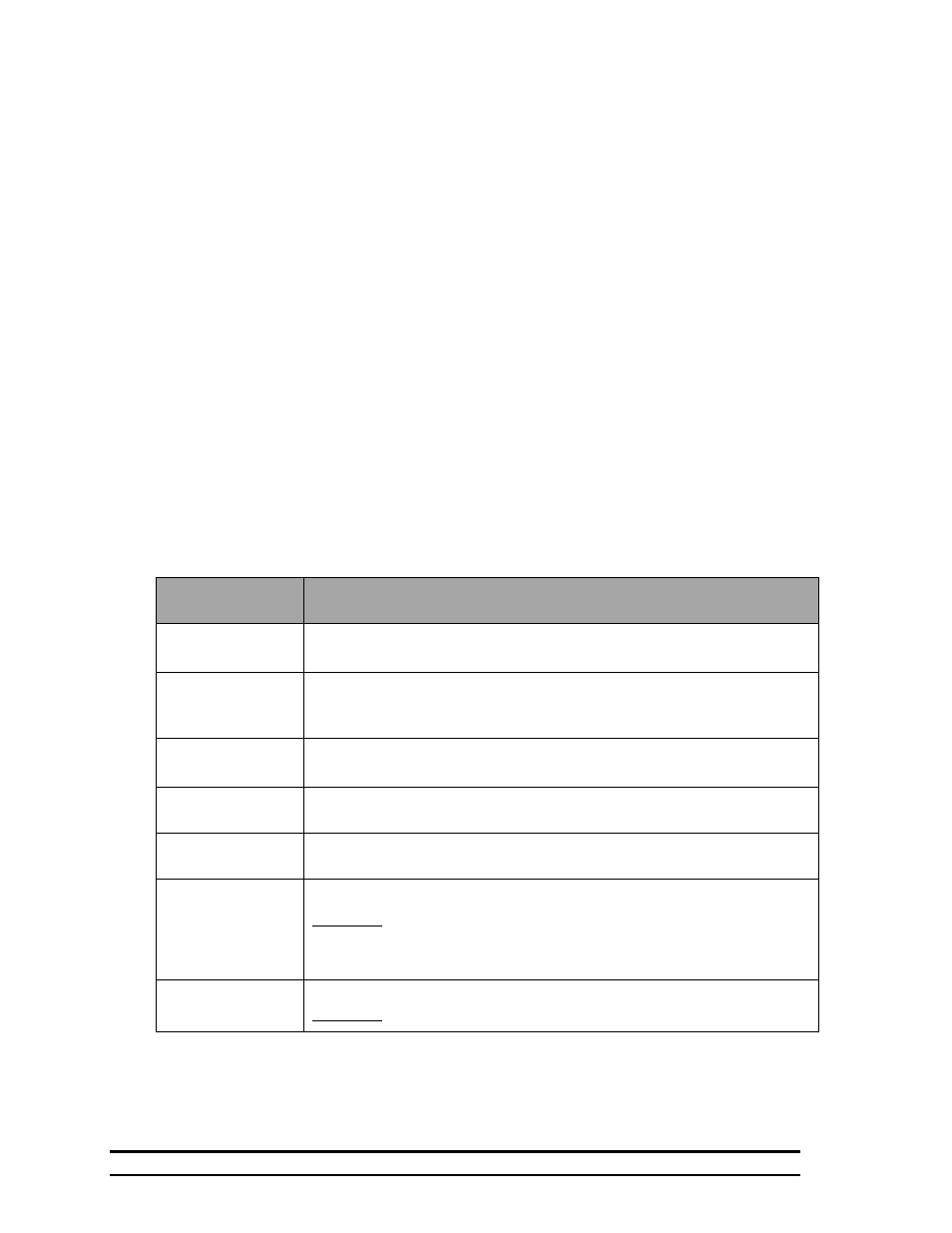
Part No. 4801-5117 Rev. 8-01
Farm Hand SCS
10
2.
Press the ”+” and ”–“ buttons to enter the value of the High Limit.
3.
Setting Complete.
Set Low Limit
To set Low Limit:
1.
Press the “Mode” button to select the Low Limit Indicator.
2.
Press the + and – button to enter the value of the Low Limit.
3.
Setting Complete.
14. Program Mode Parameters
Settings that are usually set up once per growout, or maybe even just for summer or winter are
referred to as program parameters and are accessed by taking the controller to program mode. To get
to program mode, press and hold the “Mode” button for five seconds. When the controller has entered
program mode, the main display will flash between “P1” and the value of this parameter.
The “P1” is known as a parameter number. All the program items for the controller have a parameter
number assigned to them. The numbers are listed in the table “Program Mode Parameters” below with
a short description of each parameter. When in program mode, you change the value of certain
parameters by using the + and - buttons as needed. When you have finished with the current setting,
press the “Mode” button to move to the next parameter. The program mode parameters for the Farm
Hand SCS™ are shown in Table 1.
Table 1. Program Mode Parameters
15. Calibrate Sensors
The temperature sensors should be calibrated to ensure accurate temperature detection. To calibrate
the sensors an independent temperature measurement is required such as a thermometer or
thermocouple.
Parameter
Description
P1
This selects either English (OFF = Fahrenheit) or Metric (ON = Celsius) temperature
units.
P2
Determines if an alarm is sent on a Back-Up condition. (ON = Alarm On, OFF = Alarm
OFF) An alarm will be generated on an error condition even if P2 is set to OFF. See
Section 20.
P3
Emergency Timer Percentage. (0% to 100%). This determines the percentage that
COOL 1 will be run in an Emergency condition.
P41
This is the software version number. Not Changeable.
P42
This is the Setup Number that represents the controller type. Not Changeable.
PS1
This is the calibration temperature for Sensor 1.
Instructions: With the controller operating, use a digital thermometer or similar
independent temperature measuring device to measure the temperature at Sensor 1
location. With PS1 selected, use the + and – buttons to set the calibration temperature
to the thermometer reading.
PS2
This is the calibration temperature for Sensor 2.
Instructions: Same as Sensor 1 except substitute PS2 for PS1 in the instructions above.
